YUP, my thoughts exactly; sounds like your port forwarding is not set up properly. 
Here's a forum topic I wrote up on this issue… https://forum.gaytorrent.ru/index.php?topic=46634.0
BTW, from your profile your ratio is under minimum ratio:
Share ratio 0.760
Current minimum Ratio 0.800 (45 Days gracetime in case of your ratio falls below 0.8)
Amount to Seed 47.20 GB (The amount you have to seed to reach the current minimum Ratio)
I sent you 600 bonus points for your first upload, but that's only going to take care of 25% of your shortage, when you trade in for 10GB upload credit.
At the moment you are in the "Grace Period" countdown to losing your download rights again.
You have 40 days before the Grace Period expires, and you totally lose your download rights.
During the "Grace Period", (which is normally triggered right after your ratio drops below the minimum), you are able to download freeleech AND non-freeleech torrents, but you should be focusing on improving your ratio, only.
If your ratio continues to decline, then AFTER the Grace Period expires (and download privileges are removed,) downloading is ONLY permitted for freeleech torrents.
FreeLeech Torrents are explained in greater detail {click here}, and can help you restore your ratio, when members download what YOU are later seeding.
A search for FreeLeech Torrents is achieved with THIS search: {click here}
There are currently MANY FreeLeech torrents available.
. . . . . . . . . . . . . . . . . . . . . . . . . . . . . . . . . . . . . . . . .
To assist you in maintaining a good ratio into the future, here's some advice that may help:
======Advice for Our Members; How To Maintain a Healthy Ratio======
You should check to see that you have port forwarding set up properly. Your computer is much more difficult to "see" (IE your downloads can be painfully slow, and members have a harder time uploading to, or downloading from your computer), if your torrent client port is NOT being forwarded.
Here is a MINI-TUTORIAL I wrote up on this topic, in the forum: https://forum.gaytorrent.ru/index.php?topic=46634
A small donation can resolve your ratio problems quickly, while helping us cover the numerous expenses of continuing to host the GAYtorrent.ru site.
Upload your OWN torrent. It's easy to do, (just make sure it is not a duplicate) and then all that upload data credit is YOURS…at least until other seeders join in 
DO NOT STOP your torrent nor torrent client, after uploading completes. KEEP IT RUNNING, so you can continue seeding to the next members who want this video, and help improve your ratio.
If you ever wish to earn upload credit for reseeding videos (where you already have the video on your hard drive), the illustrated procedure is here: https://forum.gaytorrent.ru/index.php?topic=6539.0
The best way to continue to earn upload credit is to seed EVERYTHING you download, forever. This means DO NOT STOP your torrent nor torrent client, after downloading completes. KEEP IT RUNNING, so it can seed to the next member who wants this video, and help improve your ratio. While continuing to seed, you'll be earning a bonus point every two hours you offer to seed, regardless of whether other members are downloading from you or not.
Keep a very close eye on your Ratio, since it will take considerably more time to UPLOAD than it did to download. I would suggest you activate certain columns in your torrent client, so as to keep a close eye on each torrent statistics, in the future. On most torrent programs, you can right-click in the column headings and choose additional columns to be able to view.
I personally recommend "Name", "Size", "Done", "Added on", "Status", "Completed", "Down Speed", "Up Speed", "Seeds", "Ratio", "Peers", "ETA", and Tracker" as essential information and sort-columns. On most torrent programs, you activate these headings by right-clicking on the headings, and selecting and de-selecting your headings, as needed. You can also re-size the headings, by clicking and holding down on the right side of the heading, and dragging it a little bit to the left. You can reposition the columns by clicking (on the column heading) and holding down the mouse button, dragging the column left or right, as desired.
Initially choose only new torrents to download that seem popular, to insure that you will have others downloading (from you, to raise your ratio) after you finish. Our site runs a bit different than other torrent sharing porn sites, because of the vast number of new torrents that get uploaded every day. This tends to make the "popularity" of new torrents be rather short-lived; thus you need to really choose VERY RECENT torrents to download, to share, when trying to repair your ratio.
Freeleech Torrents can be downloaded without affecting your ratio. Even with download rights taken away, you can download any freeleech torrent, as long as it stays freeleech: Torrents which are freeleech will give you whatever you upload added to your ratio… but the size of the movie wont be added to your download, which means that it will only be a positive effect on your ratio (or neutral, if you dont upload anything at all). Do note: if the freeleech timer runs out however, whatever's left on the torrent will be added to your ratio.
Here's the current list of freeleech torrents; They have NO negative effect on your ratio, as long as they remain free leech, however they do tend to have MANY seeders:
https://www.gaytorrent.ru/browse.php?showsearch=1&infl=1
After you download, in order to earn upload credit (sharing) you must keep the torrents running, keep your torrent client program running, and your computer turned on and connected to the internet, preferably ALL the time, if at all possible.
You can also perform many tasks here on the board in order to earn Bonus Points, which can be traded in for Upload credit to improve your ratio. If you click on your Ratio: ( https://www.gaytorrent.ru/rationator.php ) you will see many various ways to earn Bonus Points, besides getting a detailed explanation on how your Ratio is maintained.
Read the Rules ( https://www.gaytorrent.ru/rules.php ) , and read the FAQs ( https://www.gaytorrent.ru/faq.php )
Here's a guide for Starters: https://forum.gaytorrent.ru/index.php?topic=707.0
Here's Suggestions to Newbies: Getting off on the right foot : https://forum.gaytorrent.ru/index.php?topic=13101.0
If you have any specific questions not addressed above, you can always write the help desk.
Best regards,
Pawpcorn
GayTorrent.ru 


%20720p_preview1024.jpg)

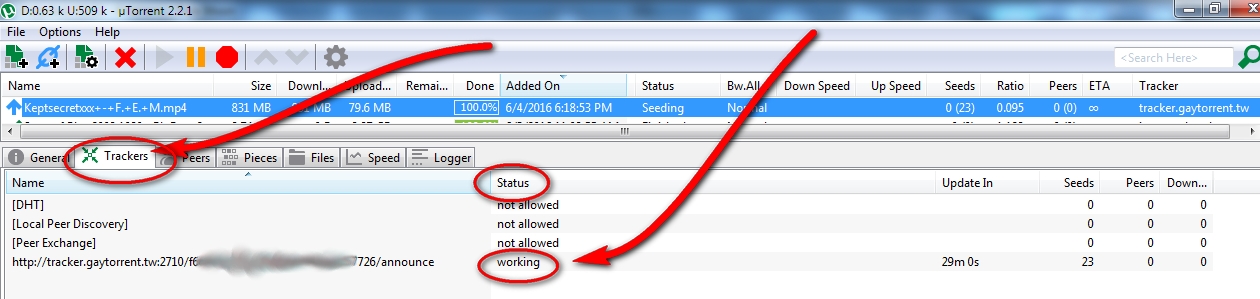 …and will better explain what's going on with that specific torrent.
…and will better explain what's going on with that specific torrent.