@Bluesurfer:
@Popper:
That is what I do. It requires to have opted to get that screen shown. Many downloaders (only) have opted to skip that window.
However, my beloved µTorrent 2.2.1 then only changes the name the file is saved on my storage device.
The name in the µTorrent 2.2.1 list then still remains the torrent file name (that is the name of the .torrent file created by the uploader before uploading). That is usually the file or folder name from which it was created.
Then it's still easier to know what it is, because I see that in the General tab of the details view as "Safe as:…"
That is something where newer µTorrent 3.4.x are better, because there at download you can edit the list display name at that window, too.
Thanks for the info, I was unaware of this feature. The question I have is if I do rename the file using this feature, will I still be able to seed the torrent or while I get a message from my torrent program in red "unable to find" or will it seed as normal. Thanks in advance for your help on this. 
I also use uTorrent 2.2.1.
Mainly, this is what I do when putting together an upload. The package (aka "Directory" in uTorrent) typically consists of some images, a video, and a .torrent file:
1. Before I actually "create a new torrent' in uTorrent, I make sure the "directory" name and video title are the same.
2. In uTorrent, I select the directory, and create/save the .torrent file, giving it the same name as the directory.
3. When uploading to the site (gaytorrent.ru), I enter the same name in the "Torrent Name" field.
Everything has the same name.
I'm not seeing any difficulty or problem with this procedure, yet there continues to be a constant flow of uploads with videos with these hard to identify titles which just look like a random string of letter and numbers. ???





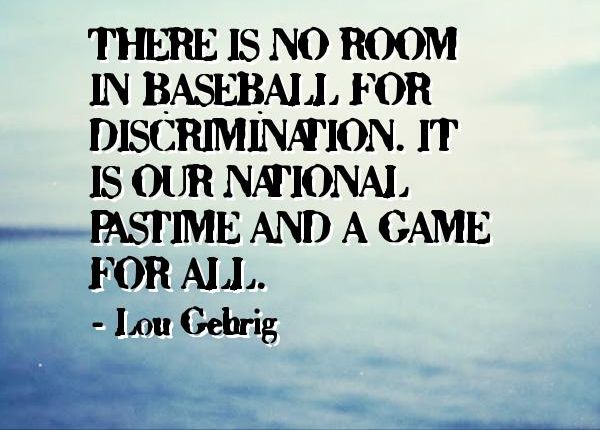

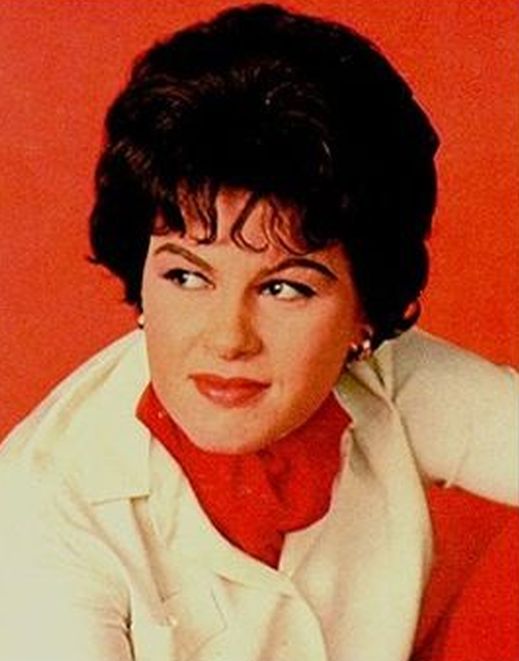


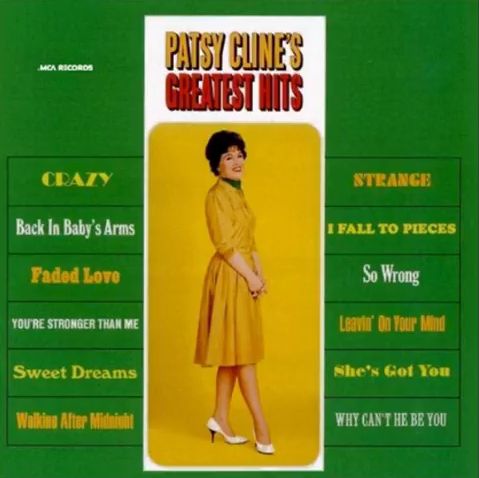
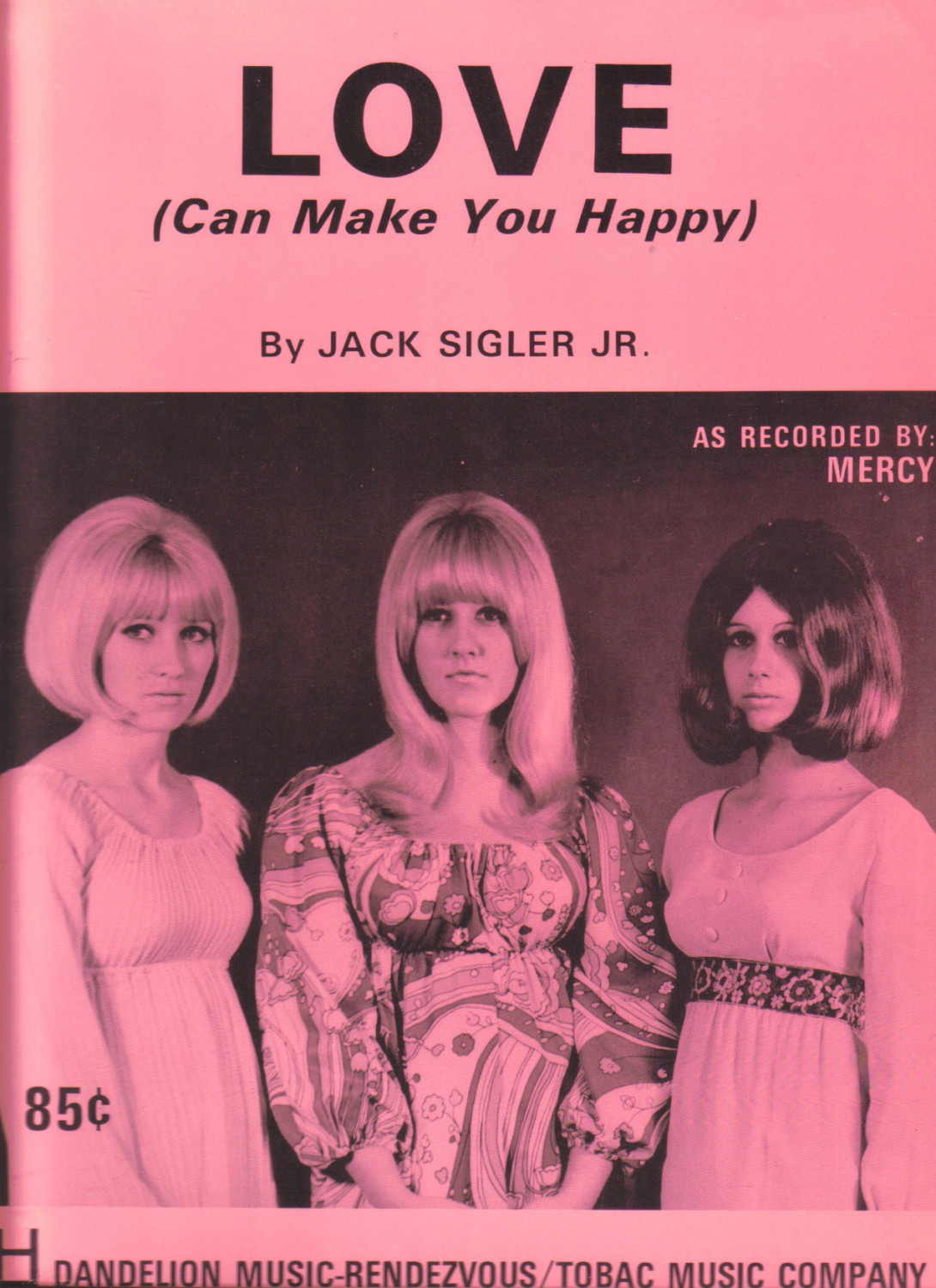
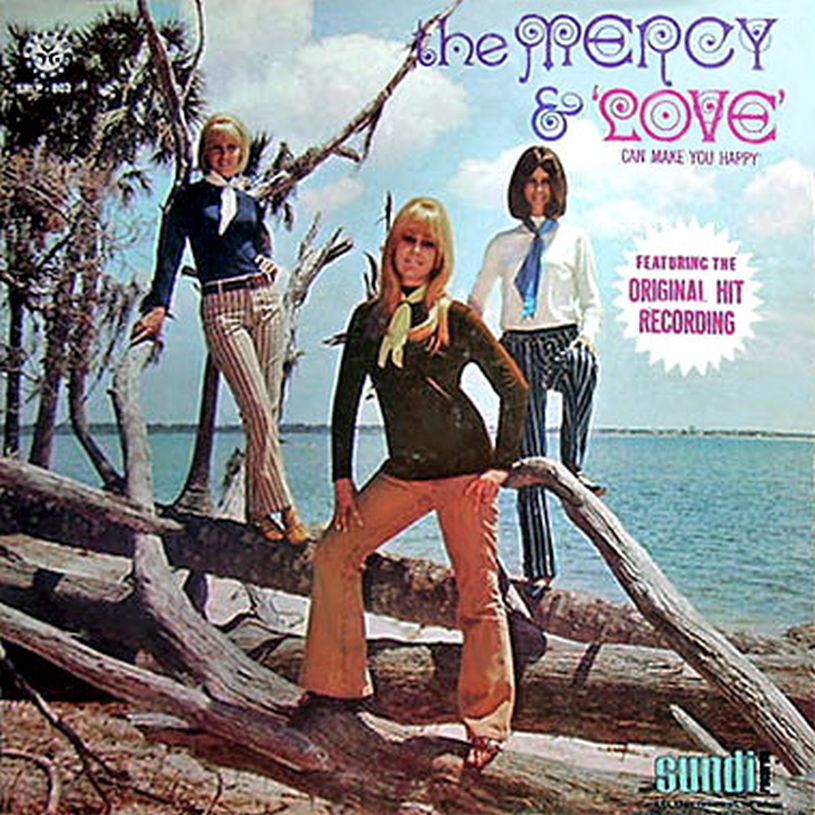
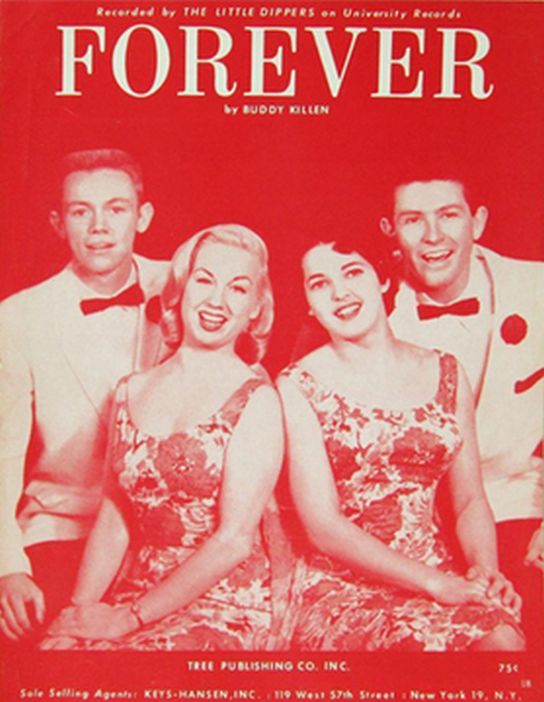
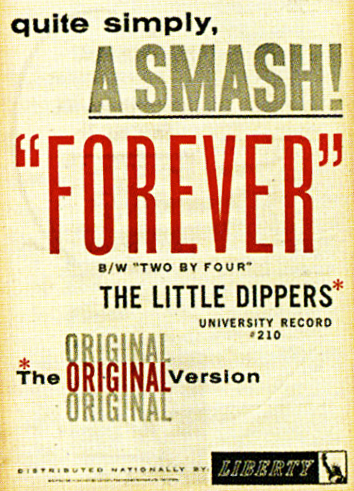

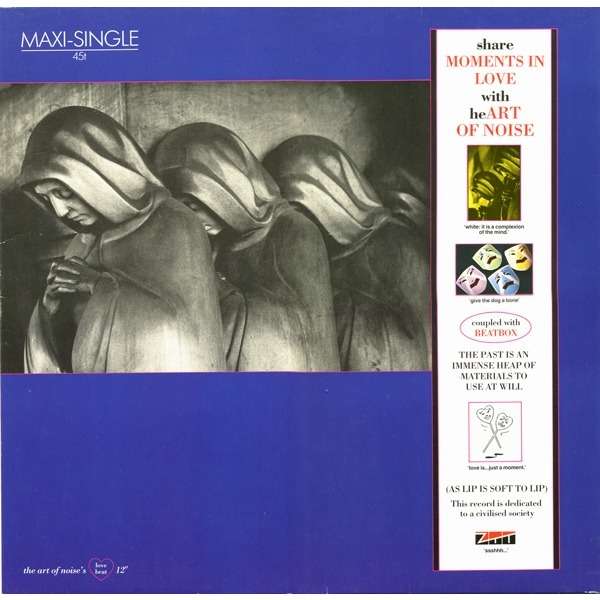
'.jpeg)









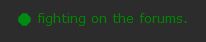
.jpg)



.jpg)