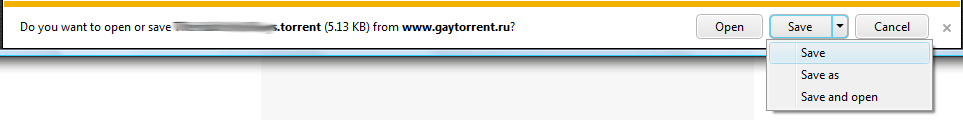Our site built-in connection tester reports your Vuze as not connectible, which confirms your tests when not at home.
Concerning the upload issue, it can be related to that connection issue. Have you activated the UPnP plugin options of Vuze to automate port forwarding? If not, you could try that option.
Where do you test connection, under Vuze's "Help" > "NAT / Firewall Test …" ?
You can as well try if encrypting the bit torrent protocol improves upload Vuze > Tools > Options > Connection > Transport Encryption > select RC4 and disable all not encrypted connections. That might help if your ISP is doing something against bit torrent traffic.
Regarding your exposure while torrenting: Bit torrent is a peer 2 peer file sharing protocol and that other peers can connect to you (to send or receive data), requires the exchange of the IP addresses. So while torrenting your IP will be shown in the torrents swarms, what ever torrent client you use.
Only way to avoid that is to use a proxy server or VPN connection, both only working well if a paid service, or again a seedbox. then the proxy, VPN or seedbox IP will show to others.
Private Internet Access is an example for a VPN, costs 40 USD per year. You find others on TorrentFreak.