@lololulu19 Would you like some cheese and crackers to go with that whine?
Best posts made by MrMazda
-
RE: What designates a COLLECTION?posted in GayTorrent.ru Discussions
-
RE: Flava Works still doing thisposted in GayTorrent.ru Discussions
Just to chime in with some relevant Canadian case law... In the case of Voltage Pictures VS TekSavvy Solutions Inc (an independent Canadian ISP), it was argued and ruled that an IP address alone is insufficient information with which to make a legal claim for three main reasons.
-
An IP address alone may identify the subscriber of the service used, however it does not prove who the physical end-user of the device used actually was.
-
An IP address alone does not prove that the contents were downloaded in their entirety, or that they were shared with anyone else.
-
An IP address alone does not verify the device that was being used to commit the act.
Given that these have been accepted as being reasonable objections, it is likely that in any common law country, that the courts would take the same stand.
-
-
RE: Big White Boy torrentsposted in GayTorrent.ru Discussions
@jokuihmemies Thank you for pointing that out. That sent me down a rabbit trail that uncovered the fact that the uploader in question had been banned a long time ago because he was warned about those uploads some time ago and in response, he got hostile with the staff. We shouldn't be seeing more of that crap any time soon now.
-
RE: Big White Boy torrentsposted in GayTorrent.ru Discussions
@rnd256 To be fair, if the Big White Boy torrents were all of the same guy, I might have been willing to let it go as they all have something in common, but all of those torrents were of different guys, some of which were studio videos, so it appeared to be more of a randomly labelled uploads.
As for the next batch of torrents I removed, they were all random videos with rather random names that didn't seem to make any sense at all. Also, if it were just one or two uploads, I wouldn't necessarily have minded letting it slide, but it was a whole series of uploads, none of which had proper titles, despite them being studio produced videos with actual titles.
-
Home Network Setupposted in Computer Discussion & Support
So I know that many of us have different network needs and we all have our individual unique setups for our network, but I was curious to know what kind of place you have and how you have everything setup.
Mine is rather unique in that my part of it is actually a system composed of two different networks. There is also a third network involved, however the equipment at the main switching point is rather limited.
See, I live in a house with my parents and one brother. It's a back split house so it's technically 4 levels, but it's effectively only two as each level is only a half a level. On the "top" floor, there are 3 bedrooms and a bathroom. My parents use the master bedroom, my brother uses the one across the hall from my parents, and the one at the back of the house is being used as my mom's office. On the "main" floor, there is a front entrance/hall, a dining room, a living room, and a kitchen. In the "basement floor", there is a family room, back hallway, bedroom (mine) next to the bathroom and laundry room. Lastly, in the "sub-basement floor" there is a storage room, an L shaped room, a workshop/server room, and a fruit cellar. All of the lights and such can be turned on and off manually, however you can also tell one of a number of Google units throughout the house to turn stuff on and off as well. Everything including the smart thermostat is all 100% me wired and configured. It's great! There is also a decent sized front yard, and a decent sized backyard with a HUGE swimming pool.
Originally, it was just my father's network, which has existed in this location since about 2010. If a device can be hard wired, it is, and each device in each room wires to a central switching point where the modems are all located. The problem with this is that it's only a 15/10 VDSL line, which for my purposes, is rather slow.
The DSL network itself sports three different WAPs, which cover the entire house. There is one built into the DSL modem itself, which has 2.4GHz Wireless N (WiFi 4) and 5GHz Wireless AC (WiFi 5), however due to its location, only covers a limited area. There are two other 2.4GHz Wireless N (WiFi 4) WAPs in the house, which all have different network names, and are all tied together by a hard wired backhaul. This too creates many a problems for me as I often move between areas of the house, and have to manually make the switch when using that network.
There is also a second DSL line alongside it, which runs my brother's dedicated 50/10 VDSL line, which more or less just runs from the modem directly to his bedroom where all the magic happens. Then, alongside all that, there is my 940/50 cable line just for me and my equipment. It sports a 2.4GHz/5GHz Wireless AX (WiFi 6) system, which also has 3 different WAPs, however is a mesh network, which makes it work everywhere all as one big happy network with no slow or dead spots across the entire property, including the front and back yards. Just like the main DSL network for the house, everything that can be hard wired IS hard wired, and all the lines to all the devices come down to the same main switch point so that when I move out, I can move all the existing lines over to the DSL network for my parents.
This is my Grand Central Station... It's at the back of the L shaped room in the sub-basement where the electrical, phone/DSL lines, and cable line comes into the house for the shortest amount of wire for the DSL modems as possible. It is also where all the telephone lines for both the oldschool landline that my parents have for the house, and my VoIP line all come together to split out to all the jacks.

On the table, we have the two DSL modems. The main one on the left is the main DSL line for the whole house, and the one on the right is my brother's dedicated line. On the left of the wall, we have the 100 mbit switch that joins all the hard wired components of the network together and links it into the modem. The little box beside it is the actual router that does all the work and makes all the magic happen. It too is connected directly to the modem.
On the wall on the top right (the bigger white box) is the modem that makes my 940/50 cable line work. To the immediate left of that is the DHCP/VPN router for my network, and to the left of that is the big black 1000 mbit switch that joins all my hard wired equipment together. Below my modem and router on the wall is the UPS unit that runs the DSL network. It will keep the main hard wired guts of the network up and running in the event of a power failure for up to 18 hours without power. Lastly, the big black box in front of the modems on the table is the UPS unit that runs my cable modem, DHCP/VPN router, and 1000 mbit switch that joins everything together. You will also notice that my network is built alongside the existing network in such a way that everything can be moved over to the main network when I move out.
There are two lines that run from this point, across the sub-basement, and through a cold air return into the 1st level of the basement to the middle of the house. This is where my main wireless router is located, as it's central to the entire house. It's a TP-Link Archer AX20. It will soon be upgraded in favour of a router that supports a 10 gbit WAN port and WiFi 6E. One line runs from one of the ports on the modem to the WAN port on the router, and the other runs from the LAN1 port on the router down to the main switch that joins all the hard wired equipment together.
This is where it sits...

Then, the problem became that while this central point is good to get the signal decently to anywhere in the house, if I go to the front porch or backyard to have a cigarette or smoke a bowl, the signal starts to degrade badly, especially on the front porch if the front door is closed.
Enter the WiFi Mesh Extenders.... They connect via wireless to the main WAP and extend the signal to the are around it. You can switch from one WAP to another seamlessly, without even knowing it so that I can go all the way through the house without dropping even one packet or seeming to disconnect from my WiFi.
At the back of the room that the main WAP is in, there's a mesh extender in the back window Just inside the window the signal is excellent as it's in the same room as the main WAP, however due to the nature of the router being under the foundation wall, the signal does not extend into the backyard and around the pool area very well.... That's where this bad boy comes in...
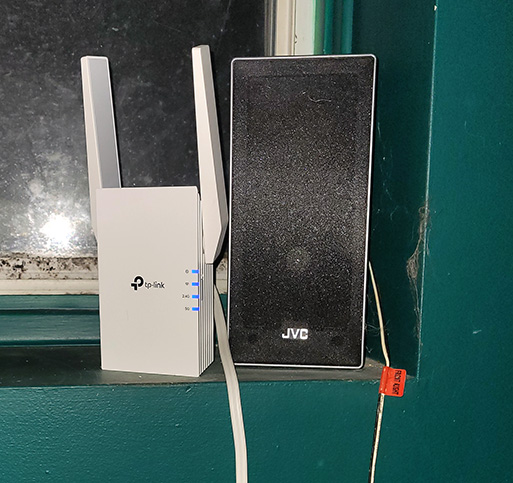
Lastly, at the front of the house in the living room near the front door where the signal from the main WAP is great, there is a second extender. This brings me decent WiFi on the front porch, in the front yard, and even in my van while smoking in my driveway with the engine idling to stay warm because it's winter in Canada.

Both mesh extenders are TP-Link RE605X units... 1st Gen. Also, the main WAP/router, VoIP adapter, and main cordless phone base have a second UPS unit for them, and each of the mesh extenders is also on a UPS. The entire network will remain up and running for up to 5 days without power. How cool is that?
How does this setup rate in coverage and complexity to your setup?
-
RE: How download BelAmiOnline videos?posted in Guides
@SimonHR2001 The watermark is a unique identifier that is tagged into the video file in a coded way. When you watch the video, you do not see or hear anything out of the ordinary, but when you look at the actual encoding of the video on a geeky level, that's where it's visible.
So to answer your question, no... It is not invasive in any way. It is completely invisible without the use of more advanced tools.
-
RE: Dungeons & Dragons goes wokeposted in Politics & Debate
@hubrys What's your point, or are you just trying to be a troll?
-
RE: Torrent won't download, no seedersposted in Downloading
@MyPisYELLOW From what I can see, the last user who fully downloaded and snatched it did so back in 2017.... So it's not very likely that it will come back I'm afraid.
-
RE: Freeleech is only showing posts from a week agoposted in The Site
@chrisgoodie This is because the site owner has done away with promoting torrents. Many of the torrents that were put on freeleech used to be freeleeched then promoted to the top of the list. In order to make a torrent freeleech, it needs to be at least 1 week old.
So the freeleech is working just fine.
-
RE: Question on promoted torrentsposted in GayTorrent.ru Support Discussions
@ianfontinell A lot of the time it has to do with port forwarding. If your port forwarding is not setup correctly on your end, it makes it really hard for another passive node to be able to establish a connection with you to transfer the content.
Usually, when torrents are freeleeched, this encourages other users to join the swarm, and by having their port forwarding established, there's a roundabout way that they can make the seeder establish the connection with them to start transferring the torrent. Since their port forwarding is setup correctly, this enables them to download from a passive seeder and simultaneously re-share the content with other users in the swarm, even if their port forwarding settings are not in order.
-
RE: Vanishing torrents ...posted in GayTorrent.ru Discussions
@lololulu19 It could also be possible that the torrent was removed due to a DMCA takedown request. Unfortunately, there is no way to know for sure.
-
RE: Dungeons & Dragons goes wokeposted in Politics & Debate
@hubrys Rrrrrrrright.... And I'm a virgin!



-
RE: Dead Torrentposted in Downloading
@ikpooo A dead torrent is a torrent that no longer has any seeders. It's possible that you MAY be able to bring life back to it by requesting a re-seed using the button at the bottom of the page, but it's hit or miss as to whether or not it will come back to life.
-
RE: Freeleech is only showing posts from a week agoposted in The Site
@BKisalive You can still use freeleech in that way, it's just we can't promote torrents to the top of the list anymore. Now when you see torrents at the top of the list, they are actually new uploads, and not torrents that have been promoted from the long, long ago.
-
RE: My uploads keep getting taken downposted in GayTorrent.ru Discussions
@looselips If yours was taken down due to DMCA you can be sure that it's only a matter of time before the other upload that (for now) has remained up and alive will also get zapped. It's just a matter of time.
-
RE: Proof Biden hates America - Griner tradeposted in Politics & Debate
@raphjd Am I detecting that you're allergic to bullshit?
-
RE: warned profileposted in Downloading
@kalayaan I already solved this one in DupeWarrior. He deleted this account and kept one of the other accounts after posting this topic.
-
RE: Disappearing torrentposted in The Site
@lololulu19 We have a word for that kind of person.... PEDOPHILE! LOL
-
RE: The march toward fascism continues.posted in Politics & Debate
@jaroonn Don't get me wrong... I'm all for equal rights. My only issue is with some of these people who do things like bomb threats, riots, looting, etc. as their method of "fighting" for these things.
In Canada, the Charter of Rights and Freedoms is clear that you have a constitutional right to PEACEFUL protest. When you start getting involved with things like bomb threats arming small children with weapons that no ordinary adult civilian has a need for, and/or inciting violence, there's a fine line that you cross. This is not unique to just trans people though. This standard applies to EVERYONE.
So while I'm all for the promotion of equal rights, I cannot say that I agree with or are in any way for the methods that some are using as their way of getting what they're after.