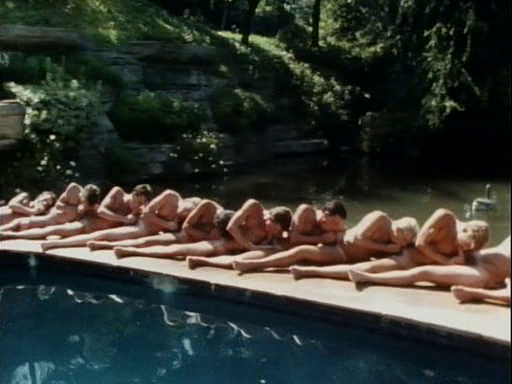@GoGoFiasco I don't know that scene so I can't hep out...but I like that GayPornArchive website--there's some good material there, and it's easy to download. Thanks!
Posts made by eobox91103
-
RE: Vintage 90's Actors or Titleposted in Who Is This/What Video Is This
-
RE: Reseed request questionposted in The Site
@feetsox You're very welcome. I hope your success rate with reseeded torrents is better than mine!
-
RE: Reseed request questionposted in The Site
@feetsox said in Reseed request question:
If I send a reseed request, will I get a notification alerting me that someone has started to reseed or do I have to keep checking the video I want reseeded to know?
You won't get a notification.
Should I download the dead torrent anyways, so once it's reseeded I can automatically leech it?
That's what I do. In my experience a torrent comes back to life after a reseed request about 10% of the time. I"ll make an initial request, and then perhaps another request a few days later, another a few weeks later, and then give up.
Making requests too often is annoying to other users. I'll get requests from time to time for material I've deleted, and that's not a problem...but to get a request for the same stuff over and over again is tiresome.
-
RE: Advanced search helpposted in The Site
@UserFriendly I find that the torrent search engine treats multiple words as being conjunctions, i.e., searching on twink kyle turns up all only those torrents with both terms in it. I just did that one and got 7 hits. Putting a minus sign in front of a term (such as twink kyle -orgy) gives 6 results, leaving out the first hit on the previous search that had the word "orgy" in the title. So the take-away message is that a Boolean "and" operator is not needed, and a minus sign prefix will handle a "not" operator. I don't think there's an "or" operator, but perhaps there's some syntax for that.
I haven't tried much with wildcards, but searching for twink kyl* gets additional hits for when the term kyler appears in the title. Note that searching on kyle does not return records with kyler in them.
Intra-website search engines are difficult to implement. I appreciate that the engine here assumes a conjunction with two or more terms. On another torrent site, "twink kyle" would be interpreted as "twink OR kyle," making useful searching almost impossible.
-
RE: Thumbnail Makerposted in Uploading
Auto Movie Thumbnailer (free at https://funk.eu/amt/) is especially handy if you want to do thumbnails for a large number of files--just dump the folder into the app and it does the rest. I wish more people would use it on here.
-
RE: Anyone got an invite for me to join gay-torrents.org?posted in Chit Chat
@erick2020 I have one. If you send me a private message with a working email address, I can have them send you the invitation.
-
RE: What is the name of this very powerful ejaculator?posted in Who Is This/What Video Is This
Be careful about upornia links--sometimes they pop up malware windows. I was able to download the scene from there with a safe connection. That guy is a firehose!
The solo scene is on here at https://www.gaytor.rent/details.php?id=f65cceafa5a45e813f627acd8bc2072f9bbc71d351e98ad8 , unfortunately dead with no seeders.
The sofa in the scene suggests that this is early Sean Cody. "Anthony" is no longer shown on the Sean Cody website.
As an aside, one of the first Sean Cody videos can be found on this site at https://www.gaytor.rent/details.php?id=7238f9ff89c15a613f627acd8bc2072f804f75f39a15f0f9 . Some have said that the guy doing the sucking is "Sean Cody," but I can't verify that.
-
RE: How do I know how many download slots am I currently using?posted in Rules and Information
You can look at the top of the torrent listing page: There will be a green arrow pointing up, followed by the number of torrents you're uploading. Then there's a green arrow pointing down, showing the number of torrents you're downloading.
The downloading number might be higher that you expect: If you have downloaded a multi-file torrent but didn't select all of the files to download, this will take up a download slot even though you have everything you wanted to download. The system only considers a download to be complete if you've snatched every file.
-
RE: What video player are you using?posted in GayTorrent.ru Discussions
@Kekkaishi VLC offers lots of customization for adjusting video characteristics like brightness, saturation, rotating the image, etc., as well as taking a frame grab. WMP might offer these things, but if so, they're buried in obscure menus.
I like WMP if my focus is on the audio--it has lots of options for tweaking the sound.
-
RE: Trying to identify a French movie from the '90sposted in Theme Movies
@ianquest The guy with the nude frontal shot in the shower is Salim Kechiouche (age = 20 when the film was made). We also get to see him in Grande école, full film at https://www.gaytor.rent/details.php?id=356158685da357053f627acd8bc2072fe43868a8c92f2775, and just the nude scene at https://www.gaytor.rent/details.php?id=5230c00e8836956a3f627acd8bc2072f8d67b135c221b589 .
-
RE: I'm a new uploader and I want to boost others and people to boost my torrentsposted in GayTorrent.ru Discussions
@NBSSpider I know I join others in thanking you for sharing your content. It's hard to know, though, what you've been sharing: The site does not identify the uploader, out of an abundance of caution. What is "your page" so we know where to look?
Thank you again!
-
RE: Question About Foreskin On The Penisposted in Chit Chat
@Arago44 I'm seeing a lot of speculation here about Peyronie's disease, tight frenula leading to phimosis, etc. Every guy's penis is different. Consulting a urologist (or three) is best course for your oral buddy. If he doesn't like the way you do oral on him, there are plenty of other tools to play with..
-
RE: Twitter suspension rulesposted in General Topics
@timetobed said in Twitter suspension rules:
they really did not tell the reason what I (must) have done so BIG that I got suspended forever.
You've got me very curious. If you find out what your horrible sin was, please share it here.
-
RE: The new search cannot display pages past 10001-10050 aka page 200posted in The Site
@Boredbored said in The new search cannot display pages past 10001-10050 aka page 200:
Basically the title, manually editing the search bar to a different page past 200 still shows page 200 for some reason
I've also noticed this phenomenon--but it hasn't been a problem for me. If I'm doing a search, it's usually because I'm looking for something in particular--maybe a torrent in the "military" category with the name "Kyle" in the title or description. That's not going to get many results, and I can go through them easily.
If I do a search that has >10,000 results, my search parameters have been too vague, and I'm not going to sift through even 1000 results. While it would be nice to address this "feature," I think it's probably rather low priority given the many other issues that pop up on a website this complicated.
-
RE: Hello ! I'm Dumbly from Lyon, Franceposted in Introductions
@apwbdHJP said in Hello ! I'm Dumbly from Lyon, France:
Hello to all!
Bienvenue!
I try to gather complete collections of French LGBT porn as well as more mainstream publications. I scan and keep it all at home. I'd love to get some more French content out there but I'm not sure where to start. Anyway, I'm open to any advice or proposal.
I suggest doing a search for the words "France" or "French," including the torrent description, like this:
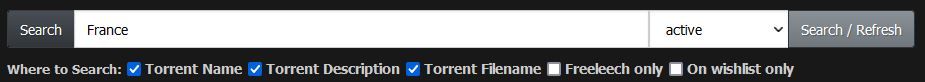
(Note that one must do separate searches for each word: If you search for "France French" the search engine reads this as "France \and\ French" and you will get only those torrents that have both words.PS. I'll try to do my best to write in good English
Je crois que votre anglais est meilleur que mon français.
-
RE: Upload date search orderposted in GayTorrent.ru Discussions
@nurf said in Upload date search order:
Is that possible to search by original upload date order?
To answer the OP's question: No, I don't think so. When a torrent is recycled/refreshed, its "upload date" is reset to the newer date.
If you were interested in torrents originally uploaded in 2008, you could conceivably search for torrents that had, in their description, "Original upload date: 2008" like this:
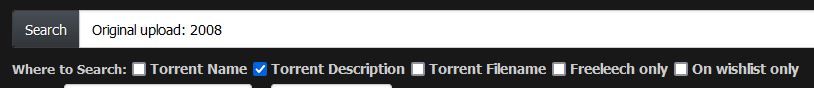
but the results are probably not what you're looking for.Short answer: No.
-
RE: Any way to be told which files have been DMCA'd?posted in GayTorrent.ru Discussions
@gregsomeone6 said in Any way to be told which files have been DMCA'd?:
Short answer: No, you won't find out which file(s) caused the take-down. The site owner/administrators do not discuss this topic. The issues here are very complex, and they want to protect the site and individual members.I would love to contribute more
Please do so! That's what make the site valuable to members. You won't be penalised for posting material that's taken down in response to a DMCA request, and that kind of material is very much appreciated by other members.
-
RE: Porn w/ the longest sex trainposted in Porn
There's a 20-guy "suck train" in the 1980's vintage film Class Reunion, available here at https://www.gaytor.rent/details.php?id=700e9785eb9e519a3f627acd8bc2072f250b031b11f4bc4e