@Kowmei by all means we learn from our mistakes !!! ...
any other issues don't forget to write helpdesk ...
https://www.gaytorrent.ru/
Have A Great Day !!! ... [jhon] 
Posts made by john32123666
-
RE: Uploading for a Dummy...posted in Uploading
-
RE: Uploading for a Dummy...posted in Uploading
@Kowmei since you deleted the torrent here
the link will no longer works ...
https://community.gaytorrent.ru/topic/58258/delated-torrent-by-mistakeYou need to start all over again, follow all the requirements above same as what you did and re-post, do not leave your torrent unattended and follow the notification sent by the system ...
-
RE: Uploading for a Dummy...posted in Uploading
@Kowmei you can't download your own post cause you are the seeder ...
You located your file path folder in wrong directory ...
Stop the process [wright click on torrent you posted] delete the torrent not the torrent file. Re-download the torrent here and try again [make sure to seed not download]
Follow all the above explanation post that I mention please !!! ... -
RE: Question for bisexualsposted in Sex & Relationships
@lololulu19 No offend ...
BUT according to definitions:heterosexual [str8] (of a person) sexually attracted to people of the opposite sex. https://en.wikipedia.org/wiki/Heterosexuality
homosexual (of a person) sexually attracted to people of one's own sex. https://en.wikipedia.org/wiki/Homosexuality
bisexual sexually attracted not exclusively to people of one particular gender; attracted to both men and women.
https://en.wikipedia.org/wiki/BisexualityIn other way, whoever had experience can provide an answer of what you are seeking for and has better explanation ...
[In real life] ...
The important thing is "we know what we are, who we are" and to deal w/ logic of our own perspective ... KUDOS
-
RE: Upload too large?posted in Uploading
Uploading an image file:
Image files seem to be the most simple method to rip a DVD - but beware: an image file is a single file which will be easily greater than 2 GB in size. As mentioned before - such big files can easily make it impossible to download such a file because of some (older) file systems are not capable of handling files greater 2 GB in size. That is the reason we do not like image uploads at all.
There are some programs which can split a big image file into smaller parts (size 1 GB) or so named file.I00, file.I01... but that is also not a real good solution because you need a descriptor file to describe the complete ISO image (named file.MDS) and special programs which are able to burn a DVD from such a descriptor file and all accompanying split image parts.
-
RE: Upload too large?posted in Uploading
@Sunshine78 Hello !!! ...
[this section is for Introductory w/c is a wrong place to post related problems] ...However:
DO NOT create torrents with following symbols in torrent name: / \ " ' _ , ! These torrents will have problems with seeding on tracker!If you use µTorrent, don't leave the tracker url box blank, just write http://tracker.gaytorrent.ru:2710/announce or you may get "missing dictionary key error" after upload!
https://www.gaytorrent.ru/doupload.phpcheck all the requirements and try again:
https://www.gaytorrent.ru/upload.php
https://www.gaytorrent.ru/uploadguide.phphttps://www.gaytorrent.ru/faq.php#489
https://www.gaytorrent.ru/faq.phpIf you run into issues contact helpdesk: https://www.gaytorrent.ru/helpdesk.php
-
RE: Dead torrent!posted in New Forum Issues
@dani94 about this:
To find a solution [copy & paste the URL link]
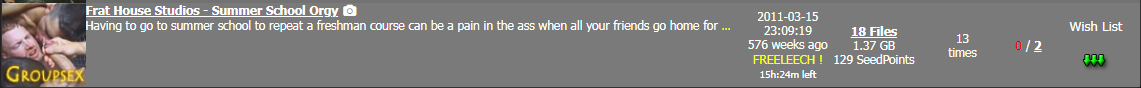
https://www.gaytorrent.ru/details.php?id=f210d64a9ed68368889730199b0dd33d73eb1e702e9653edRequest failed - 0 PM's send!
You may reach helpdesk: https://www.gaytorrent.ru/helpdesk.php
-
RE: DMCA Takedownposted in GayTorrent.ru Discussions
Site rules policy has limitation, restriction, forbids, prohibits, denies and adopt not to discuss this matter in forum or in public ...
Feel Free to ask helpdesk ... https://www.gaytorrent.ru/helpdesk.php
or see DMCA POLICY AND PROCEDURES ... https://www.gaytorrent.ru/dmca.php -
RE: Seed me help, pls omgposted in Introductions
@Hgtu7 Hi there ... this is an Introductory section w/c is a wrong place to post your thread ...
While you did not specify the problem you are having with ...I'll provide some link where you can find an answer and solution:
https://www.gaytorrent.ru/upload.php
https://www.gaytorrent.ru/rules.php
https://www.gaytorrent.ru/helpdesk.php
https://community.gaytorrent.ru/category/98/gaytorrent-ru-support-discussions -
RE: Uploading for a Dummy...posted in Uploading
I am guessing this is yours:
https://www.gaytorrent.ru/details.php?id=a4afa75023f664ac889730199b0dd33dcc2f4b1c57ea088drelated to what you posted here: https://community.gaytorrent.ru/topic/58233/kuro-pack-interested?_=1648925887038
If so open your client and seed ... [Your Torrent App/Program]
You can't leave your torrent unattended [it will remain dead and buried] plus you'll receive a system notification when it's not seeding, let others seed it when you're seeding is done ...
[It's only 27.43 MB so it will be done in a second w/c depend and relies on bandwidth] ... -
RE: Uploading for a Dummy...posted in Uploading
@Kowmei It will be visible once it is posted in a minute [from the search field or see your profile if you did it right] ...
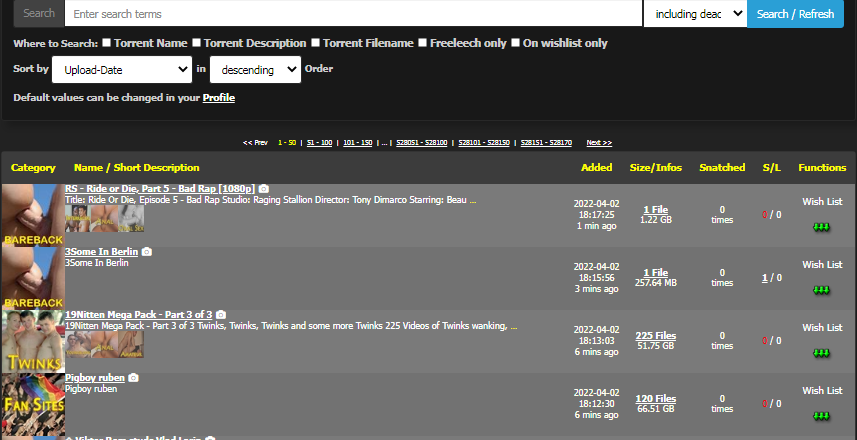
wait for someone else and don't leave your torrent until 3-5 seeded ... [make sure 100% seeding completion] ...
review all above details that recently posted ... -
RE: Empty downloadsposted in Downloading
I nor we have no idea about Empty downloads ???
Once you pick up a torrent file [content are visible and included] your client start downloading files and are visible from the torrent w/c give an option to select files that you wanted ...
A file is visible from your folder once a seeder distributes content ...
Unless it happen that you're file download location is move and you have difficulty finding them or it is hidden ... [There is an option to show all hidden files from checking folder/hidden properties from your PC...]
It might be the torrent you have downloaded contains another torrent relaltd to other link and you will start the download process ...If you believe this is erroneous and fraud please contact helpdesk and explain: https://www.gaytorrent.ru/helpdesk.php
also providing a screenshot from this topic will help us and other to review your case ...
-
RE: Download and Upload values very highposted in Ratio
@p33nwolf said in Download and Upload values very high:
Is there a way to figure out how these values are calculated?
From time to time all your activities are recorded here upload/download [regarding your bandwidth speed & measurement] ...
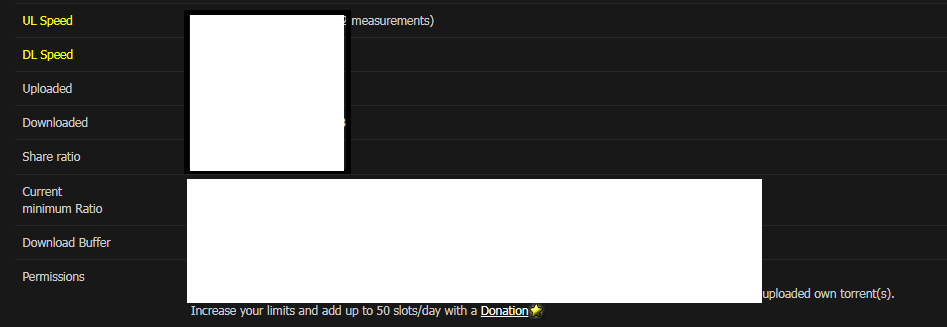
Located @ left from your profile
To understand these values see RATIONATOR 3.0
https://www.gaytorrent.ru/rationator.php
[These explains your activities ...]Any suspicious doubt please write to helpdesk: https://www.gaytorrent.ru/helpdesk.php
This link will provide an answer:
https://www.gaytorrent.ru/rules.php
https://www.gaytorrent.ru/faq.php
https://community.gaytorrent.ru/category/101/ratio
Hope this helps ...
Good Luck !!! ... -
RE: Uploading for a Dummy...posted in Uploading
Once you're done
Make sure to download the small torrent here not the torrent created by your client [it won't work] ...
[Locate your torrent path folder not the folder you created ex: above ...
Wait for 100 [%] check from your torrent/location file ...
If it start seeding wait for someone else to grab your torrent until it will be visible from search field or see your profile ...
[If your destination is incorrect it will start download instead of seeding ...]
Stop the process and try again ...
https://www.gaytorrent.ru/faq.php#28also be aware of prohibited content that is not allowed ...
Hope this helps !!! ... -
RE: Uploading for a Dummy...posted in Uploading
@Kowmei said in Uploading for a Dummy...:
I would like to upload. But I do not know how to "transform" this folder into a torrent.
You need a client to create a torrent:
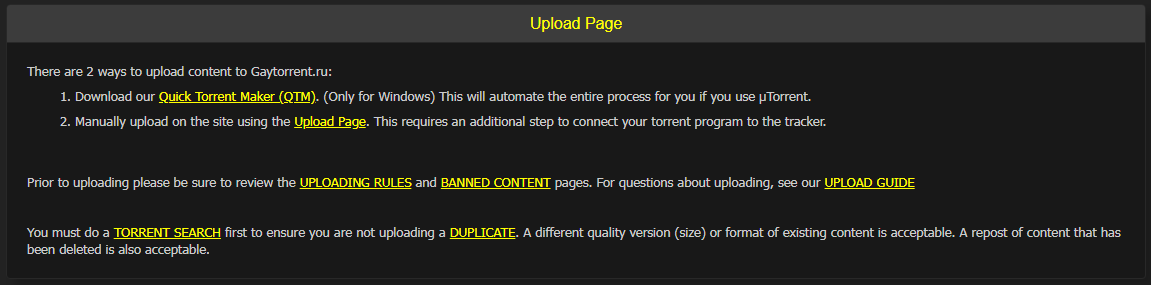
https://www.gaytorrent.ru/upload.php
https://www.gaytorrent.ru/qtm.php
https://www.gaytorrent.ru/doupload.phpYOUR GUIDE: [please read carefully on how to ...]
https://www.gaytorrent.ru/uploadguide.php
make sure to enter/tracker URL [copy & paste]: >>> http://tracker.gaytorrent.ru:2710/announce
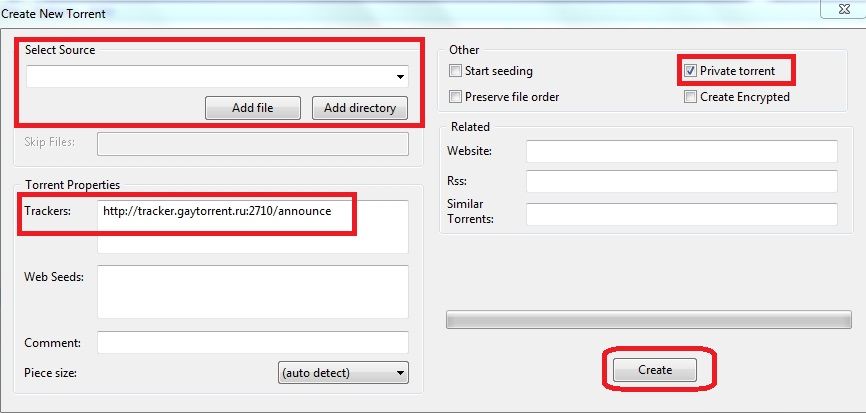
single file select / Add File
Folder file/multiple select - Add directory and locate the path file destination folder not the torrent folder name

Once you created a torrent
download the small torrent here:
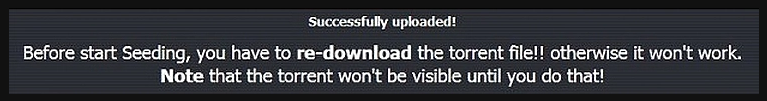
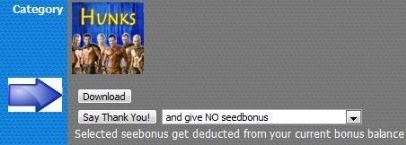

UPLOAD RELATED LINKS ; https://community.gaytorrent.ru/category/102/uploading
[This will provide an answer ...]Here's a link where you can choose your client :
Read carefully before doing so ...
https://www.vpnmentor.com/blog/fastest-bittorrent-clients/https://www.techradar.com/best/torrent-client
Torrent client has always an OPTION on how to create torrent
by clicking File ...
any other question write to helpdesk: https://www.gaytorrent.ru/helpdesk.php -
RE: Where to find obscure films?posted in GayTorrent.ru Discussions
@lololulu19 in relation to your TOPIC: Where to find obscure films?
[You can do a web search]
LGBTQ : https://www.hollywoodreporter.com/lists/hollywood-reporter-film-critics-10-great-overlooked-lgbtq-movies-1297231/https://www.cbr.com/obscure-lgbt-films-need-to-be-seen/
non-porn related obscure films :
https://www.imdb.com/list/ls021247383/ -
RE: Seeding rules?posted in Uploading
@Yorai1212 said in Seeding rules?:
So I can't find a FAQ for how long to seed a torrent for after downloading it.
How long should I seed a torrent?
https://www.gaytorrent.ru/faq.php#31
[No rules for >>> for how long to seed a torrent for after downloading it.]
SOURCE [GUIDE] FAQ : https://www.gaytorrent.ru/faq.php -
RE: Search is broken againposted in The Site
@DandyLion Thank You !!! ... so much for this ... It works ...

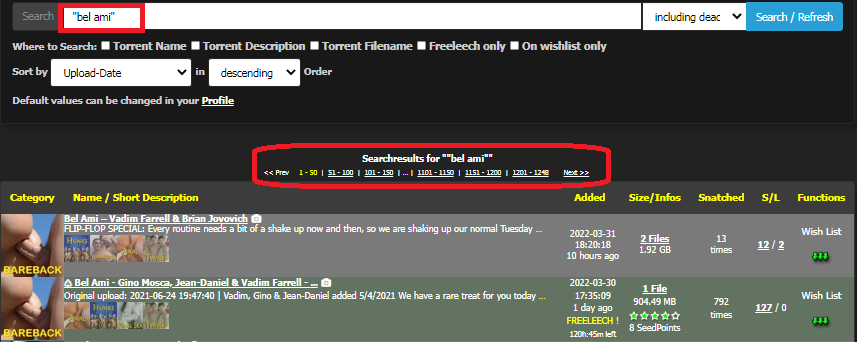
In addition : What are double quotation marks used for?
Double quotation marks are used for direct quotations and titles of compositions such as books, plays, movies, songs, lectures and TV shows. They also can be used to indicate irony and introduce an unfamiliar term or nickname. Single quotation marks are used for a quote within a quote. -
RE: DISTRIBUTION NEEDEDposted in Downloading
Last Call :
Once again, If someone else has this please kindly seed !!! ...
[LOL my patience is running away from me ... ]
]Waiting for Distribution :
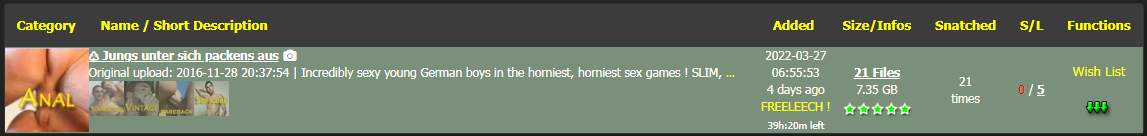
- Jungs unter sich packens >>> aus https://www.gaytorrent.ru/details.php?id=6b82ba2e876a978b889730199b0dd33d7d24c24d91c75537
Request send successfully - 20 PM's send!
Thank You & Best Regards !!! ... [jhon]

- Jungs unter sich packens >>> aus https://www.gaytorrent.ru/details.php?id=6b82ba2e876a978b889730199b0dd33d7d24c24d91c75537
-
RE: Dead torrent!posted in New Forum Issues
@PercyParavel Great news !!! ...
2 seeders finally showed up ... [as of today - 03/31/2022-PM/ET]
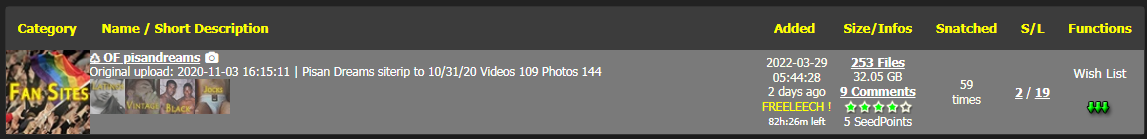
cheers !!! ...