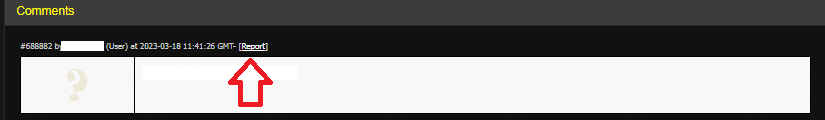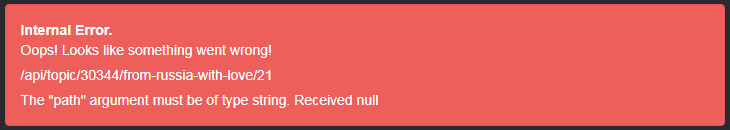@Estion-0 Try to exit your client and restart your PC ...
SEE : https://community.gaytorrent.ru/topic/61359/utorrent-3-6?
Posts made by john32123666
-
RE: Freeleech not downloadingposted in Downloading
-
RE: Freeleech not downloadingposted in Downloading
You are not connected ...
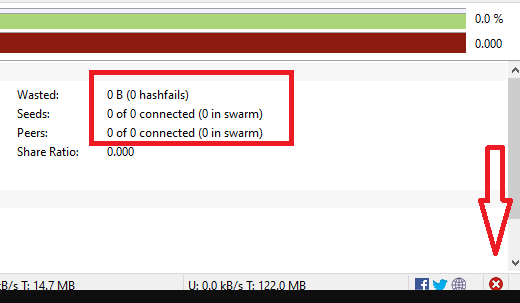
your client is limiting you from connecting ...
check your firewall setting it should be allowed ...
run the set up guide and port forward ...
or it might be your ISP is block [from torrenting] ... -
Belami/Freshmen Bargain Saleposted in LGBT News
For those of you, who are obsess w/ belami boys content ...
Now is the time to save and grab your favorites before sales end ...
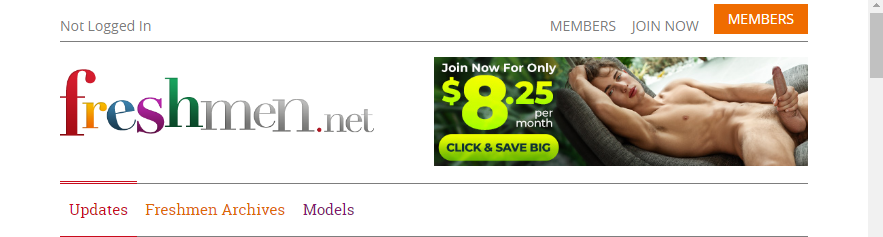
URL : https://newtour.belamionline.com/updates.aspx | https://www.freshmen.net/ ...
-
RE: Home Network Setupposted in Computer Discussion & Support
@rnd256 exactly you nailed it ... LOL

Let's turn him in, hes hogging all networking ...
-
RE: change password.posted in The Site
Click on your user name and profile settings :
scroll all the way from below ...
[make sure you have valid e-mail/passwod and check your spam folder to confirm] ...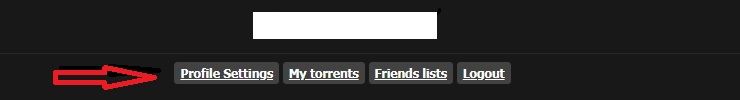
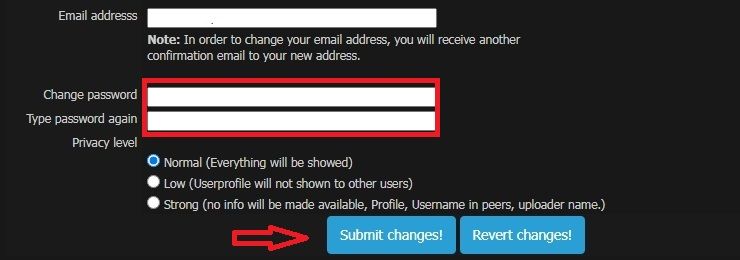
any other issues please write to helpdesk : https://www.gaytor.rent/helpdesk.php
-
RE: [OF] Master King Phil collection - not downloading?posted in Downloading
most torrent client has queueing option setting to prevent inactive torrent from taking slot ...
normal is 8/5 : this will allows download/upload process runs smoothly ...
[too many torrent running means a lot of memory to handle process w/c slows PC] ...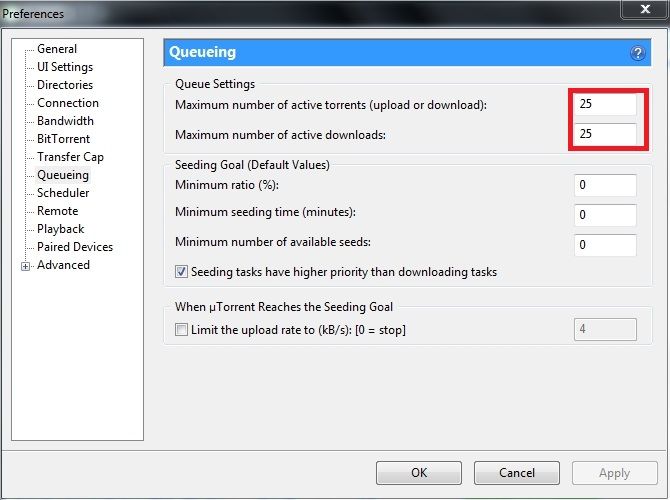
Setting Options :
- options [toolbar]/preferences/queueing ...
-
RE: user titleposted in GayTorrent.ru Discussions
Why someone keep complaining about Take Down issues ...
While staff doing their best to comply w/ the site restriction ...
Are you not aware of legal issues/action that you may get sued or fine by the distributor for any illegal activities ... -
RE: Not new, just never spoke beforeposted in Introductions
@kirbyshiny
Hi There ... Welcome to the ...

-
RE: user titleposted in GayTorrent.ru Discussions
lightning blue
- Is for site owner/admin
for instance Joker [ color code blue] ...
- Is for site owner/admin
-
RE: user titleposted in GayTorrent.ru Discussions
I believe blue is designated color code who operates
the site and that's how the site owner want ... -
RE: BelAmi boys ID, pleaseposted in Who Is This/What Video Is This
This is one of old George Duroy film from belami classic archives,
Original Programming scene / DVD classic scene ...
I am trying to help, if I could find ...
Here is similar post : https://www.lpsg.com/threads/can-anyone-id-any-of-the-belami-guys-here.7869171/ -
RE: Japanese straight guy. Where can I find more videos like this?posted in Who Is This/What Video Is This
@pupkinvasya as most of us know ...
He have super power cheers !!! ...
cheers !!! ... 

-
RE: Straight or Gay?posted in Sex & Relationships
Psychologically speaking, there is no point or value replying to a meaningless post w/c will end into an argument, delusional thinking ...
especially someone who is seeking attention ...
If I were you simply ignore and move along it's just a waste of an effort that will stuck into your head ...
[end of story] ... -
RE: Found another pic of the green guyposted in Who Is This/What Video Is This
TORRENT : https://www.gaytor.rent/details.php?id=15c2f061f6ae4378889730199b0dd33dd119791261ce4f16
https://www.gaytor.rent/browse.php?search=Andrew+Haan&incldead=1&orderby=added&sort=descORIGINAL POST : https://community.gaytorrent.ru/topic/61493/asian-tiktoker-onlyfans-user?
-
RE: Who is this cocky British twink?posted in Who Is This/What Video Is This
I tried to zoom @ 300% and the result is ... OnlyFans.com/harry_pinder
https://www.lpsg.com/threads/harry-pinder-hazz01x-str8shefflad01.6027561/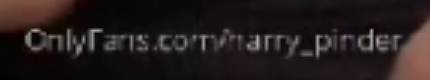
-
RE: dad getting fuckedposted in Who Is This/What Video Is This
The guy [topping] is Klark from RUSSIANS in PRAGUE ... https://www.homoactive.co.uk/russians-in-prague-dvd.html

The image you provided [in question], possible source
http://www.schoolboysecrets.com/
Unfortunately there is no model index from the site ... -
RE: If I was the director...posted in Rants & Raves
There's a straight porn star that I'd totally like to bang me.
How About Ron Jeremy
 or Tom Byron
or Tom Byron 
[please don't fire me] ...
-
RE: 1 Star Rating Trollposted in GayTorrent.ru Discussions
and won't stop him from bothering me in the comments section of my uploads.
If a user e.g. ... [troll] commented an offensive comment :
Inflammatory comments or disruptive behavior [from the rules] ...
You can report from the staff or helpdesk from any rules violation ...