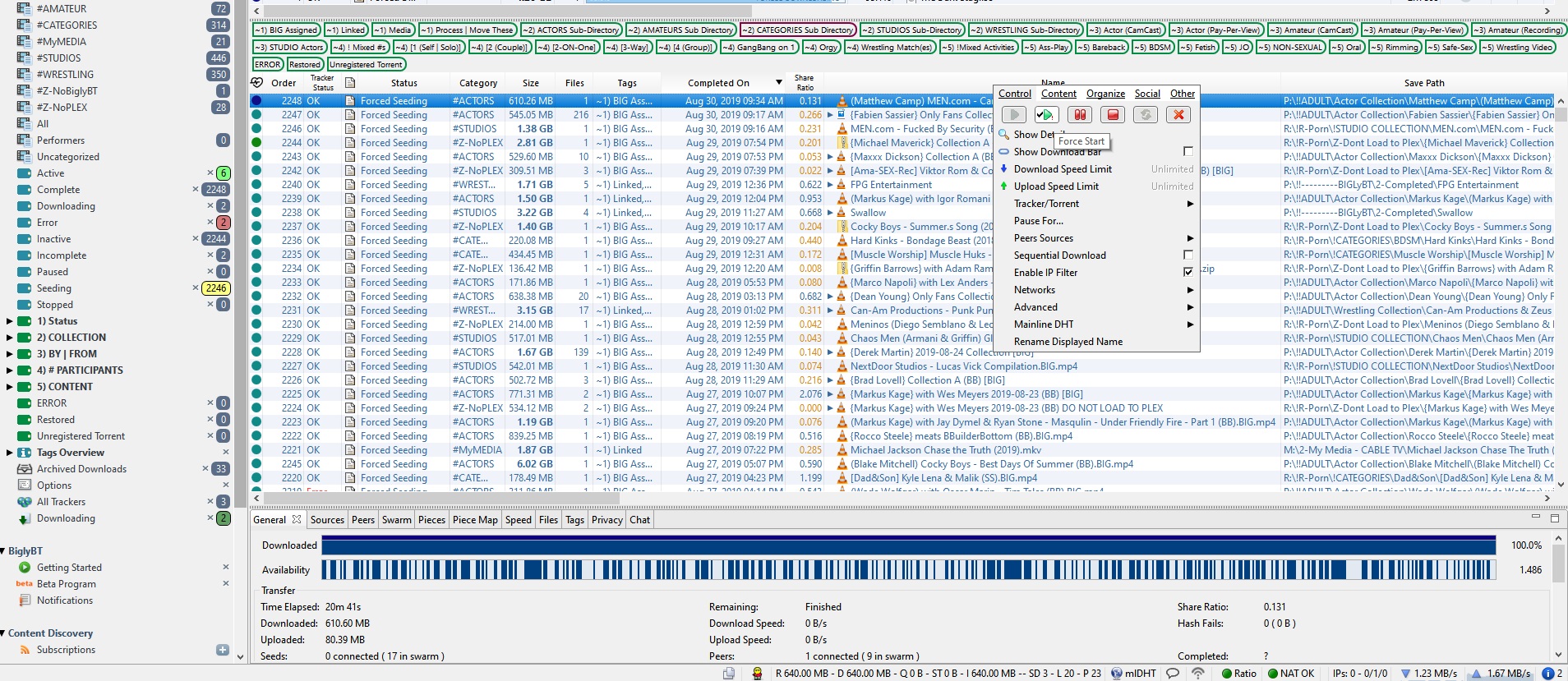@raphjd:
A NAS is a home media server and more. Its kinda like a mini computer in some ways. You can host your own website on your NAS and many other things.
Using a NAS instead of your computer means you can do whatever you want with your computer, whenever you want; gaming, programs, etc, etc.
I'll jump on the bandwagon and add a bit more info:
A NAS is essentially a dedicated storage device/platform that is accessible to all computers on a network; the unit will have it's own dedicated memory and system board, along with hard drives. The primary role of NAS is offloading your storage demands upon a PC and placing it instead onto a dedicated storage device (non-PC). Every he stated is accurate in that you can find those that can be a cloud platform, or hosting, or DLNA host (i.e. Plex, Emby, etc.) [DLNA-compliant devices can stream local video, audio, and picture files to each other over your network. It's a way for your TV to stream videos from your media server and your smartphone to act as a remote that can play a file from one device on another device], and more.
Does it make sense to offload your torrent files onto a DLNA and run it as a seedbox? That truly depends upon how you use your PCs, what you are wanting to achieve, your desires for PC performance, etc..
For those of us who maintain DLNA streaming with our torrent files, we have a 3-front challenge in working with the meta information and physical file names of said torrents: You have the actual torrent file with it's unique name (and if it has multiple files contained within then you have all those files to name) and then those files have their meta information baked in already, and/or need to be modified, added to, removed, etc). How do choose to store those torrents and their files on your hard drive. Thus far I've mentioned 2 fronts centric to your PC's O/S file system AND your torrent client (i.e. I use BiglyBT which is pretty much the platinum standard for managing torrent files and collections). If you add in a DLNA service (i.e. Plex or Emby) then you have to manage the data for it depending upon how you want to see the end result through those services.
For me, I have all three fronts taking place in tandem, so when I work with a downloaded torrent file, I have to spend about 5 minutes (or longer) with it; (1) in my torrent client BiglyBT [correct the torrent name, tag it, categorize it, move it, rename files within the torrent, moves those files etc. and (2) in my PC's hard drives via my OS File System (I parse content to individual drives dedicated to categories, folders structures, etc.). and (3) taking into consideration how the content appears in my collections and libraries I have created in my DLNA services (Plex and Emby).
How we each decide to store and manage our content is an individual choice. How you want to manage your content and view it will determine how you must set up your own system. I've discussed this a few times before, but for me the process has been an evolution and journey - I wish I knew in the beginning what I know now, would have saved me a tremendous amount of time, work, and frustration - but that is how I got to where I am today).
I view my content through my PC's file system, through my torrent client, and through Plex. I maintain about 2,400+ torrent files on my system's hard drives in a 'forced-seed' capacity. My Windows 10 system has 16 gigs of RAM, terrabytes of internal drives / storage space, and I'm on a GIG Mbp internet service provider package to my home. NET speed is important to me and it truly helps in my seeding and downloading of torrents through this site. Running that many seeds on my bit torrent client (BiglyBT) has a minimal footprint in system resources (believe it or not, but true), and I can easily game (this past few weeks I've played Gears 5 and The Surge 2 without any issues to my torrenting on my system [which is pretty much on auto-pilot all the time]. I've not had to place throttles on my torrents as BiglyBT manages all of that quite nicely, but I do restrict it to 12 concurrent uploads at any given time to make sure everyone is getting a decent upload rate from me when connected, and with my Gig Net speed, it works well).
So as you ponder a NAS - think through it well before investing in it (because it is an investment above/beyond your PC) and deliberate if it will better serve your environment/needs than a stand-alone PC.
Hope this helps. I'm sure several people have additional thoughts/opinions, mine is but one.


 So thank you for being here!
So thank you for being here!