[petition] Making it mandatory to give details about codec & resolution
-
Sometimes users upload torrents with good to very good screenshot quality; then after loading the torrent the resolution is very small and the quality is as bad either so that people are being disappointed - if not - deceived by screenshots.
This is why I suggest that users should be forced to give details about resolution and codec of their uploaded torrents!
-
I've added a small poll and got my own opinion, which I'll not reveal for now, in order not to false too much the result of the poll.
-
'mandatory' implies that unless that information is included, their torrents will not be approved, which also implies that power users' automatic approval would have to be done away with. I can sympathise with you if you feel you have wasted your download quota on inferior quality videos. Personally, I can't say I've ever felt deceived by a download or that the quality was so bad it's unwatchable. I would also say I would never read the suggested codec/resolution info to make a choice whether to download.
I'm all for improving the type of information on the torrent page, but realistically someone who is uploading is already taking the time and effort of providing the goods for us to enjoy, and the majority of torrents are perfectly acceptable. There could be better use of the ratings system, eg making it more detailed for audio, visual etc as some torrent sites do, but hardly anyone bothers to rate torrents here anyway. I also look at any comments that are left to see if its worth downloading
-
hardly anyone bothers to rate torrents here anyway.
I also look at any comments that are left to see if its worth downloadingSince so few people bother to rate torrents, I have found that subjective comments are very unreliable.
-
I understand what you mean twinkletoes, but the comments generally are alot better than when I first joined. I remember there were some quite vitriolic ones posted. For porn, the commments these days tend to be either very positive or very negative. I tend to look more at the comments on non-porn torrents and hopefully get a balanced jist of whats on offer. Personally I'd like to see more people using the comments facility.
-
I voted "no opinion" because while knowing the actual codec and resolution would be nice I have to be honest in saying that probably 75% of our members have no idea what either of those are.
For most of them they see a video they want and they snatch it regardless.
Also we may also loose some great uploads by adding an additional hurdle for the uploader.
If you would like though you can post a comment to any torrent you snatch with that information to help other members decide if they want to grab it or not.
-
Hi all,
Not a bad idea (though it will help some leechers only), but I would also like some other improvements :-
no too little screenshots size.
In some torrents, you find very little screenshots, it's useless.
Screenshots should have a minimum size, they have to be visible without a microscope. -
Screenshots should be taken from the movie itself.
It's not acceptable to include nice screenshots taken from the original site, where pics are always in good quality.
If you don't upload screenshots extracted from the movie, then as user "778939" wrote, the movie quality doesn't always correspond to the screenshots quality, which could be very disappointing (a couple of times I downloaded horrible quality movies that i immediately deleted) -
Minimum of screenshots should be 3, not 1
Just my 2 cents

- Before adding this message, a GT message just popped up ("Warning - while you were typing a new reply has been posted. You may wish to review your post.)
Since so few people bother to rate torrents…
Concerning this point, it's not normal that some members rate a torrent very poorly (1 star) when they don't download the movie.
I alerted Helpdesk yesterday about a torrent that just received 1 star, when noone had snatched it and the best leecher had downloaded 48% only !
If you don't like a torrent (because of its genre), why should you rate it badly when you don't intend to download it ? Because it's an anonymous rating ?
Noone wants the uploader to be upset by bad ratings coming from members who won't download the torrents
My suggestion to the staff was to allow rating only to members that are actually downloading the movie (or members who have already snatched it)
So after I downloaded it, I rated it 5 stars, not only to compensate the silly 1 star rating done by an anonymous member who didn't download the movie, but because I liked it.
-
-
I voted Yes ;D Yeah, I'm an idealist, I know.
cumeaternc is perfectly right - most of people in here have no clue about resolution, codecs, frames and stuff like that. And I'll go even further saying a great part of users upload just for the sake of uploading and improve their ratio, with no actual interest in what exactly they're uploading.
So, as good as this idea is, alas, it won't do any good

-
I'm voting no to this one; it's just one more rule to discourage potential uploaders.
I would have voted yes to strongly encouraging uploaders to offer this info, if there's a good enough tutorial at hand on how to retrieve and offer the data that even a fresh newbie will get it right.
The rating system isn't a good alternative, at least in its present form, and I doubt this software is geared to support separate ratings for original flick and the quality of the rip (which to be thorough might even require ratings for audio and video separately; you see where this is going…)
Comments also aren't the way to go, because before there's enough of them to give a reliable impression there'll be too many to read through when all you want is the porn.
And having a smaller group of trusted members 'recommend' one rip over another means those members must necessarity download possibly copyrighted material as part of their duties; and that's just plain asking for trouble.
I've no good ideas on how to reliably solve this issue. But kinda suspect that if ratio wasn't so hard to come by for some members it wouldn't be issue at all.
-
I had to vote "no opinion" - although I have a definite opinion about that topic.
I have read a lot of opinions in this thread - all with very good reasons - as well as pro details and contra details about used codecs and/or other quality oriented information about uploads. I'd prefer a poll option like "strongly recommend" such information because I see the argument of that missing information as well as the problem to make such information mandatory.
I can't agree with making such information mandatory - we (staff) have to much work already with approving new uploads. Mandatory means (if my dictionary is correct) that a torrent without such information has to be disapproved. Do we really want that? I do NOT!
I also agree with the wish that big pictures on a .rmvb (my pet hate codec
 ) video in a resolution of 90 x 120 px is really a misleading "information" - I just don't know how to avoid such "misinformation" - when we wrote in our FAQ and upload guide to avoid descriptions like "hot" or other meaningless "descriptions". If we really would have to disapprove all such bad descriptions - I guess we would only have 10 percent of our current torrent offers
) video in a resolution of 90 x 120 px is really a misleading "information" - I just don't know how to avoid such "misinformation" - when we wrote in our FAQ and upload guide to avoid descriptions like "hot" or other meaningless "descriptions". If we really would have to disapprove all such bad descriptions - I guess we would only have 10 percent of our current torrent offers 
What I can't really understand though: in our download area we have a program GSpot which offers a lot of information about videos but was downloaded only 43 times. OK ok ok - I DO know that it is an old program - but alas other program authors of suggested Codec-detection programs I have contacted did not give the permission to offer their (freeware) programs for downloading in our forum
 I don't know only very few reasons (I often did not get any response) but the reasons given were usually the fear that not updated versions were offered - but there were also reasons the authors did not wish their programs offered on a gay site much less on a torrent site <sigh>.
I don't know only very few reasons (I often did not get any response) but the reasons given were usually the fear that not updated versions were offered - but there were also reasons the authors did not wish their programs offered on a gay site much less on a torrent site <sigh>.Well - we have to deal with that - but nonetheless - I can recommend Gspot to find out details about most uploaded files and strongly encourage all uploaders to use those details in their descriptions.</sigh>
-
Hi Mgr,
I already voted "no opinion", for the same reasons exposed by Brandon and you.Concerning the codecs, I use the freeware MediaInfo (SourceForge) and it's a great program, as you can see it here.
hXXp://mediainfo.sourceforge.net/enEven if we (maybe) will never be allowed to download its source from GT, everybody can download it from the precedent link. Then it's easy to take a snapshot (it adds one line in the context menu of Windows Explorer) or to export some infos in a text file, copy-paste in the torrent description page etc…
I'm pretty sure you already know this program (which is frequently updated) and yes, it will detect codecs that the old GSpot won't detect . I remember having PM you an example of compared detection on a mkv file, not detected by GSpot but detected by MediaInfo, as show in the 2 following links :
Not detected by GSpot :
http://tracker.gaytorrent.ru/bitbucket/1-Gspot.jpgDetected by MediaInfo :
http://tracker.gaytorrent.ru/bitbucket/2-MediaInfo.jpgAs GSpot had its development stopped 4 years ago (fev 2007), how do you want it to report correct informations when new codecs appear periodically or are updated ?
In case you never tried MediaInfo, please have a look at it.
I'm convinced you'll like it a lot...no matter what you'll do with it after
staff edit: live link disabled
-
Hi blackdid,
of course (!) I have tried media info (and use it myself too) - but alas we got no permission to offer it as a download in our forum. One of the cases where I did not even get as reply from the authors :(.
We can only offer programs in our download section where we have the copyright (like QTM) or (our own "restrictions") which are free-ware and for which we have permission to distribute the program in our free download area.
-
Unless I'm not mistaking, the technical details that we are talking about can be provided by the video-player itself. At Least KMPlayer does that.
-
the technical details that we are talking about can be provided by the video-player itself.
At Least KMPlayer does that.VLC Player as well!
And, unlike KMPlayer (and GSpot), it is NOT just for Windows
Linux and Mac is supported too -
VLC Player as well!
And, unlike KMPlayer (and GSpot), it is NOT just for Windows
Linux and Mac is supported tooLike twinkletoes, VLC is the player I use most of all
The question is : what is the quickest way to include technical infos in the torrent page ?
I wouldn't like to write them manually, maybe some mistake will be done while writing, or it will take time, also it's boring to write them manually.Does VLC allow an easy copy of the infos, so you can quickly paste them in the torrent page ?
I tried but couldn't make it (though I didn't search a lot throughout VLC interface)MediaInfo allows what follows :
- Right click on the movie name in Windows Explorer, then…
- the 2 attached pics reflect some of the different output that immediately appear, then you can copy-paste wherever you like : could it be simpler ?
I have a question related to this :
In some torrents pages (I can't find any now ) there is a "NFO" part in the left blue column (you know, the column where it's written "Size" , "Rating" , "Added" , "Views" etc…)
) there is a "NFO" part in the left blue column (you know, the column where it's written "Size" , "Rating" , "Added" , "Views" etc…)How is this "NFO" part filled ? Is it the user that fills it with technical infos or is it automatically filled depending on... ?
And why is it present in some torrents only ?
tia
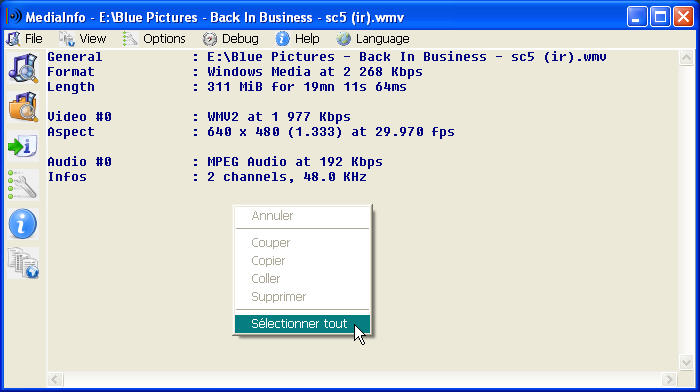
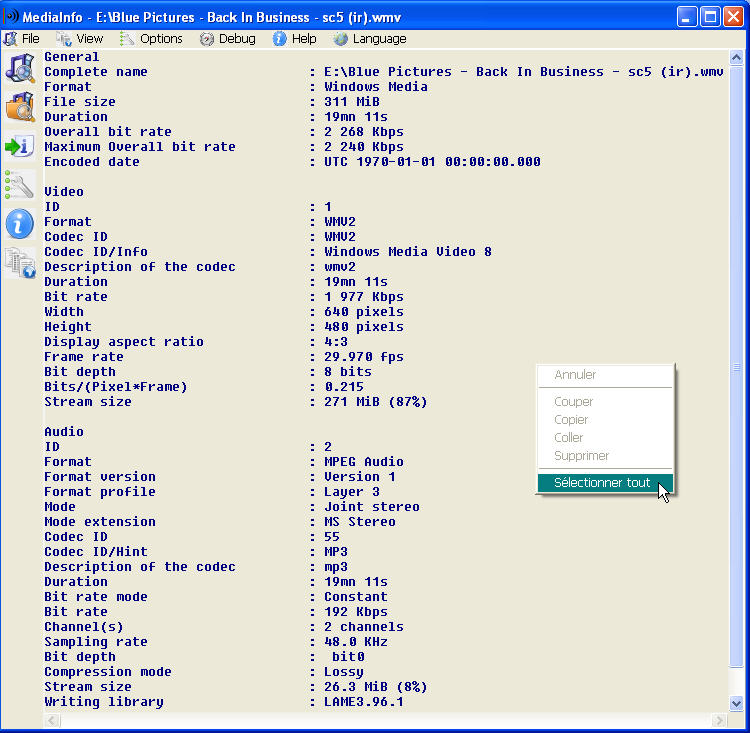
-
I voted yes; however I think a better choice would be "strongly recommended". I include some technical details in my uploads. I obtain these from Media Player Classic. Just click on File, then Properties, then the Details tab in the Properties window. It is an easy copy & paste (which is more difficult in VLC). Here is a sample:
Audio: Windows Media Audio 48000Hz stereo 96Kbps [Raw Audio 0]
Video: Windows Media Video 9 720x480 (4:3) 29.97fps 2000Kbps [Raw Video 1]I am not an overly technical person, so I don't know if this provides all of the information desired. Also, I usually include the running time as well, as I hate downloading what appears to be a full movie and then finding out that it is not.
Another idea might be to create a High-Quality category (similar to DVD-R) with minimum standards. I have seen torrents listed (HQ) in the description but are not what I would consider to be high quality.
-
I voted yes; however I think a better choice would be "strongly recommended". …
In that case, you should have voted "No", because strongly recommended means not mandatory … actually I gave only two choices so that members must make up their mind if the want to make it really mandatory or leave uploads without such information possible.
Another idea might be to create a High-Quality category (similar to DVD-R) with minimum standards. I have seen torrents listed (HQ) in the description but are not what I would consider to be high quality.
"HQ" is an attribute originally given to the VHS standard improvements (not really High Quality), then used for DivX/Xivd using decent quality encoding settings i/o of pressing the size to one 700 MB CD-R by all means. Still such a "HQ" AVI got a lower quality than the original DVD.
IMHO what you are looking at, is a HD (High Definition) section, something which should be discussed in it's own topic. I would set the minimum requirement to a resolution of 720x1280 pixel, but that is not all, the codec/bit rate combination must be good, too;
.
We got already the ~HD tag, so uploader can tag their clips (there are many in HD) or movies being in HD by it. -
…
The question is : what is the quickest way to include technical infos in the torrent page ?
...see below: the NFO file

…
In some torrents pages (I can't find any now ) there is a "NFO" part in the left blue column (you know, the column where it's written "Size" , "Rating" , "Added" , "Views" etc...)
) there is a "NFO" part in the left blue column (you know, the column where it's written "Size" , "Rating" , "Added" , "Views" etc...)How is this "NFO" part filled ? Is it the user that fills it with technical infos or is it automatically filled depending on... ?
And why is it present in some torrents only ?
tia
This part is shown automatically when the uploaded folder contains a NFO file, and the contents of that uploaded NFO file is shown.
OK - the next question, I suppose, is now: what is a NFO file?
A simple text file with the extension .nfo instead of .txt (alas since some versions Windblows assigns that extension for its own purposes (IIRC some system information info which nobody really needs) although this file type is in use in newsgroups already since ages

You can c&p the information from either GSpot or MediaInfo into a file in your favorite editor (not a Text-processor though unless you don't save the file as a document but as a simple text file) and save it as a <whichever_name>.nfo and also upload that file with your video.
Side remark: if the authors of those programs would make that work a bit more easy by a "copy to clibboard" button or directly save the information to a NFO file - life could be much easier :)</whichever_name>
-
…could it be simpler ?
Yes

Right-click on the file name in the list of KMP and you get a window with all the possible and impossible tech details, with the all-powerful Copy button

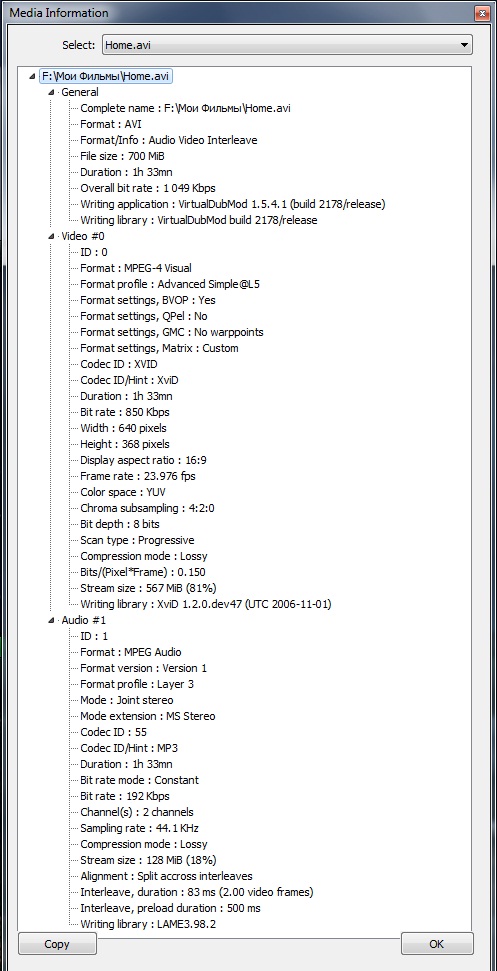
-
Hey geographer is here

Well…I guess we all like our own method to do it lol (underlvr's method works great too, I tried it with MPC, after having read his last post)A few hours ago, I used MediaInfo to add the technical infos in a torrent I just uploaded.
As I wasn't very satisfied with the preceding default output (i.e the pic "1_quick_infos.jpg" in my last message) then I added a couple of things in the open template script.Some adding code went like that: $if(%CodecID/Hint%, (%CodecID/Hint%****))
I forgot the ** and it got me nuts during 10 min, depending on whether the movie had a codecID/Hint or not :crazy2:
Here is how it appears actually in the torrent description page :Format : AVI
Length part 1 : 218 MB for 22mn 42s 625ms
Length part 2 : 222 MB for 23mn 06s 867ms
Length part 3 : 221 MB for 23mn 05s 587msVideo #0 : MPEG-4 Visual (XVID) at 1 201 Kbps
Aspect : 640 x 480 (1.333) at 29.970 fpsAudio #0 : MPEG Audio (MP3) at 128 Kbps
Infos : 2 channels, 44.1 KHzIt worked :cheers:

