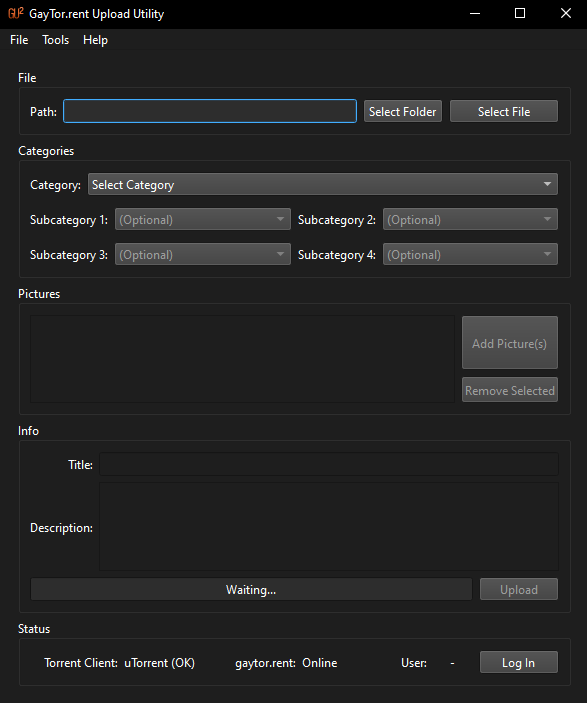GayTor.rent Upload Utility (GUU) is a program that allows you to easily create, upload and seed your torrents!
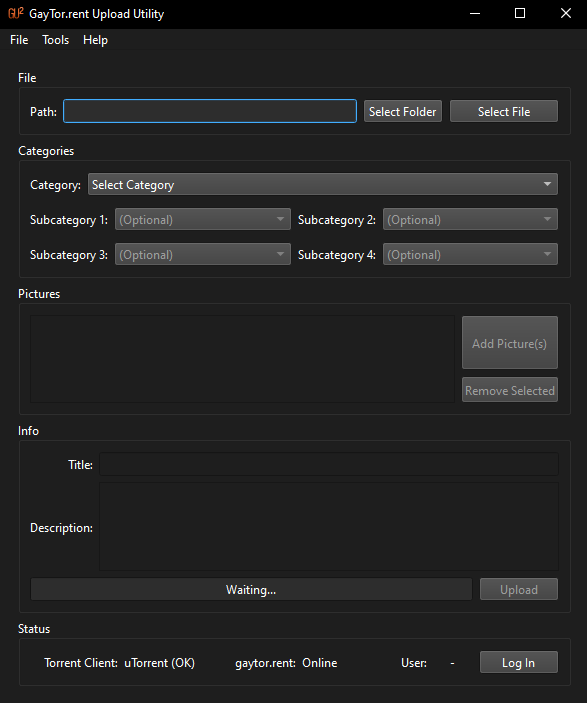
Features
- Easy, Reliable and Configurable
- Cross-Platform (Windows, macOS, Linux)
- Automatic Seeding with qBitTorrent, uTorrent (and more in the future!)
- Projects / Templates
- Automatic Login
- ...much more
Download
(The above links will always download the latest version of the program.)
GitHub Repository: https://github.com/vancer0/guu-cpp
Possible Questions
Q: How can I update when a new version is released?
A: Each time a new version is released, I will create a post/reply on this thread. To update on Windows, run the installer of the new version, and on macOS or Linux, you just replace the old executable with the new one. Your preferences will be kept.
Q: I found a bug, where do I report it?
A: You can report bugs by leaving a comment on this thread. Please make sure to include info such as: operating system, GUU version and how the bug was discovered
Q: How do I connect qBitTorrent with GUU?
A: First you need to open qBitTorrent and go to Preferences. Then select Web UI and tick on the box that says "Web User Interface (Remote control)". On the Authentication field, check "Bypass authentication for clients on localhost" and then Apply the changes. Now when you launch GUU (or you refresh the status), qBitTorrent should be connected.
Q: Why did you make this?
A: I created GUU because I wanted an easy way to upload torrents to the site since I always had issues using QTM (plus it is created for Windows only and I have moved away from it). Also I use qBitTorrent, because uTorrent is bloated and the old versions do not work for me.
Q: Didn't this already exist before?
A: Yes! The project was originally created in 2022 and written in Python. Although back then I had very little programming experience and the program wasn't very well coded, so I decided now to rewrite it completely in C++ and make it more stable and seamless.