Tracker giving response code 404 (Not Found)
-
I have seen a lot of requests for re-seeds and thought it was odd that I should actually be seeding some of them (alas, some items are gone due to a HD crash, but I checked on these). When I looked at the details on them, I saw that I was getting a 404 error from the tracker.
I looked further and saw that I was getting this from everything from the site, including new items that I had just downloaded.
Is this happening to anyone else? Is there a way to check the site, to make sure that nothing is awry?
-
@vbear2 said in Tracker giving response code 404 (Not Found):
I have seen a lot of requests for re-seeds and thought it was odd that I should actually be seeding some of them (alas, some items are gone due to a HD crash, but I checked on these). When I looked at the details on them, I saw that I was getting a 404 error from the tracker.
I looked further and saw that I was getting this from everything from the site, including new items that I had just downloaded.
Is this happening to anyone else? Is there a way to check the site, to make sure that nothing is awry?
It has been 14 hours since your post, but my tracker response at this time is normal.
-
@vbear2 @bi4smooth did anyone else resolve this? I'm getting the same issue.
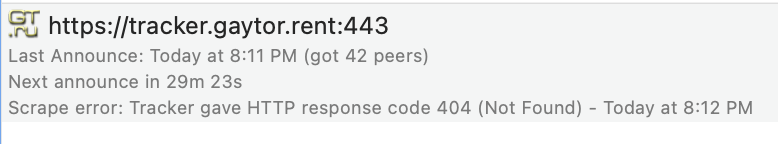
I've switched from HTTP to https to see if that would help.
Redownloaded all the torrent files and re-added them.
Still no seeding.
Using Mullvad VPN, using OpenVPN protocol, ports are forwarded properly, and yet I still get a 404 on the tracker.For shits and giggles, I opened the Tracker URL in my browser and am getting 404 error too.
Same 404 issue in two torrent clients. -
@misterbears modifying the tracker can cause conflict and will result in error and inactivity issues ...
Try to remove those torrent [not the file/right click] that causes error and re-download the small torrent and wait until 100 % check ... [stop and exit your client] ...
You can also restore those torrent deleted from your client and move into new folder and locate the file to your default download to save time instead of searching previews torrent [you downloaded] ...
Try to disable your VPN [for the mean time] it might be configuration settings that blocking you ...
Also please specify what [torrent] client you are using in order to resolve this matter ...
If this doesn't solve the issue write to helpdesk: https://www.gaytorrent.ru/helpdesk.php -
@vbear2 said in Tracker giving response code 404 (Not Found):
I looked further and saw that I was getting this from everything from the site, including new items that I had just downloaded.
It might be something as simple as not being logged in, in which case you won't be able to find a page behind the log-in wall. The forum and the torrent listings seem to have different log-in clocks, and I find that if I log in and then back up the browser, I'm all set.