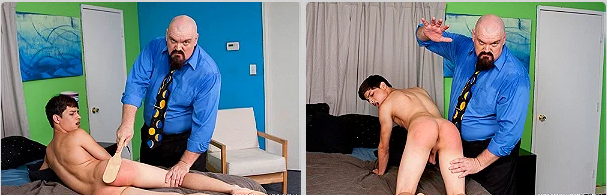Unfortunately ...
@ this time, No open sign up yet w/c is why you are redirected in forum ...
Sorry try again when it is available for new members ...
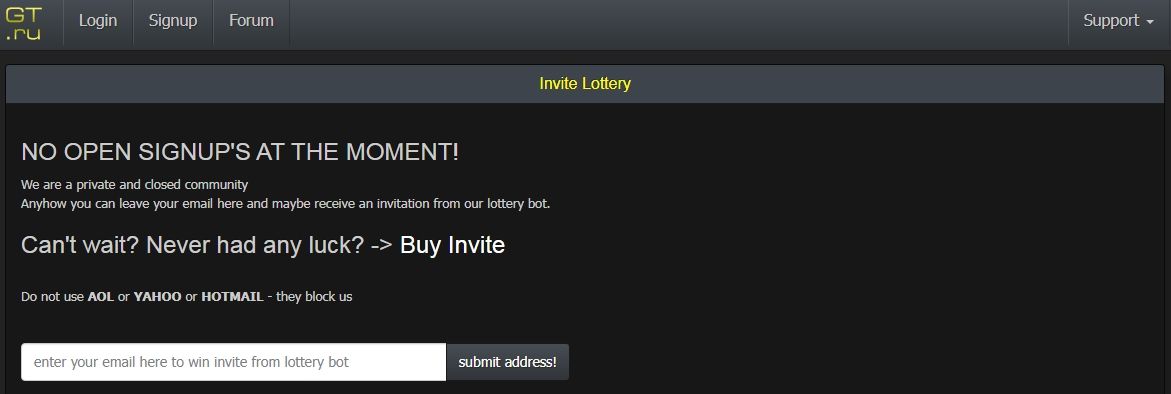
Posts made by john32123666
-
RE: Unable to access browse or searchposted in The Site
-
RE: Unable to choose freeleech duration for my own torrentposted in The Site
You can not Freeleech a torrent, w/o sufficient [SBP] balance it will remain blank,
this happens w/ large size torrent ...
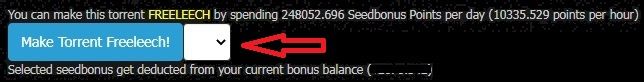
also You cannot Freeleech a torrent [under 7 days of posting] ...You can only Freeleech a torrent w/ time period [option] if you reach the enough allowed minimum [SBP] Balance ...
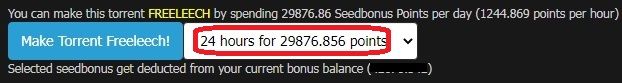
-
RE: First time uploading, Mac userposted in Uploading
The ff; link below will help you out and act as your guide ...
GOODLUCK !!! ...
FAQ
https://www.gaytorrent.ru/faq.php /Uploading:
https://www.gaytorrent.ru/faq.php#28
https://www.gaytorrent.ru/uploadguide.php
https://www.gaytorrent.ru/upload.phpRatio:
https://www.gaytorrent.ru/rationator.php
https://community.gaytorrent.ru/category/101/ratioany other question write to helpdes: https://www.gaytorrent.ru/helpdesk.php
-
RE: Solicit onlyfans of uniquebradposted in Download offers
Keep in mind that request is no longer allowed ...
UNFORTUNATELY:As per Site Rules:
No requests for uploads anywhere ...
Requests for uploads are strictly prohibited.
This includes the torrent descriptions, comments, forum and shoudbox.Please read the rules:
https://www.gaytorrent.ru/rules.php#73 -
RE: Finished file showing as leeching and blocking download slotsposted in GayTorrent.ru Support Discussions
If it is 100% completed do a force re-check and start the torrent ...
It takes about an hour to clear your stats ...
If your download is not 100 % completed then this means you are seeding while leeching ... -
RE: What should I do if I change my IP?posted in The Site
Notify the site to avoid conflict or write to Helpdesk: https://www.gaytorrent.ru/helpdesk.php
As per site rule:
Only one account is allowed per Internet Protocol address and user. Attempts to create multiple accounts will trigger our monitoring system that immediately terminates both accounts (). Be aware that two or more account-holders using the same router/local network or allowing someone else to access their account on your internet connection will trigger this system. The same will occur if you attempt to access your account using another account holders internet access.SOURCE/General Rules:
https://www.gaytorrent.ru/rules.php#73 -
RE: Error unallowed socketposted in GayTorrent.ru Support Discussions
The right bottom with small round icon should be solid green ...
 ... If it indicates red, means you are limited from peers and your firewall is blocking you from network access ...
... If it indicates red, means you are limited from peers and your firewall is blocking you from network access ...
If it is orange you are limited from peers and your connection is fine ...
If it is green then your network is working fine ...
To fix this issue do a force re-check from those red torrent by highlighting them ...
Or stop all the process and exit your client and reboot your system to clear network issues ...
The best solution is change your port incoming connection from default by opening OPTION/Preferences/Connection [6881-6889]
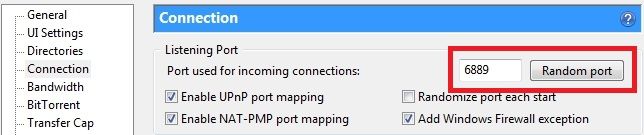
open OPTION/Setup guide ...
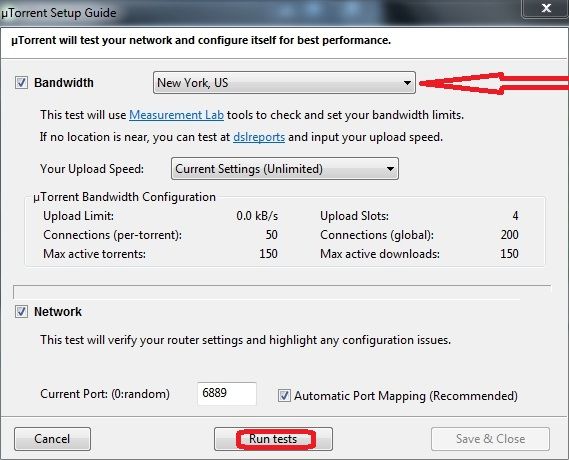
select closest location and do a Run test ... This will connect and find peers from ports available ...
If this doesn't solve the problem uninstall your client and re-install make sure to save your torrent before doing these to avoid data loss ... -
RE: Who are these?posted in Who Is This/What Video Is This
A Boy's Raw Urges: Scene 5

[pic 3 - 4] first 2 pic I don't know ...

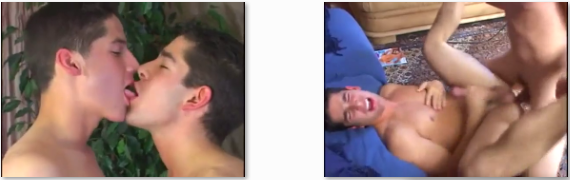
https://theater.aebn.net/dispatcher/movieDetail?genreId=102&theaterId=6556&movieId=26309&locale=en
https://www.gaytorrent.ru/details.php?id=4816c30cd893dabb889730199b0dd33dbb3e6bf2dc92a46a -
Seeding Inconsistent:posted in Downloading
Anyone who had downloaded this torrent ...
BA bel-ami HD: https://www.gaytorrent.ru/details.php?id=ada6f612597f09cc889730199b0dd33d5c195cc0945862e9
Please help, there is one seeder so far appears to have throttled connection ranging from 5 kb - 250 kb and keep disconnecting ....
w/c is hard to manage this process ...
Thanks in advance & Best Regards ... [jhon]
[jhon] -
RE: Gaytor.rent forum domainposted in GayTorrent.ru Discussions
I believe this will be implemented as soon as everything is settled and will be announced ...
The site owner will make a decision option either to change or not ...
-
RE: "Odegaard" :)posted in Introductions
@odegaard26 Here is/are all the list from (“Jambo Africa” Season 2: Sex Safari) series ...
https://fagalicious.com/tag/series-jambo-africa-season-2/
Unfortunately that scene is not included from any of Jambo Africa & Sex Safari movies ... [maybe they will include from other upcoming release in the future] ...
-
RE: "Odegaard" :)posted in Introductions
@odegaard26 Yes it is the one I posted above came from the site ...
https://newtour.belamionline.com/playvideo.aspx?VideoID=13783
The only way is to join their club if you are eager to have that video ...
-
RE: "Odegaard" :)posted in Introductions
He is looking for BelAmi: Jason Bacall & Christopher Caan [scene]
Titled: Christopher & Jason - release date 06/30/2020
(“Jambo Africa” Season 2: Sex Safari) series
https://newtour.belamionline.com/playvideo.aspx?VideoID=13783not Freshmen Issue # 188
please refrain from misleading other members ... -
RE: Elio Chalamet Photosession Videoposted in Porn
Hi there ...
please stay/remain on the torrent you are re-questing for re-seed ...
and you can ask for request re-seed if it's under 3 seeder ...Elio Chalamet photosession and interview
https://www.gaytorrent.ru/details.php?id=19d89c0bca732a60889730199b0dd33dc83d498574b361fdhttps://www.gaytorrent.ru/details.php?id=348f028267622c85889730199b0dd33da581d31960c19b40
otherwise we are getting unwanted comment: Thank You !!! ...
-
RE: I added a torrent but its not visible bc its "dead", how do I make a seeder?posted in Uploading
@jamesblack17 said in I added a torrent but its not visible bc its "dead", how do I make a seeder?:
So the torrent will automatically become visible when there's a seeder. Although its my first time using these so I dont understand much. Can anyone help me?
I added a torrent but its not visible bc its "dead", how do I make a seeder?
I am confused here, since you post your topic prior to UPLOADING ...
So if you did not post [upload] anything, then you want a seeder to make the dead torrent visible right ???Then you can seed or ask for re-seed and follow the process from the link I provided above to make the torrent visible on how to seed or re-seed ...
Well if this is the case, the other option is to make it Freeleech if the torrent is already here and hiding,
[However there is no point of freeleeching a torrent when there are no active seeder] ...
-
RE: I added a torrent but its not visible bc its "dead", how do I make a seeder?posted in Uploading
download the torrent you posted here not the torrent created by your client [it won't work] ...

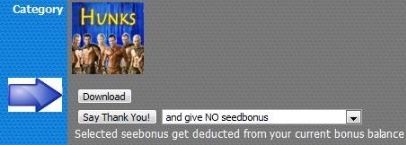
once you located the file from your PC and 100% check it will update automatically and will be visible from the search list:
see >>>
https://community.gaytorrent.ru/topic/44270/new-reseeding-proceedure-tutorial-link?_=1650820300129If you run ito issues please write to helpdesk:
https://www.gaytorrent.ru/ | https://www.gaytor.rent/helpdesk.php -
RE: Help seedingposted in Uploading
copy and paste the link and write to helpdesk:
They can help you out through sending PM to the original uploader/OP and the rest who still own the file .
I also ask for request re-seed and it came out w/ 8 PM ...
Good Luck !!! ... And have A Great Day ... jhon
jhon