Seeding doens't count towards "uploaded"
-
I switched my torrent client to qBittorrent 2 or 3 days ago and my seeding is finally working. But according my torrent client I uploaded over 750GB (396GB only todays) in the last 2 or 3 days and according to GR I barely uploaded 100GB.
I found a "solution" on here to disable DHT and PeX which I did the first day, but i still upload way more than GT shows.Is there anything I'm missing?
-
@niko94 pretty sure that with DHT on, people from outside of GTRU can download your stuff with only a link and not a membership, so you don't get the credits for it.
-
It could be that you only get credits for completed PACKETS.
-
@lololulu19 On the first day approximately 3-4 days ago, I stopped all the torrents. Disabled DHT and PeX and it's still happening I get 7-8 times less upload credit than actual upload that I do.
-
@lololulu19 Can you please give me some more details on that? Is there anything I can do about it?
It's very underwhelming to upload over 1TB and get credit for less than 150GB.
-
There are a few things to consider... First, if you stop then restart the torrent for any reason, the stats in your profile against the torrent will reset to zero as they show the current session stats and not the total stats like your torrent client does. Second, your torrent client only updates with the tracker once every 30 minutes. For this reason, there is a delay in the stats being updated to the site, which can cause what may appear to be a discrepancy.
-
@MrMazda Thanks for explaining!
Correct me if I'm wrong, but even if stats for torrents restart, next time it starts again it's only seeding, and not downloading.
Even if part of the seeding didn't count at all because of the restart, the difference wouldn't be so huge.Look at this:
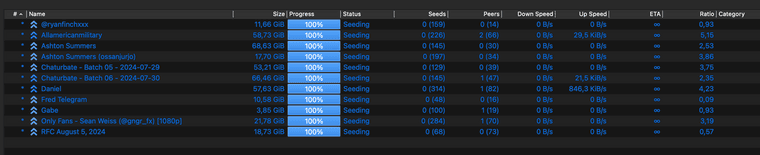
(11,66*0,93)+(58,73*5,15)+(68,63*2,53)+(17,70*3,86)+(53,21*3,75)+(66,46*2,35)+(57,63*4,23)+(10,58*0,09)+(3,85*0,93)+(21,78*3,19)+(18,73*0,57) = 1239.44GBMy current stats are:
Uploaded - 242.36 GB [Daily: 62.53 MB]
Downloaded - 176.11 GB [Daily: 45.44 MB]Those were all freeleech torrents (with more than enough left on the timer), so no download (my download amount didn't change), only upload.
And I already removed some torrents because of the disk space, so it is even more than 1.2TB of upload.Just a brief context: My ratio was bad and I got warning because of it, so now I'm "scared" to download anything because many torrents I like are huge ~100GB.
Also I like being part of the community and sharing at least what I download to others, at least bare minimum of 1.0 ratio.Before qBittorrent I was using Transmission and seeding was 0, literally upload never changed. So I'm willing to also switch torrent client.
If anyone has similar experience or any possible solution so that my seeding counts more realistically it's much appreciated. It would be great to get a higher ratio and be more relaxed about downloading stuff and not only hunt for freeleech stuff.

Thanks
-
@niko94 Correct
-
It's not clear to me how you can have such huge ratio for those big torrents, when they all are full of seeders. It looks like there's something wrong and I'm failing to see where the issue lies. Most likely the values reported by the GT stats are the true uploaded amount. Hard to tell with just a vague description and a screenshot, though.
It is extremely hard to build your ratio relying exclusively on freeleeched torrents because they have a much higher demand, the number of peers connected is considerably bigger, and everyone is as able to seed as you.
Based solely on the 11 torrents from your screenshot, that amounts to roughly 389GB, if you had truly uploaded 1239GB that would mean a ratio of 3,18. That number is insanely nonsensical.
I confess I have no idea of the cause to this situation. I know DHT and PeX have nothing to do with it. You even can disable them globally, but private torrents don't use them.
I was thinking maybe it could be related to the use of a VPN, proxy, firewall... It is possible that this value of 1239GB from your maths have never even really been sent anywhere.
-
@ianfontinell-0 I simply picked freeleech torrents with most leechers. Basically seeding what's in demand. At first a freeleech torrent has 1 seeder and 100+ leechers. And uploading starts before torrent is fully downloaded. I also leave torrents overnight. Upload speeds get pretty high. That part is same as other trackers.
If I can explain anything feel free to ask.Now that you mentioned it. I did use SOCKS5 proxy (NordVPN) to proxy only torrent client. I'm not sure how that would be relevant, but then again I know very little about torrenting. Also what I noticed is that upload speeds got a lot lower when I switched from proxy on torrent client to VPN's own app.
Btw. My math is simply torrent size times ratio for each torrent.
-
@niko94 I get the idea with downloading torrents that just became freelech, it's clever indeed.
Regarding the inaccurate reported stats, the VPN (or proxy) is likely contributing to the issue. Whether you're using a VPN app or a SOCKS5 proxy, it can indeed affect how the tracker and peers connect to you. Two key factors that could be causing the discrepancy are:
Loopback and Internal Routing
Sometimes, local traffic is mistakenly handled as external traffic. For example, the connection between your torrent client and the proxy/VPN server might occur locally within your device or VPN network but be treated as if it’s happening over the internet. This can lead to your client reporting inaccurate upload/download values, potentially inflating the stats. If your VPN has a built-in traffic monitor, it’s worth checking to see if it reports similar values for incoming/outgoing connections compared to your torrent client.Overloaded VPN Server
If the VPN server is overloaded, it can lead to higher rates of packet loss and peer disconnections. You might send data to the VPN server, but it could fail to reach the peers due to network congestion or server overload. This could result in your torrent client believing it has successfully uploaded data, but in reality, that data never reaches the intended peers, or it might need to be retransmitted. As a result, your upload stats might be inflated due to the retransmissions or because of the data being counted even if it’s eventually discarded. -
@niko94 Which torrent client are you using?
I use Utorrent and Qbittorrent. Sometimes, Utorrent does strange things with both downloads and uploads.John(numbers) gave me extremely useful information on how to UPLOAD without using QTM. The trick is to create a torrent with your client, and then use the sites own uploader instead of QTM. Set the torrent to private and use Qbittorrent to create the bare bones torrent. Utorrent is not reliable for creating torrents.
-
@lololulu19 said in Seeding doens't count towards "uploaded":
Utorrent is not reliable for creating torrents.
What you mean by that ...
Any torrent client has an option of "Creating New Torrent" as long as you are aware of the process ...
The only disadvantage is BitTorrent/qBittorrent creates unwanted padding files,
[however there is a box option to uncheck/exclude that properties] ... -
@ianfontinell-0 Thank you very much for that answer.
I am a software developer and I'm used to everything being very precise, but from what I gathered, torrenting it is far from it. Also the reason why I never got into computer networks. All kinds of things can influence metrics and numbers can be off ~10x. So I think I will just leave it at that.
For others facing similar issues:
After searching forums some more I noticed that other people with issues similar to mine are also using SOCKS5 proxy (some NordVPNs like me also qBittorrent). So I tried disabling proxy on qBittorrent and using VPN on entire machine.
At that point things changed. Numbers are almost exactly what GT is reporting but they are now very low, much lower upload speed, ratios are going up very, very slowly. Now I can see why you are so surprised about uploading 1.x TB so quickly.When I get more free time I will research this some more, but at this point it looks like my ratio is going up slowly simply because there aren't enough leechers. And SOCKS5 was somehow inflating local numbers in qBittorrent.
Thank you again very much for your help. More advices, tips and tricks are welcome but I count this as resolved.
-
@lololulu19 I am using qBittorrent. Also worth mentioning is that I'm not seeding my own torrents. I'm seeding the ones I download.
Thanks for the info! Appreciated!
-
@john32123666 Thank you. That's very useful to know.
P.S. I was so confused with "John(numbers)" until I saw your name.

