How I am saving space - to keep my library instead of deleting old files
-
There is a debate about how large a video should be. My PERSONAL standard is 480p. I use the free HANDBRAKE to convert my files with the FAST 480p preset. I realize that most of you will have some other standard such as 720p or 1080p. (anything more than that is ridiculous for a fuck scene). But, whatever your preference is. Use Handbrake to convert your files. If the converted file is smaller than the original - REPLACE it (don't rename it).
What I am doing, is moving all scenes I want to convert to a directory called
c:\0
Then, I have handbrake convert those scenes and put the converted scenes into a directory called c:\0\done
Then comes the tricky part: move the smaller versions in the c:\0\done directory are smaller than those in the c:\0 directory - move the file in c:\0\done with the big one in c:\0Be careful though. Sometimes Handbrake changes names - such as converting _ underscores to spaces. Make sure that the converted files have the SAME EXACT NAME.
Finally, in your torrent client, set those files to STOP so they are not corrupted by being re-downloaded. When you click on that file in your torrent client, it will still play, and your client will still say you already downloaded it so you don't have a duplicate download. ALSO, using this method, you can still MOVE those converted files as if they were not converted.
I have found that doing this allows me to store five times as many movies.
====
One other thing. Only do this for OLD videos that have stopped seeding long ago. I would suggest not doing it to anything that you downloaded in the last year. At a minimum, I would not do it to anything that is not at least 2 months old. You don't want to screw up getting your SEED points.If I got my upload rights back, I would be happy to upload my small versions.
A very short explanation about video quality and file size. You really are not losing much by making most files smaller, because the codecs recognize patterns in the frames and only store the data that CHANGES in the video frame - which is usually very little. For instance, a bird flying across a blue sky would only record the BIRD and not repeatedly storing the data that makes up 99% of the frame. This is why some scenes compress much better than others.
Also, I would discourage going smaller than 480p to the 360p level - because 360p is often noticeably inferior. -
i prefer 1080p but if the original is under that then its fine
-
@jokuihmemies well.. 1080p is what I would call the maximum. anything more than that is just a waste.
Also.. be sure to convert all those VOB files. They intentionally make them big to fill up a DVD to avoid people copying them.
-
@lololulu19 In handbrake, there are auto-naming output file options that allow you to convert underscores and punctuation.
UNCHECK those two boxes if they are on, because that will screw up your filenames when replacing the original files.
You can then rename the files as you like with your torrent client.
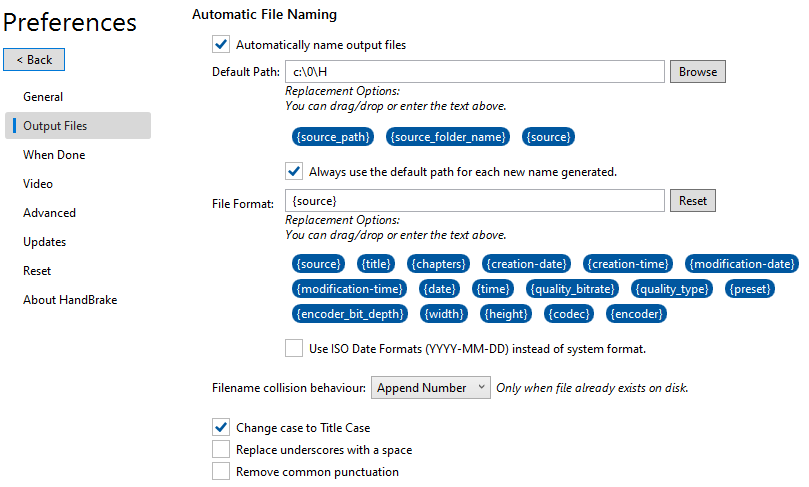
-
@lololulu19 one thing to notice in HANDBRAKE that I missed.
To convert an entire batch, you have to select ADD ALL when you click on Add to Queue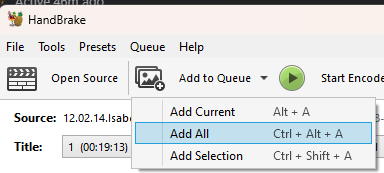
-
I prefer 1080p as that's all my TV can do and it's not too bad of a file size, but also, as a general rule, when I start to run out of hard drive space, I just get a bigger hard drive haha
