Can't seed anymore! uTorrent says offline timed out for each torrent I was seeding!
-
Hi everyone, I can't seed anymore the GTRU files I was seeding one month ago! Even the new reseeds! All the GTRU files are red and the tracker status always says offline (timed out). What happened? What can I do?
-
@shiningstar There are many things that can cause this to happen. First, we need to see if you are able to reach the tracker's back end. To do this, please try to open this link:
https://tracker.gaytorrent.ru/stmdd/
Does this link open a stats page, or does the page fail to load? This will tell us where to look next to figure out where the problem lies.
-
@mrmazda Hi mate| Thank you for replying. The link you gave me leads to a failed page to load. What can I do now?
-
@mrmazda I just tried again: it leads me to a page full of stats - see attd
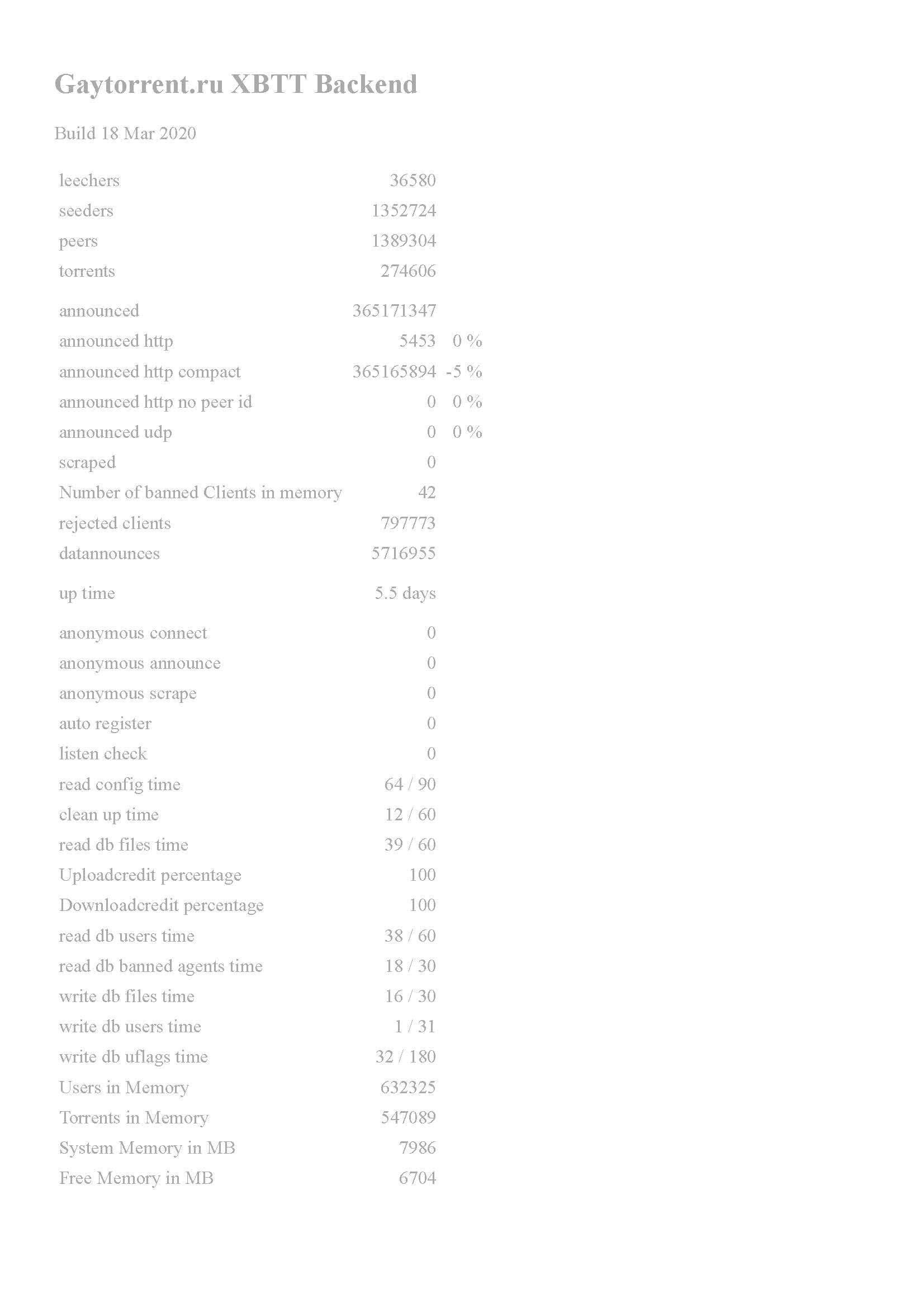
But after a few minutes, browser Chrome tells me the page can't be loaded... I am really confused -
@shiningstar As long as you get the stats page, you are able to reach the tracker's back end. I suspect based on the fact that you were not able to pull up the stats page that you may have been getting blocked by our DDoS protection software. If you're able to see the page now, you should be back up and running now.
-
@mrmazda I haven't been able to seed or download for the last few days as well. I can't seem to reach https://tracker.gaytorrent.ru/stmdd/ either; it returns a time out.
-
@opengls Same with me
-
@qwakcookie I'm hella glad to know I'm not the only one. Thought something was wrong on my end.
-
We have already notified the sysop about this issue.
-
@kalayaan Me too
From 2 days I've same problmes -
@opengls This is a sign that you are being blocked by the DDoS protection software and may need to use a VPN to get around the issue in order to connect to the tracker.
-
I'm having the same trouble. I can access https://tracker.gaytorrent.ru/stmdd/ just fine but the tracker URLs in my torrent client are all returning a 404 not found response and no content

-
I'm not seeing an offline/timeout, but I recently joined and downloaded two torrents, and neither of them appear to be seeding at all. There are peers connected but nothing is being uploaded even though I am trying to seed and have a better ratio. Am able to see the backend linked above, so that does not appear to be part of the problem. Help?

-
@subhypnopup said in Can't seed anymore! uTorrent says offline timed out for each torrent I was seeding!:
I'm not seeing an offline/timeout, but I recently joined and downloaded two torrents, and neither of them appear to be seeding at all. There are peers connected but nothing is being uploaded even though I am trying to seed and have a better ratio. Am able to see the backend linked above, so that does not appear to be part of the problem. Help?

So there are multiple connections going on here:
- your client has to successfully register to the tracker (that's the connection I think you're seeing)
- the tracker then has to provide your information to leechers (your IP address and port - where you TOLD the tracker you were...)
- some leecher has to actually GET that info from the tracker
- some leecher then has to connect to you!
It is a common misconception that all connections go through the tracker... they do not.
It is a common misconception that the ability to register with the tracker = the ability to seed content... it does not!
If I have read your statement correctly, you can register your seeding torrent with the tracker, but no one is ever leeching from you... in which case, I would check your connectivity... you have to be reachable (by others) at the IP address and port number you provided to the tracker...
In the "old days" that always meant getting/setting the port number in the client, opening the firewall on your system for that port, and then configuring a port forward in your router to "static nat" port-forward that port on your router to your system.
Modern routers and modern torrent clients have a way to manage that automagically - and if you use a VPN (like NordVPN), the VPN client can often do that too...
-
@shiningstar I haven't seen this problem before
