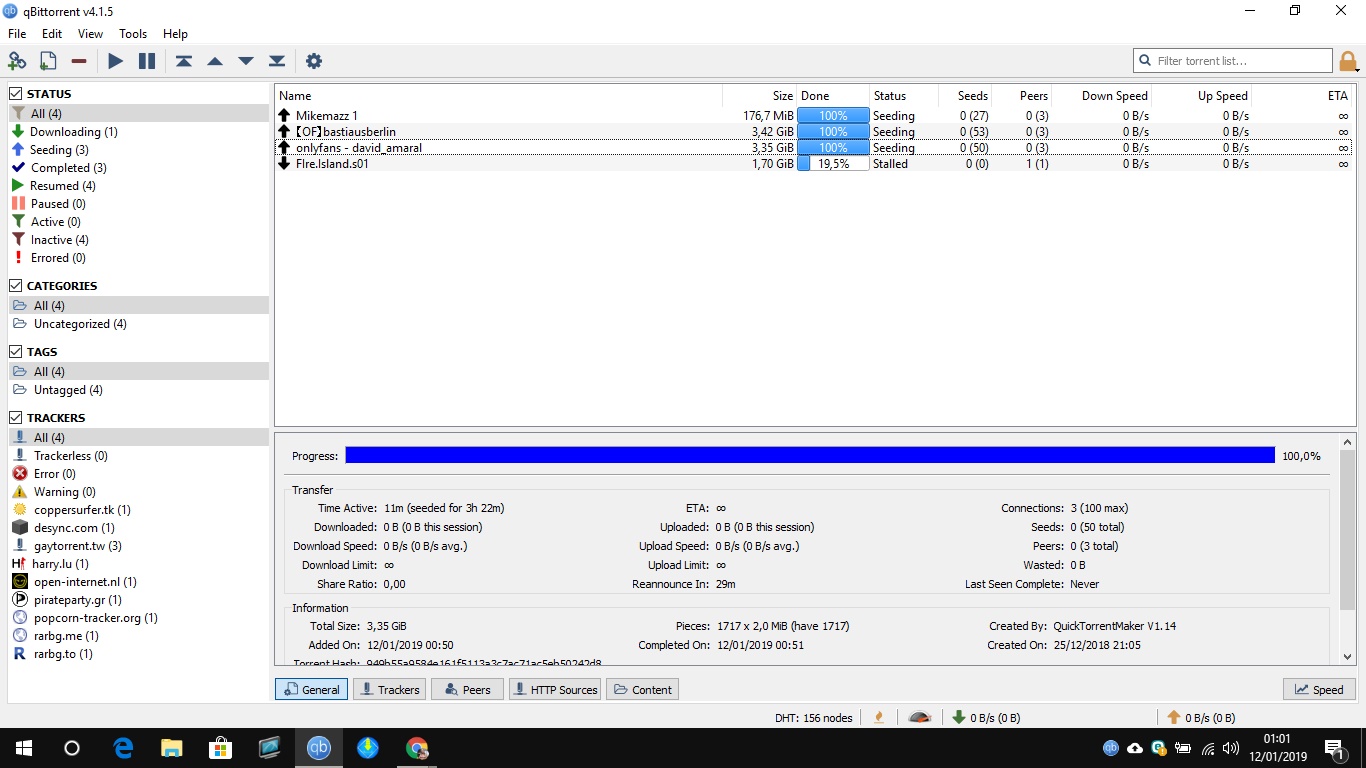Hey dudes. I need your help. I used to download cam4 stream with IDM and an extension for chromes to change the user agent to internet explore 10, so I could download it as flv file and not ts file(which just download 20seconds of video). I still can download in ts file, but like I said, 20 second. I need to know how can I download it as flv, mp4 or any other video extention, but the full stream. IDM is not working anymore. It never begin to download the stream, it keeps on 0bits… Is there any other way to dowload it? You know, multiple stream at once. Because, if I record it, I can't record multiples windows from my browser at the same time with sounds from a specific stream.
Posts made by leovelascosp
-
How do download Cam4 streaming? Not screen captureposted in Guides
-
RE: QBittorrent or Utorrent it's not seendingposted in GayTorrent.ru Support Discussions
@slapatologis:
I'm having this issue as well. I tried to do port forwarding, but my router doesn't have a port forwarding section in the internal settings. Am I screwed?
I seriously doubt this… Now, it may be that the port forwarding option is locked out to your provider, which I have seen before, but it is virtually impossible NOT to have a port forwarding option, unless there is no NAT between your local LAN and the internet, which is very unlikely.
I may be able to assist you with this a little more in depth, and perhaps assist you with poking around in your router.
Also, FWIW, if you're using a SOCKS4 or SOCKS 5 proxy server, it is very likely that the proxy itself is where your problem lies. If you are concerned about your privacy online, I would recommend a full VPN for many reasons. Simply put, it is a far superior method of protection, and it's a lot easier to get it working.
I've tried a VPN but it hasn't worked as well. What can I do now? I have a bunch of files to upload and seed but I can do it
 My router doesn't have the port forward either.
My router doesn't have the port forward either.Every router has a port forwarding option. Depending on your provider and the equipment that the provided however, it may not be possible to access the port forwarding option.
As for the VPN option, you need to be using a VPN server that supports port forwarding, and you need to be using the port that the VPN forwards, unless you are using a VPN server that forwards all ports. If that's the case, simply turning on the VPN will bypass the problem, even if port forwarding is not enabled on your home network.
What VPN program has all these settings?
-
RE: QBittorrent or Utorrent it's not seendingposted in GayTorrent.ru Support Discussions
@slapatologis:
I'm having this issue as well. I tried to do port forwarding, but my router doesn't have a port forwarding section in the internal settings. Am I screwed?
I seriously doubt this… Now, it may be that the port forwarding option is locked out to your provider, which I have seen before, but it is virtually impossible NOT to have a port forwarding option, unless there is no NAT between your local LAN and the internet, which is very unlikely.
I may be able to assist you with this a little more in depth, and perhaps assist you with poking around in your router.
Also, FWIW, if you're using a SOCKS4 or SOCKS 5 proxy server, it is very likely that the proxy itself is where your problem lies. If you are concerned about your privacy online, I would recommend a full VPN for many reasons. Simply put, it is a far superior method of protection, and it's a lot easier to get it working.
I've tried a VPN but it hasn't worked as well. What can I do now? I have a bunch of files to upload and seed but I can do it
 My router doesn't have the port forward either.
My router doesn't have the port forward either. -
RE: QBittorrent or Utorrent it's not seendingposted in GayTorrent.ru Support Discussions
@MrMazda I've already done it. I did put the port of qBittorrent in my router and I keep have this problem. I don't know what to do anymore.
I even uninstalled my antivirus… I tried with another torrent client.. the same problem.The example you have set here is PORT TRIGGERING, not PORT FORWARDING… There is a HUGE difference. This is were you're running into trouble.
So, how can I find this PORT FORWARDING and solve it?
-
RE: QBittorrent or Utorrent it's not seendingposted in GayTorrent.ru Support Discussions
@MrMazda I've already done it. I did put the port of qBittorrent in my router and I keep have this problem. I don't know what to do anymore.
I even uninstalled my antivirus… I tried with another torrent client.. the same problem.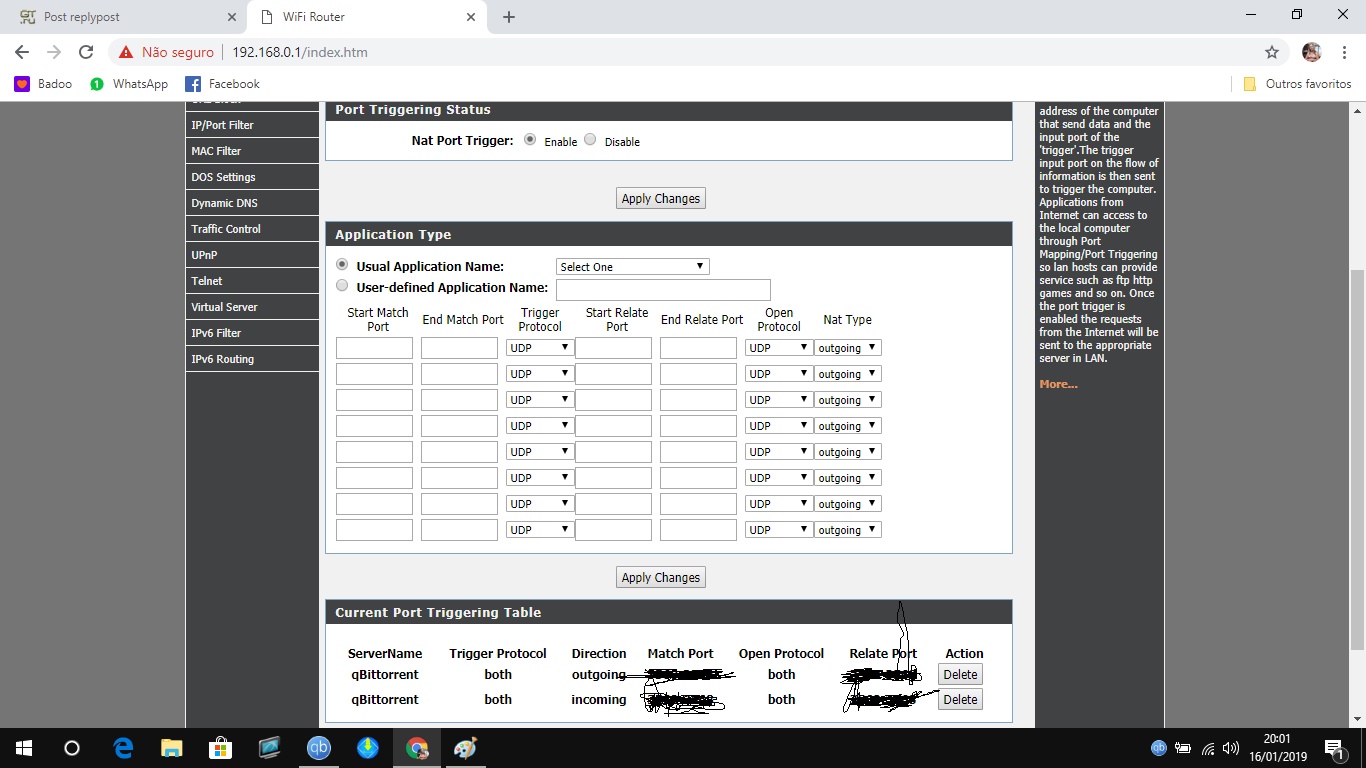
-
QBittorrent or Utorrent it's not seendingposted in GayTorrent.ru Support Discussions
I'm having this issue to seeding/upload files to gaytorrent.ru. When I download something from here and the download is already finished, it doesn't seed or when I upload something here and I try to seed it, it doesn't seed either.
What should I do? Please, help me.