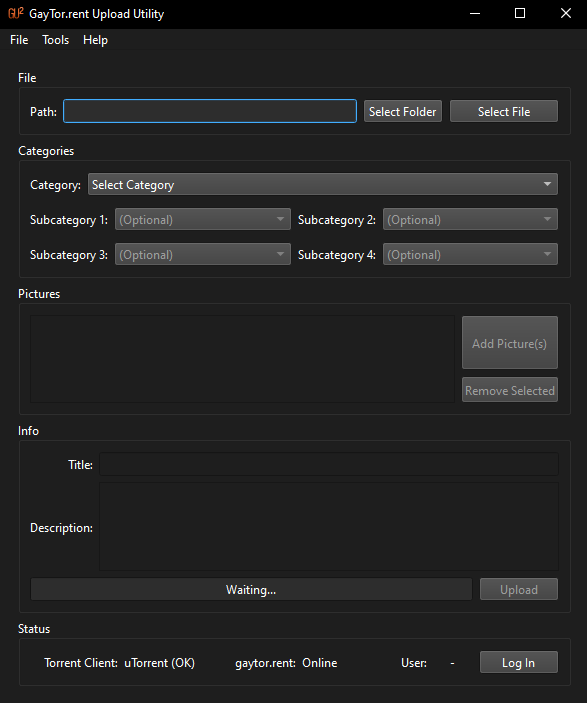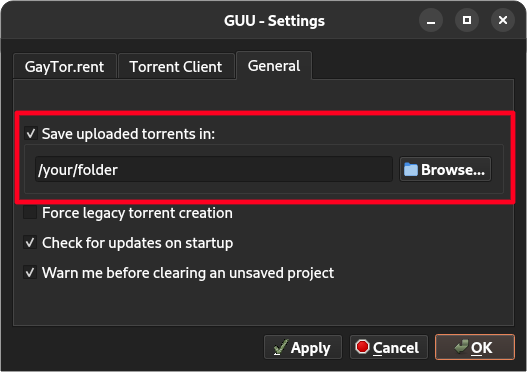Gaytor.rent Upload Utility (GUU) - A new way to upload your torrents
What is this?
Gaytor.rent Upload Utility is a program I created to easily create, upload and seed torrents on this website.

Features
- Automatic upload and seed
- Integration with qBitTorrent (and more clients in the future!)
- Project (template) saving and loading
- Automatic login
- Extremely configurable
- Clean and easy to understand UI
- Support for the new domain (gaytor.rent)
Why does this exist?
Here are the following reasons that drove me to create GUU:
- QTM is Windows-only | GUU is written in Python which makes it able to be run on all major operating systems
- QTM is closed-source | GUU is open-source and licensed under GPL v3, which means that anyone can make modifications or use the code for their own needs
- QTM has not been updated in 4 years and people experience bugs with QTM which are not fixed
- QTM only supports the bloatware uTorrent for automatic seeding | GUU integrates with qBitTorrent (clean and open-source)
Should I use this instead of QTM?
Yes and no. GUU is no way an official program for this website so its interaction with the latter might be limited.
Although if you use a computer that does not run Windows, or if you need the extra functionality GUU gives, then this is for you.
Disclaimer(s)
- This is not meant to be a rant about QTM, I am just trying to improve the uploading experience for me and others who might find this program useful. The site owner is aware of the existence this program.
- GUU does not use any official APIs for this website, so things might not be as stable as what QTM offers
Download
(The above links will always download the latest version of the program.)
GitHub Repository: https://github.com/vancer0/guu
Possible questions
Q: How can I update when a new version is released?
A: Each time a new version is released, I will create a post/reply on this thread to keep you updated. GUU does not require an installation, the entire program is stored inside a single executable, so in order to update it you just need to delete the old file and use the new one. Your preferences will be kept.
Q: I found a bug, where do I report it?
A: GUU is still a new program and it has not been tested extensively, so it is possible that you might encounter bugs. You can report them in the GitHub issues page or leave a comment on this thread. Please make sure to include info such as: operating system, GUU version and how the bug was discovered
Q: I have a feature request, where do I suggest it?
A: On GitHub issues or on this thread.
Q: How do I connect qBitTorrent with GUU?
A: First you need to open qBitTorrent and go to Preferences. Then select Web UI and tick on the box that says "Web User Interface (Remote control)". On the Authentication field, provide a password of your choice and then Apply the changes. Now on GUU, go to Preferences (Ctrl+P) and on the Client field, provide the password you just entered in qBitTorrent on the "WebUI Password" box. Click save and restart the program, the status bar should show qBitTorrent as the torrent client.
Q: Does qBitTorrent need to run on the same computer as GUU?
A: No. GUU supports remote web UI too.