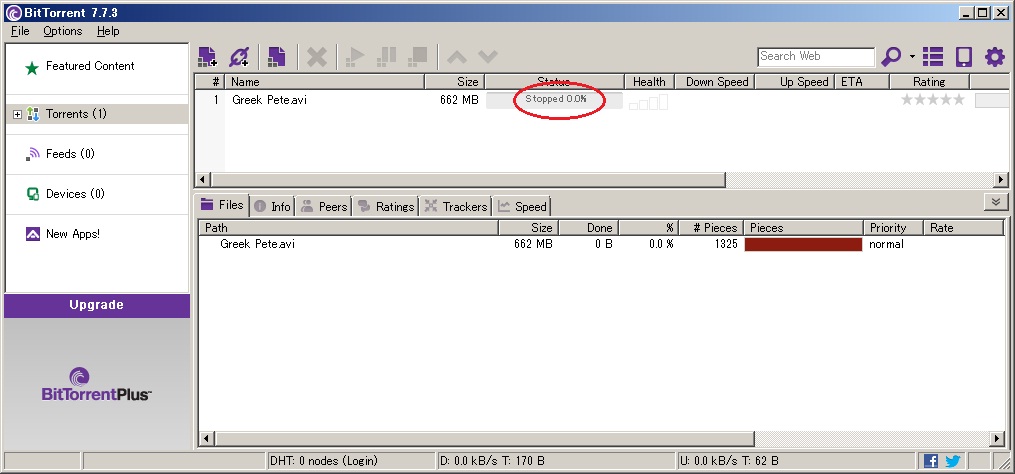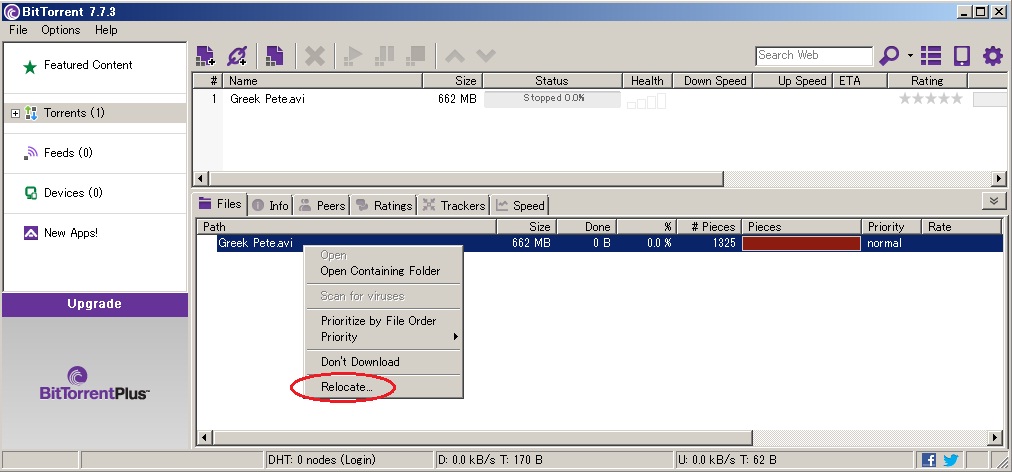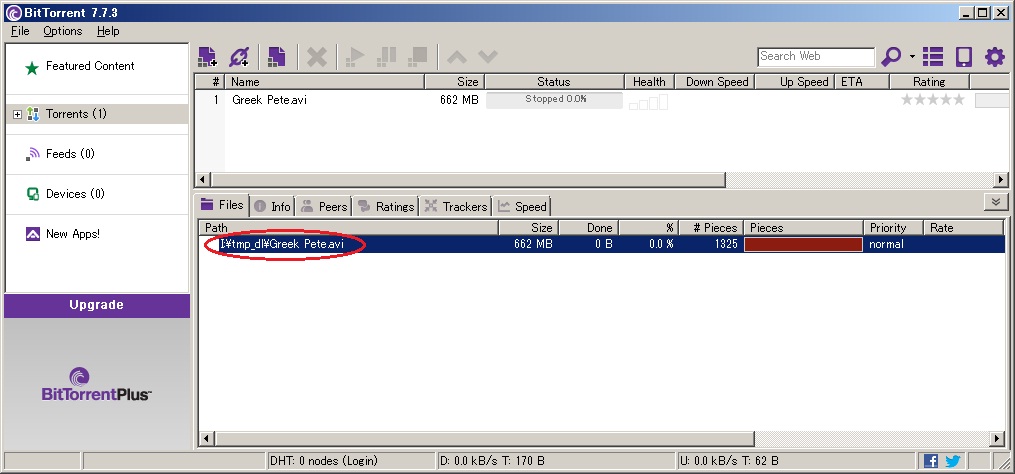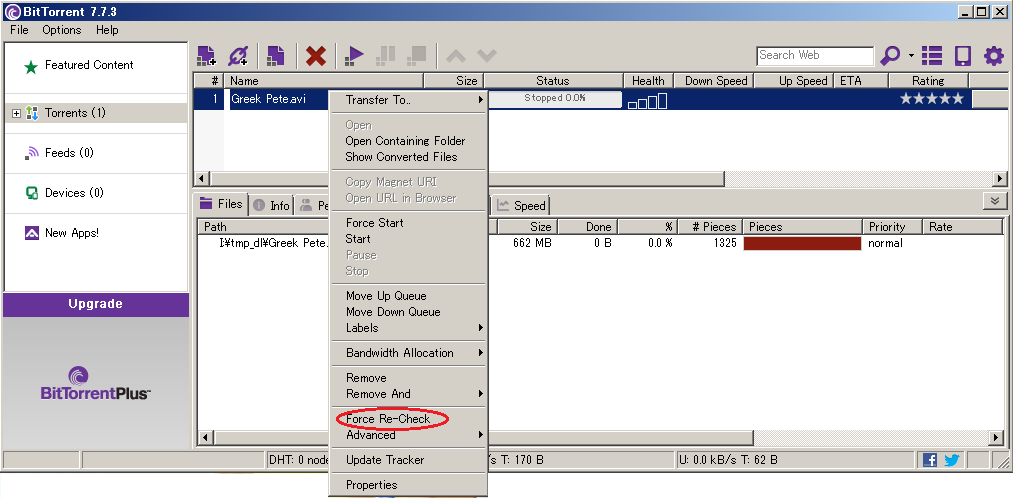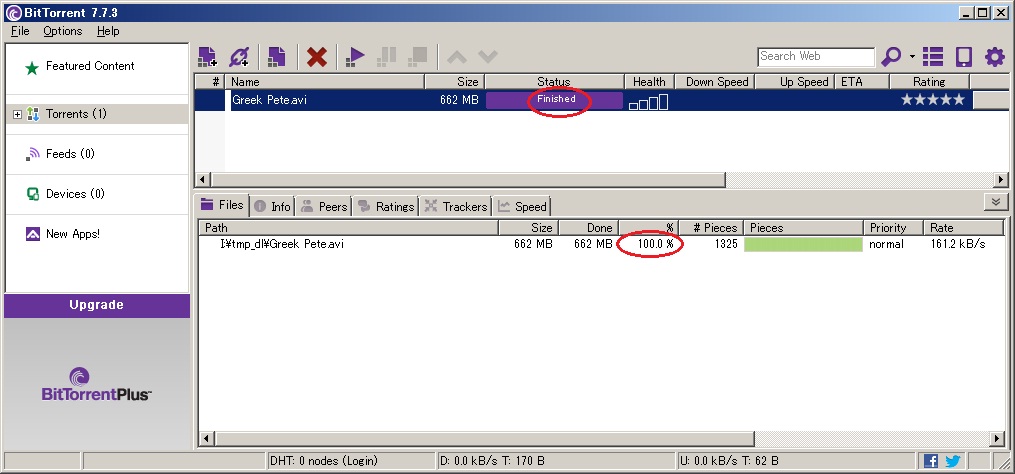How To: Set File Location and Force Re-Check (BitTorrent 7.7.3)
-
These steps are the most troubled points many uploaders/re-seeders fall down.

1/ Stop the .torrent.
2/ Click the "Files" tab. Right-click on the content and select "Relocate…"
3/ Select the file location. If you correct it right, the file path will be changed.
4/ Back to above torrent listings. Right-click on the .torrent and execute "Force Re-Check".
5/ Done. Then you can start seeding.