Need help uploading torrent (including screenshots)
-
I think I'm making the same mistake a lot of people make but I can't wrap my head around it.
I created the torrent with PicoTorrent, uploaded it successfully, and then downloaded it like I would download any other torrent. So i have the downloaded torrent in my download folder, and the original torrent that I created in my desktop folder.
I opened the torrent that I downloaded and changed the path to the folder with the torrent I created. I think this might be where I messed up because the upload guide said it was critical and I didn't fully understand it.
Anyway, now my torrent says the the original file that i created is seeding, the one i downloaded isn't downloading, and the S/L ratio is saying nothing is seeding.
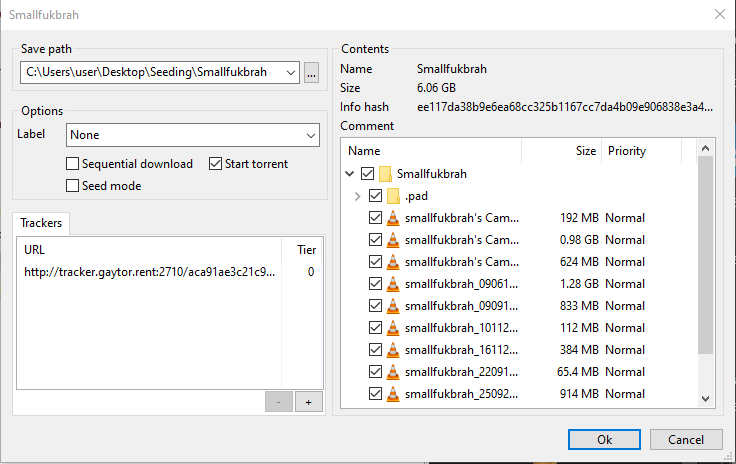
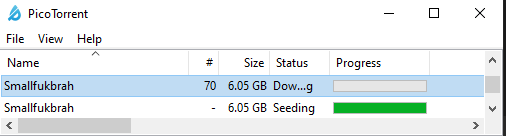

Somebody please help. I'll definitely provide more info if needed.
-
You are downloading and finding peers instead of seeding ...
The reason incorrect path ... stop the torrent and remove [not the file folder] since desktop location is not your default folder ...
Move the existing file from desktop to download folder w/c is your default ...
Now re-download the small torrent and point in download folder not the multiple file you posted ... -
Make sure to stop the torrent created by your client and remove from seeding it doesn't work,
re-download the small torrent here and point to correct path folder is [download/default folder] ... -
@john32123666 Thanks for your help. I removed both torrents from picotorrent and moved the file I created from my desktop to my downloads folder.
I re-downloaded the torrent so both are in my downloads folder, and changed the path to the downloads folder.
Now only 1 file shows in picotorrent and its stuck at downloading. Should i move the the actual video files to the downloads folder too, or check seed mode when selecting the path? -
No ... put all the files back from where it from, move the entire folder w/ multiple files from your desktop to download folder ...
and point to download and it will check everything before it will start from seeding ... -
@john32123666 That's what it was, I didn't have the entire folder in the right place, i was just moving around the torrent files. That solved my issue, thank you!
-
It's seeding ... make sure to complete and leave your client running to fully seed ...
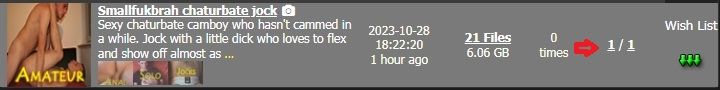
Have A Nice Day !!! ...

-
Hi John. I'm having the same issue. Could you please help.
So I have the folder I want to upload in my C:\Downloads\Utorrent folder. I make a torrent with QuicktorrentMaker and I then download it from the website's My torrents section. When I click on the torrent it starts downloading and not uploading and it's stuck at 0.00% Connecting to Peers....
Please help!
-
@leathro ...
If the multiple files you created located in C:*Downloads* folder then point on that folder.
If the multiple files you created located in C:\Downloads*Utorrent* folder. under [Utorrent] then point on that folder.
Do not point on the folder w/ multiple files you created, otherwise you will downloading instead of seeding ... -
@john32123666 First of all, thank you very much for your reply. But I still don't get it.
So, here are my actions:
- Using QuickTorrentMaker, I've made a torrent. Uploaded folder is located in c:\downloads\utorrent.
- Then I've downloaded the torrent from "My Torrents" section on the website.
I think I've done this two steps correctly.
I'm not unsure how should I do this (see attached photo). - WHERE DO I POINT THE TORRENT FILE TO A SPECIFIC FOLDER? - I'm using Utorrent.
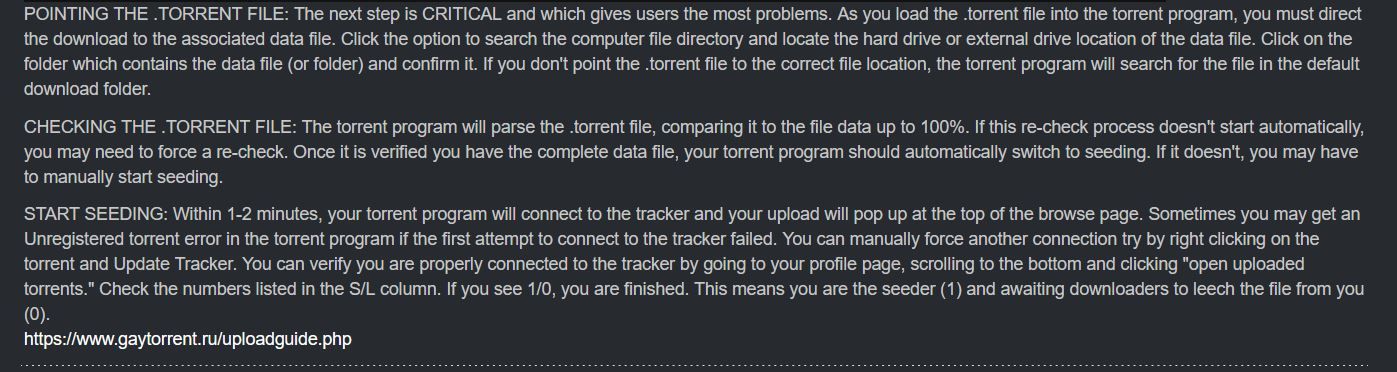
-
@leathro can you specify the name of the torrent file folder [you created] where it is located,
is it located by default download folder or you have made a utorrent folder ... ??? ... -
@leathro said in Need help uploading torrent (including screenshots):
c:\downloads\utorrent.
point it at c:\downloadsThe data file you are looking for is the folder utorrent, and that's in the c:\downloads folder, so point your client there.
-
@tnar sorry, tried to edit this. I'm not sure I read your post correctly. The answer is either c:\downloads\utorrent or c:\downloads. Just try one, and if that doesn't work, remove the torrent from your client, download the torrent file again, and use the other folder.
-
-
@leathro stop and remove the torrent created by QTM ...
download the small torrent here and point to utorrent ...
wait until 100% check and will start to seed ... -
@john32123666 That's exactly that.... you write "and point to utorrent" - what does that exactly mean and how can I do that?
-
@leathro said in Need help uploading torrent (including screenshots):
you write "and point to utorrent" - what does that exactly mean and how can I do that?
Double click on download > point and tap to utorrent to select : [HIGHLIGHT]
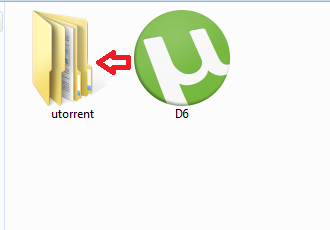
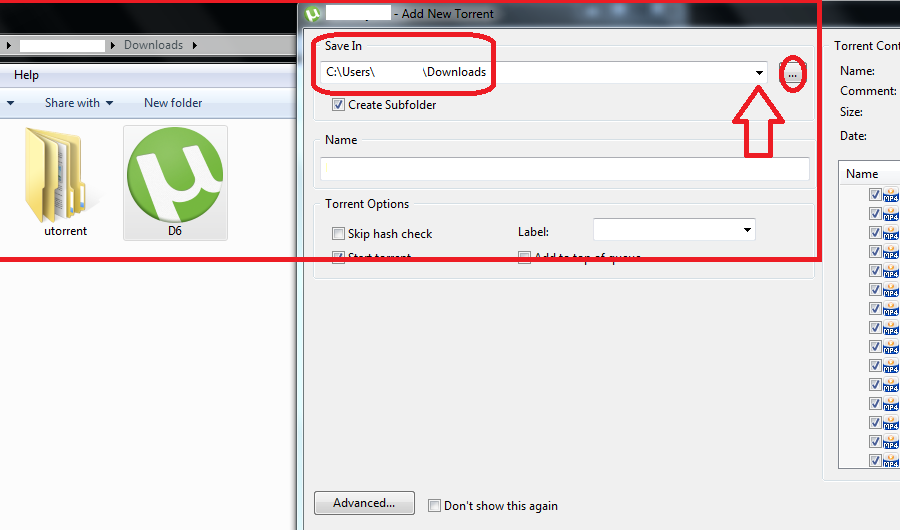
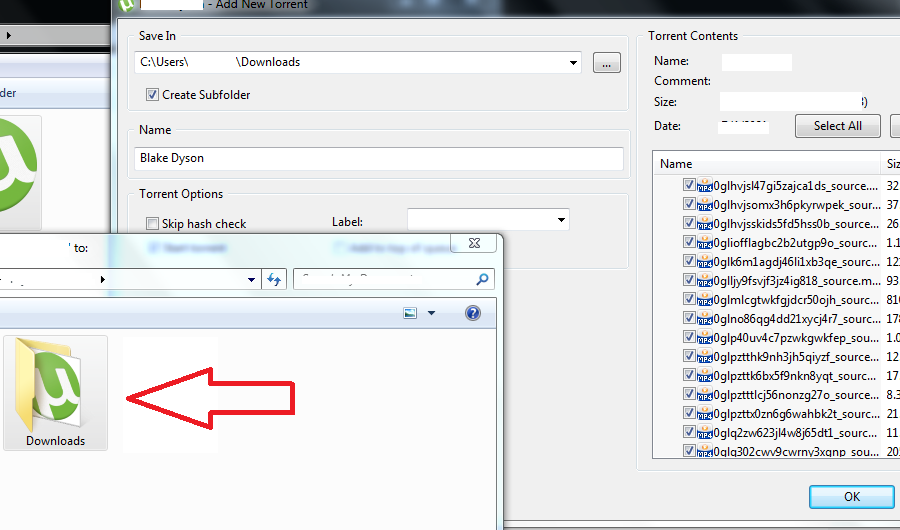
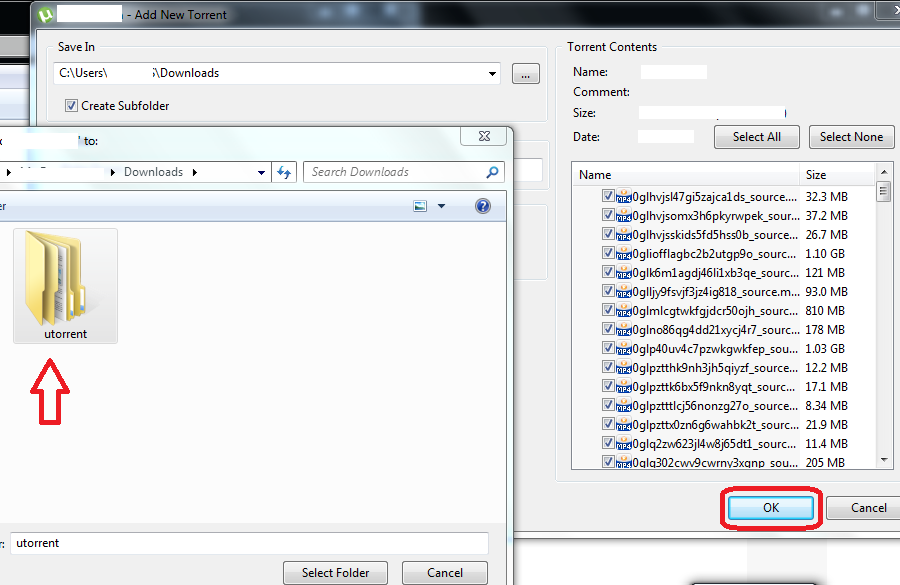
-
POINT "means" to double/single click or tap folder and will become highlighted,
to be able to locate or show and select folder destination ...
In torrent select down arrow to locate folder
select 3 horizontal dots to browse and locate directory ...C:\ - directory
download - path folder [default]
utorrent - subfolder
D6 - path folder location [containing data]
E:\ - volume directory drive
F:\ ...Now re-download the small torrent here .. and try again ...
If the QTM created is seeding in your torrent client [stop and remove the torrent not data - right click] ...Click on the torrent you uploaded here, point on utorrent down arrow and double click on download ...
Once utorrent folder shows up tap slightly [do not open] and select folder and click OK in your torrent client ...
as illustrated from above images I provided ... -
@john32123666 Thank you for your willingness to help but I'm almost ready to give up. This is so stressful.
When I have the torrent. I highlight the folder and then point but nothing happens, just Utorrent opens and starts downloading my torrent (at 0%).There is no window when I click on the torrent, Utorrent immediately start downloding it ...
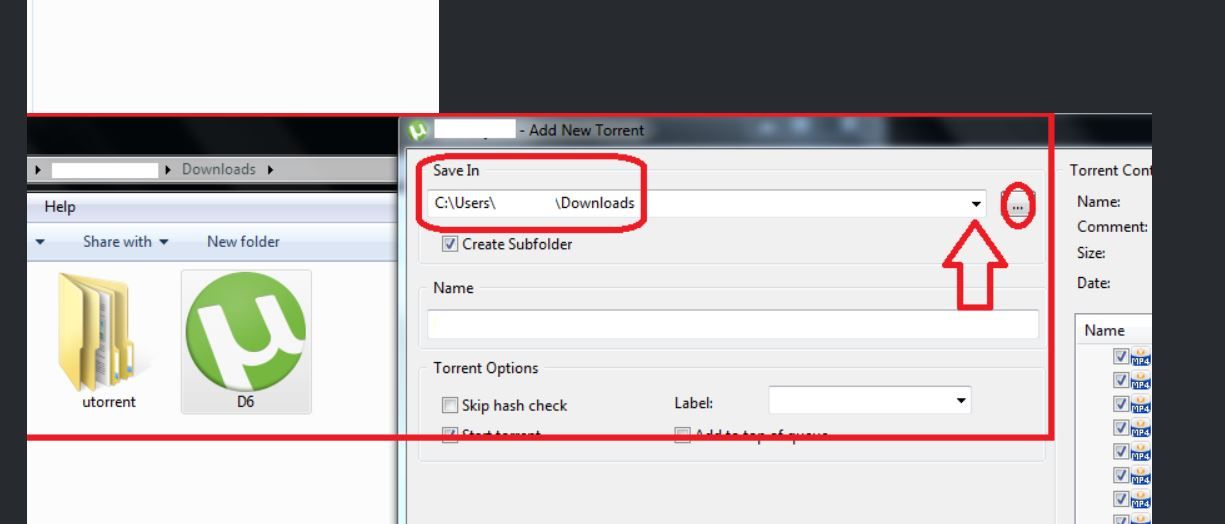
-
@leathro ... your best option is to stop and remove the torrent in your client and exit ...
move the D6 folder from utorrent then point to download and select folder hit OK ...For additional support ...
pls! write to helpdesk : https://www.gaytor.rent/helpdesk.phpHave A Great Day !!! ...
