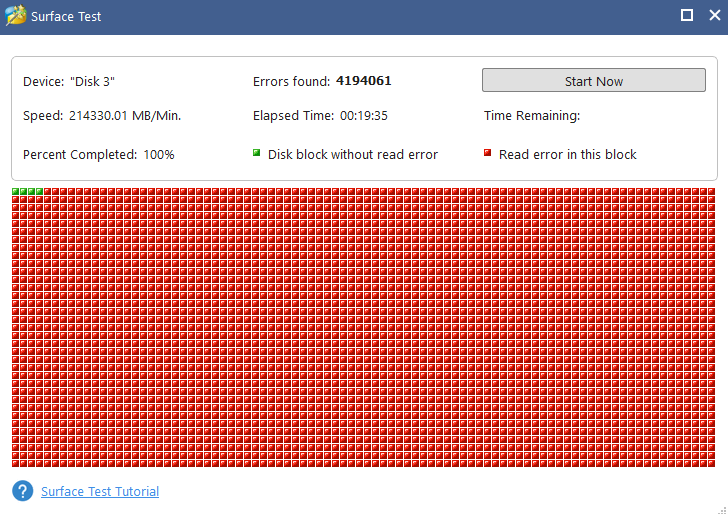Dysfunctional external SSD not responding to any fix
-
Hi there,
I already posted this on Reddit. I thought I would try my luck here

I recently bought a second-hand 4TB external SSD. When I plugged it it was working, I even had started to move files on it. It then started to freeze and to slow down my Windows Explorer. After that the disk became raw and unreadable, with the usual prompt to format it. As I recall it was not NTFS but FAT32.
Bear in mind that I'm not a specialist and I'm a little bit out of my depth even though I managed to fix unresponding disks in the past, thus I probably made huge mistakes. I did this and got these results :
-In Disk Manager the formatting into NTFS doesn't work
-CheckDisk won't read the disk as it is RAW
-With DiskPart I tried to /clean the disk but got the I/O message error.
-In TestDisk (really useful soft) I couldn't get anything done. The analyse won't go after 90 cylinders (/66927)
-With DiskGenius I analysed the disk. All of the cylinders are bad except 90 that are poor. After the scan the software wasn't able to repair the disk.
-With EaseUs Partition Master I get the same result but the software isn't able to format the disk or rebuild its files system.
This dysfunctional disk is making me crazy. I know the hardware is sound. All slots are working and the cable is brand new. Drivers are up to date. For each step and failure I find documentation and fixes but it doesn't resolve the overall issue and I feel I'm in a loop.
I don't like to ask for it but I need help. Could you 1/shed some light on the problems I encountered, 2/point out any mistake I made or things I missed or overlooked, 3/recommend a way/tool allowing me to diagnose what wrong with the disk, or even 4/share similar problems and troubleshooting if you've encountered these issues.
The disk looks like this at the present : 2 partitions, one has an allocated letter but is RAW, the other is not allocated.
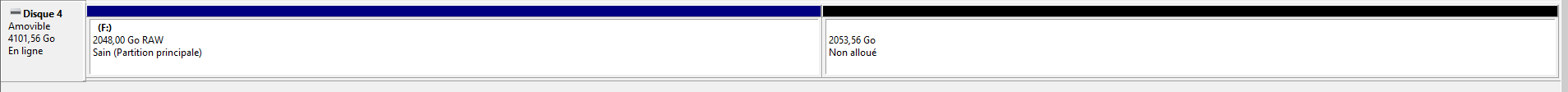
Feel free to ask for info. I didn't know what to include.
Many many thanks

-
It's not making any sense to repair disk while files are corrupted during file transfer ...
This happens @ exfat32 when there is power outage ...
if error disk scan is non fixable ...- solution is to reformat the whole disk ...
unplug it and re-plug to refresh driver ...
right click on the device and chose format, select - quick format ...
default - NTFS [apply to windows] safe and secure
exfat - applies to all OS however if there is a power outage,
you need to fix scan error in order to become usable ...
- solution is to reformat the whole disk ...
-
@Gaylmah-0 I don't know how familiar you are with SATA SSDs specially older ones, so I think it's important to say that it has a finite amount of writing cycles. This is due to a limitation of the circuits where data is stored. After this number of cycles is reached the whole disk becomes read-only as the data already present in it is preserved.
Before that cycle is reached the disk can be "reconditioned" to look healthy, that is done by tampering with usage data and making bad sectors announce themselves as healthy.
Then, when the SSD is being used and the OS tries to write data to those bad sectors, it might corrupt the entire partition or the entire disk.
In situations like this, it MIGHT be possible to recover the stored data using specialized software, but you can't actually recover the storage system's integrity.
The only good advice I can give is: Don't try to save money buying cheap storage, that includes second-hand as well as dubious chinese brands. They are 100% unreliable, you can lose your stuff at any moment.
-
@john32123666 Hi, thank you for your answer. It's one of the first operation I tried. Formatting using Disk Manager failed every time.
-
@ianfontinell Hello, thanks you for your answer.
I didn't know what you said about the finite life of SSDs.
As there is no data I want to recover on this disk I'm not worried about that. What worries me is if I can repair and use this disk but, with what you're saying, it's seems compromised. Damn !Do you know any way to diagnose the disk and find if it is irremediably broken ?
-
Overview of Disk Management :
https://learn.microsoft.com/en-us/windows-server/storage/disk-management/overview-of-disk-management -
@Gaylmah-0 Usually when I've bought SSD's in the past the manufacture has free software specifically for checking the health of the SSD, in particular the total uptime and number of read/write cycles as well as the overall health of the drive. As @ianfontinell said, if it's been reconditioned (hacked, if you prefer to look at it that way) then you probably can't rely on that data now. My understanding is that after too many cycles the storage degrades and becomes physically unviable, not something you can fix through software.
In all honesty I would consider that drive to be a brick and remember this entire lesson in the future. If you have data you care about, don't buy second-hand storage. At least you found out before you put treasured files on there and deleted the originals.
-
@frostycab As the disk doesn't have a brand I just got another free soft and launched a surface test. I'll put the results here when it's done.
The seller I bought the disk from has a good reputation. Maybe he just formatted his SSD after years of usage and thought it'd be good for a new life. As I bought second-hand HDD in the past with no issue (they're still working) I wasn't concerned about that.
You're right about the timing. However miffing this might be at least there no data loss, only a wound to my finances and pride

-
This is what I got with MiniTool Partition Wizard.
-
@Gaylmah-0 seems like the disk allocation unit [ SEE : https://www.howtogeek.com/136078/what-should-i-set-the-allocation-unit-size-to-when-formatting/ ]
has been altered unless you can revert it from the way it was ...
Have you tried SAFE MODE option by pressing or tapping F8 several times, before PC starts booting ...- The Advanced Boot Options screen lets you start Windows in advanced troubleshooting modes.
You can access the menu by turning on your computer and pressing the F8 key before Windows starts.
Some options, such as safe mode, start Windows in a limited state, where only the bare essentials are started.
https://neosmart.net/wiki/f8-key/
https://www.ricksdailytips.com/enable-f8-for-safe-mode-in-windows-10/
https://www.drivereasy.com/knowledge/how-to-enter-safe-mode-in-windows-10/
https://www.computerhope.com/jargon/f/f8.htm
In many cases I always rely on Windows Options I rarely used 3rd party software ... To diagnose problems ...
[ I have re-formatted several PC's w/ different OS too many times, EXTERNAL DRIVES w/ success ] ...If the hard drives you are trying to save needs over-hauling and re-conditioning ...
[electronic components are damage/altered] let it go, other than it causes severe damage from other personal items you own ...
or ask a repairman ... - The Advanced Boot Options screen lets you start Windows in advanced troubleshooting modes.
-
@john32123666 Thank you.
Will the safe mode offer me better troubleshooting tools ? -
@Gaylmah-0 I cannot guarantee and sometimes you need to learn things and figure out on your own,
However in most cases safe mode will allow you to modify that cannot be fix @normal windows start-up ...
Give it a try and be-cautious ...or if you have an older PC/OS maybe it will work ...
- New Technologies are becoming too complicated now-adays, so you'll need to buy or replace a new one if faulty condition occurs ...
- [FYI : almost all technologies are made or assembled in China due to Cost of Labor] ...
Good Luck !!! ...
 ...
...