Reuploaded torrents appear as "downloaded" instead of "snatched". Not seeding.
-
I have some very old torrents active (seeding) that are usually "reuploaded". My current torrent appears in green in the client, but in the tracker search appears as "downloaded".
If I download the new (reuploaded) torrent again and add it to my client the client says "The torrent is already in the list of torrents do you want to load the trackers?"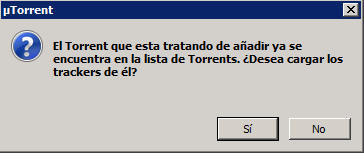
I accept. After a few hours the torrent remains in the "downloaded" state instead of "snatched".If I check my seeding torrents in the site, is not in the seeding list.
Recent example:
"Pumping Muscle Marek"

-
When a torrent dies or is deleted, it becomes unregistered by the system. As soon as the same torrent file is re-uploaded to the site, it becomes registered again. If you still have the torrent in your client's list, you'll just notice that the tracker will now report the "working" status. You don't need to re-download anything, neither the torrent file nor it's content.
@kco said :
After a few hours the torrent remains in the "downloaded" state instead of "snatched".
A torrent that you have downloaded will forever count as downloaded, once the system registers that you have downloaded 100% of it's content, it'll always count as a completed torrent.
@kco said:
If I check my seeding torrents in the site, is not in the seeding list.
If you check the screenshot you provided you'll notice that your torrent is not being seeded. The color green doesn't mean anything, it's just utorrent's interface color. The status "en cola" means the torrent is queued, that is, utorrent is waiting for some other active torrent to be paused before another one connects to the tracker.
You can right click that torrent in the list and do a "Force Resume" that will ignore your client's queueing settings and just start it altogether. Alternatively you can go to your utorrent settings and set a new value for maximum active torrents.
-
@ianfontinell on the site i mean on this website. I click on my name, seeding/leeching and the torrrent is not there.
If I open this topic its because the procedure you mention is my usual procedure but I've noticed many old (several years) don't act that way, die in the tracker but appear active in my client.
Many torrents that appear green in my client, and the tracker as "working", appea dead on the site (0 seeds) or if someone reseeds it I'm not in the seed list: as I mentioned in my site user profile seed/leech list is not listed.
-
the torrent remains in the "downloaded" state instead of "snatched".
If I check my seeding torrents in the site, is not in the seeding list.You point the torrent file in wrong directory/location ...
SEE: https://community.gaytorrent.ru/topic/58266/uploading-for-dummies-please-help/ -
@john32123666 It seems I did not make myself clear.
One scenario:
Client --> the program in my computer: utorrent.exe or whatever.
Site --> the tracker, the server, the website showing trackers records. Not in my computer.In my client the torrent is ok. Appears completed, can be rechecked and appears ok. I can "force start" and everything is green. The scrapper information is:
http:// tracker. gaytorrent. tw:portunumber/whatever/announce
state: working
timer: (<30min)
seeds/clients/downloaded: number/0/0Ok, I come to the site (the tracker) in my browser, go up in my arrows, check my userdetails, click on "Show seeding torrents". I wait until the page is loaded.
I look for that torrent: The torrent is not in the list.
I search for the torrent on the tracker, instead of looking dark green (completed) appears:
case a)
light green (downloaded .torrent file but not completed)
case b)
"grey" (like I've never downloaded the .torrent file at all) -
@kco said in Reuploaded torrents appear as "downloaded" instead of "snatched". Not seeding.:
@john32123666 It seems I did not make myself clear.
One scenario:
Client --> the program in my computer: utorrent.exe or whatever.
Site --> the tracker, the server, the website showing trackers records. Not in my computer.In my client the torrent is ok. Appears completed, can be rechecked and appears ok. I can "force start" and everything is green. The scrapper information is:
http:// tracker. gaytorrent. tw:portunumber/whatever/announce
state: working
timer: (<30min)
seeds/clients/downloaded: number/0/0Ok, I come to the site (the tracker) in my browser, go up in my arrows, check my userdetails, click on "Show seeding torrents". I wait until the page is loaded.
I look for that torrent: The torrent is not in the list.
I search for the torrent on the tracker, instead of looking dark green (completed) appears:
case a)
light green (downloaded .torrent file but not completed)
case b)
"grey" (like I've never downloaded the .torrent file at all)This is the case for torrents not uploaded by me but downloaded as any other torrent some time ago. I haven't touched anything (neither .torrent or the downloaded files) after downloading them.
-
There is 2 option I could say: ...
1] The torrent you are trying to seed is no longer in the system ... [or the file doesn't match, codec etc...] or has been altered ...2] It might have been issue w/ your passkey ...
Note that by using this you will invalidate all the .torrent files that you may have previously downloaded,
and will have to download them again.
SEE: https://www.gaytorrent.ru/faq.php#17aside from that write to helpdesk: https://www.gaytorrent.ru/helpdesk.php
or someone else can specify the problem you are dealing with ...
-
@kco When a torrent becomes unregistered it will still show the seeding status in utorrent and any other client. Some clients allow you to see which torrents have tracker errors so it's easier to keep track of unregistered torrents. If you download a torrent and it says it's already in your client's list, then it's the very same file, a clone. If that torrent says "seeding" inside the progress bar and the tracker reports the "working" status then everything is working as intended. If your torrents are just queued, then the tracker is never contacted and will not report the torrent status to the client. If you force resume a torrent and the tracker reports the "unregistered torrent" status, it's dead.
As long as the tracker status say "working" there's nothing wrong, everything's working as intended. If you think you're seeding torrents that have been artificially reuploaded (creating a new torrent file) without the actual torrent being dead, you can report it to the staff.
-
@ianfontinell said in Reuploaded torrents appear as "downloaded" instead of "snatched". Not seeding.:
@kco When a torrent becomes unregistered it will still show the seeding status in utorrent and any other client. Some clients allow you to see which torrents have tracker errors so it's easier to keep track of unregistered torrents. If you download a torrent and it says it's already in your client's list, then it's the very same file, a clone. If that torrent says "seeding" inside the progress bar and the tracker reports the "working" status then everything is working as intended. If your torrents are just queued, then the tracker is never contacted and will not report the torrent status to the client. If you force resume a torrent and the tracker reports the "unregistered torrent" status, it's dead.
As long as the tracker status say "working" there's nothing wrong, everything's working as intended. If you think you're seeding torrents that have been artificially reuploaded (creating a new torrent file) without the actual torrent being dead, you can report it to the staff.
The status say "working" but I was affraid that my uploads might not be counting for the ratio because when I check that torrent, in the website's list "seeding torrents", does not appear in the list at all.
I've got many "case b" torrents. Where I'm seeding and trackers says "working" on my client, but do not appear in my "seeding torrents" list.I'm cheking them one by one.

-
@kco that's another misconception, we're lead to think every time we finish downloading a torrent and start seeding it it'll show up in the seeding list on the site. That's true for cases where you have selected all the files without skipping evem and a single one.
When you select all files from a torrent and don't keep seeding them, they'll show you on "completed torrents" list. But in any scenario where you only select a few files from a given torrent, as long as they are active (downloading or seeding) they will always show up on the "leeching torrents" list.
If your client says they are seeding and the status says working, you can rest assured they are seeding. Also bear in mind that there is a limit for maximum active concurrent downloads, torrents that you haven't downloaded fully will forever occupy a slot as long as they are active. So this eventually might end up in you adding a torrent to download and it refusing to start, the tracker will report a ratio issue but it's actually a lack of available download slots.