How to tell if a Facebook message has been viewed
-
Sometimes when a facebook message is posted, there is a tiny circle next to it which shows when the message was sent, delivered, and read.
Most times, that tiny circle is NOT THERE! I don't know why, but that is quite annoying. How can I find out when my recipient has viewed my message?
If that can be detected sometimes, I expect that it can be determined EVERYtime.
-
@lololulu19 It will show the head icon of the recipient under your message. The recipient does have the option to mark the message unread if they do not have the time yet to reply to your message to remove the notion that you were just ignored or "seen".
This applies for the FB Messenger app on either Android or iOS / iPadOS.
-
@lololulu19 Thanks @john32123666
Also there is this function to Mute a contact and another one called Restrict.
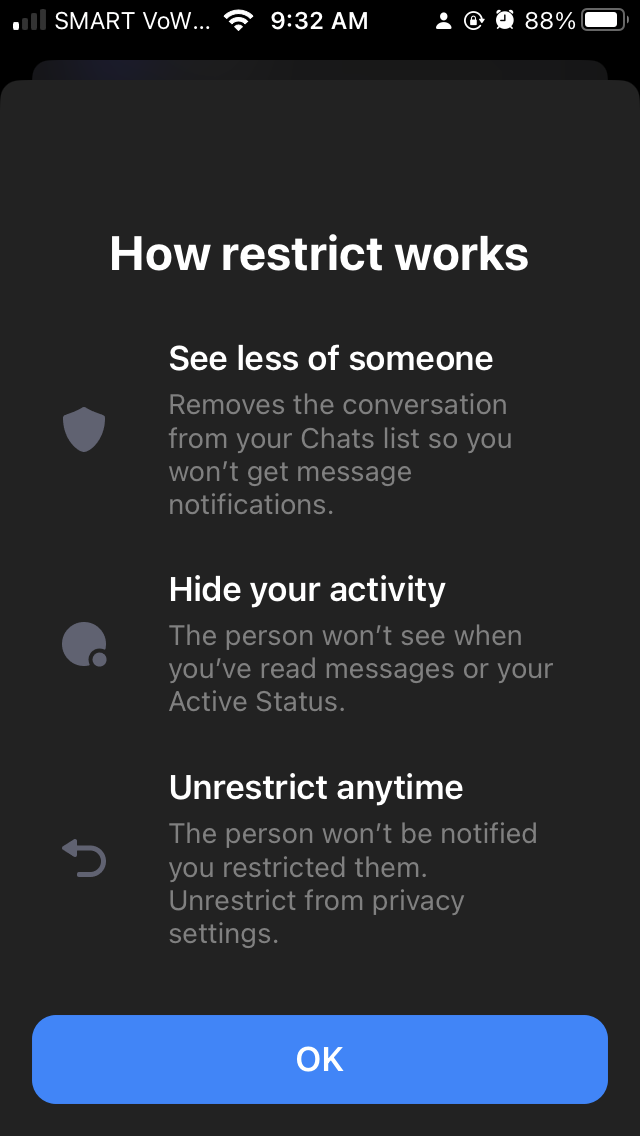
-
@Rotron Yes I am aware of that ...
That setting option prevent anonymous from reading your privacy in public ...
