How to filter categories by URL?
-
Is there a way to filter the categories displayed on https://www.gaytor.rent/picbrowse.php in the URL itself so that I can always access them?
Best regards (saludos).
-
Is there a way to filter the categories displayed on https://www.gaytorrent.ru/picbrowse.php in the URL
[NO] ...
By default picture browse goes back to original settings ...
However you can change settings manually add to bookmark and save ...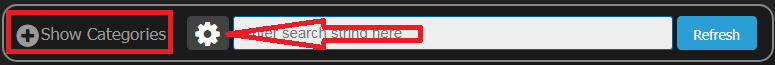
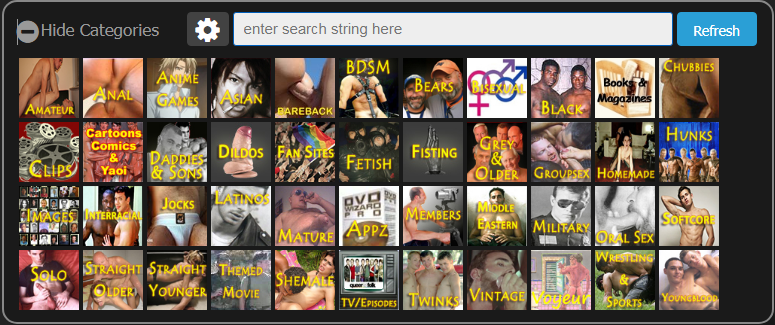
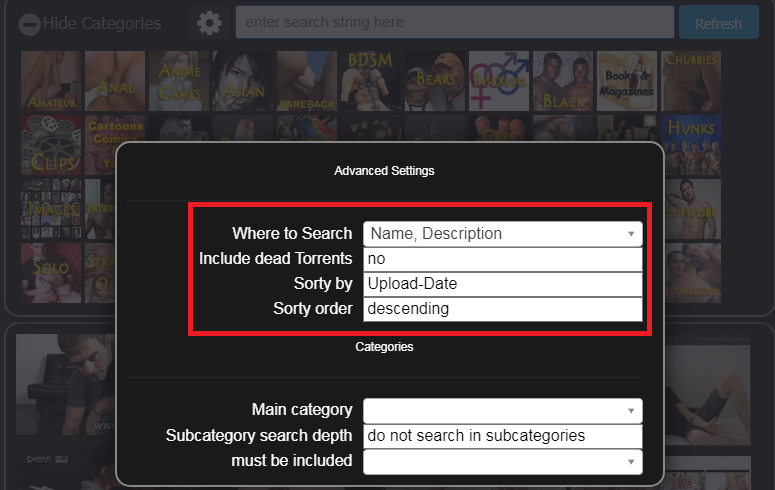
-
@john32123666 thanks but I don't understand what you mean. If these categories are not stored in the URL I can't bookmark that page with only those categories.
-
I can't bookmark that page with only those categories.
[NO] ... https://www.gaytor.rent/picbrowse.php [these categories can not modify in the URL]
By default picture browse goes back to original settings ...
Picture above shows how to do settings manually ...If you want to filter categories by URL / search/browse only [https://www.gaytor.rent/browse.php]
to bookmark and save ...