bdecoder::getbytearrayfromstream:truncated
-
When I try to download a file I get an error message: bdecoder::getbytearrayfromstream:truncated
I can't seem to fix it, somebody knows what this means and what to do? -
bdecoder::getbytearrayfromstream:truncated it relates to VUZE or Transmission invalid torrent ... [rename it .torrent, and then use]
see this link if it helps https://forums.macrumors.com/threads/torrent-error-leaves-me-befuddled.651069/
https://wiki.vuze.com/w/IO_Error
or do a websearch ... -
@john32123666 Thanks
-
I'm getting the same problem and the suggested fix makes no sense. Unless I'm missing something there is no way to "download the text file instead".
-
@Tyburn said in bdecoder::getbytearrayfromstream:truncated:
"download the text file instead"
If you downloaded a torrent file belongs to torrent then it should contains the data after trying to open w/ your client
by changing its properties to {.torrent} ...This is a critical task changing files property to other file type association if you're not aware of ...
or see:
https://www.digitaltrends.com/computing/how-to-change-file-associations/To do this or change properties on Windows Explorer or Folder ...
click on Tools / Folder Options / View /
point to Show hidden files, folders, and drives ...
uncheck Hide empty drives in the Computer folder ...
uncheck Hide extensions for known file types ...
Then hit enter / Hidden Files properties are visible ...To revert changes or to restore default folder
click on View / Restore Defaults ...
Then hit Apply and OK ...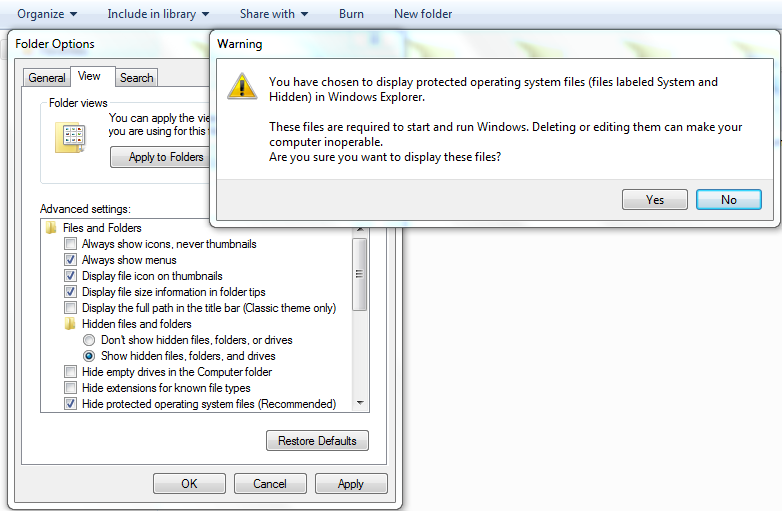
Ex:
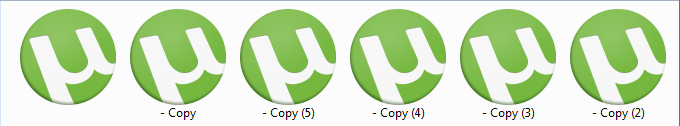
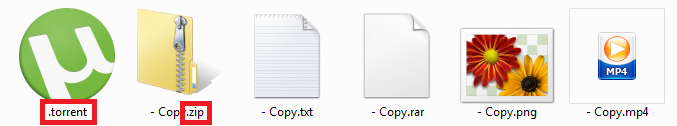
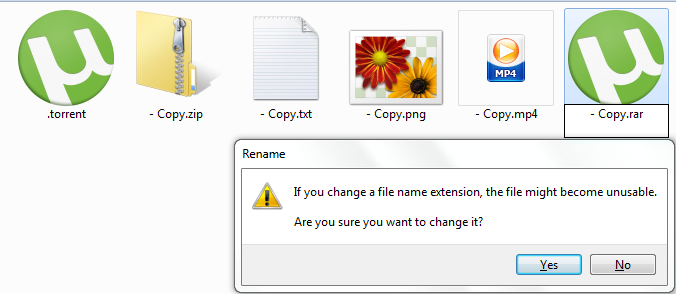
Locate the torrent file you downloaded and rename {.txt} to {.torrent}
If the file is valid torrent then it will open from your client showing content ...
If the file is not valid then you'll get a message, torrent is not valid bencoding ..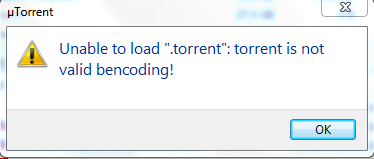
Unfortunately there is nothing you can do but to delete the file ...
see:
https://it-qa.com/what-is-bencoding-error/
https://en.wikipedia.org/wiki/Bencode -
@john32123666 Nice try but I'm on a Mac. The file I get downloads as ".torrent".
-
I have found I have the same issue with some but not all torrents on the gaytor.rent. I can get the torrent to work properly by looking it up on the gaytorrent.ru page and redownloading from there.
-
@edu29d said in bdecoder::getbytearrayfromstream:truncated:
I have found I have the same issue with some but not all torrents on the gaytor.rent. I can get the torrent to work properly by looking it up on the gaytorrent.ru page and redownloading from there.
I've been reading some of the complaints - I'm a computer consultant by "trade" - and this strikes me as potentially a memory issue... depending on the code base/technology used, they may need more RAM, more SWAP, or more HEAP space...
I don't know how else to posit this tidbit of insight - and the Site admin has probably already considered this - but there! Now its out there...
-
I can confirm that downloading the same torrent via gaytorrent.ru works correctly while gaytor.rent fails with the same error. For several days I had tried to figure out what was wrong with my client/computer. Turns out it's a website issue. Just have to hope they can find a solution.
-
I can also confirm that this issue is limited to the new gaytor.rent site for me, with the gaytorrent.ru page providing a simple work around.
-
this should be fixed by now... sorry..