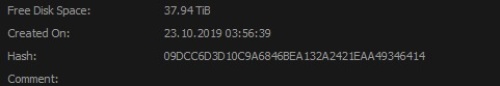How do you save torrents …. ?
-
This is a question for experienced users:
I really struggle with trying to re-seed torrents (and I download a LOT of torrents in some categories or older files that could really benefit from re-seeding). My main problem is that I integrate the torrent into my existing folder structure, so I'll rename the folders / files, delete the torrent file itself, move from my downloads folder into the rest of my hard drive, etc.
How would you 're-seed' these items? Thanks for your help!!
Joel
-
I don't re-seed but simply seed everything I download until the torrent becomes inactive because it is removed from the site or until I no longer want to keep it. If I no longer want to keep it, I make sure that there are several seeders before deleting it and will make it freeleech if there aren't approximately five or more seeders.
I keep active torrent files in a folder as a backup as they've come in handy when changing computers or hard drives or when there's a problem with the torrent software. A few thousand torrent files shouldn't take up even 100 MB.
I do standardize the names of downloads I want to keep but only when they become inactive.
It's pretty easy to find what I want by sorting or searching even though all the downloads are in the same large folder on a hard drive so I don't find there is any need to put everything in folders. I will sometimes keep collections in the same folder and I do use some tags to help with sorting.
In your situation, the basic process is:
Change the name of the downloaded file back to the exact original name.
Move the downloaded file back into the correct folder so your torrent software (client) can find it.
Download the torrent file.
Add the torrent file to your torrent software.The torrent client should then automatically verify the file data and start seeding.
If the torrent client can't find the file, you may not have renamed it correctly or you may have to tell it where to find it.
-
This is a question for experienced users:
I really struggle with trying to re-seed torrents (and I download a LOT of torrents in some categories or older files that could really benefit from re-seeding). My main problem is that I integrate the torrent into my existing folder structure, so I'll rename the folders / files, delete the torrent file itself, move from my downloads folder into the rest of my hard drive, etc.
How would you 're-seed' these items? Thanks for your help!!
Joel
You're first big mistake is renaming folders. You should NEVER rename anything, especially if you expect that you'll be reseeding. You're client will be looking for files with the the exact original name. You never change folders structures either. This is why a HASH is created in the first place. The other thing is, you shouldn't rename simply because if you want to upload something, checking for dups can now be tricky as you may not remember the original name.
You'd have no other choice but to re-upload the file from scratch. Not all clients reveal original names & folders it's looking for.
-AOS
-
You're
That's YOUR first big mistake. . . but not the only one.
It's a trivial matter to rename the downloaded file as the name is included on the GAYtorrent.ru page under the full list of files in the torrent.
-
You're
That's YOUR first big mistake. . . but not the only one.
It's a trivial matter to rename the downloaded file as the name is included on the GAYtorrent.ru page under the full list of files in the torrent.
First of all, it's childish to first mention someone's misspellings; it can only mean that I struck accord, and you can't acknowledge I was right! You egotistical fuck. Second, anybody who understands even the bare principles of torrent use, should know they shouldn't rename anything once a torrent has been downloaded (unless they're not planning on ever reseeding). Now, that person has to rename every single content, in each torrent, if the person want to help and reseed. Sorry if I"m fucking smarter than you. I can't apologize for that.
-AOS
-
Pleas tone it done.
If you need to invoke spelling mistakes and/or typos, then you have lost the conversation. It only really matters if such a mistake makes the comment unreadable and you need clarity.
-
Pleas tone it done.
If you need to invoke spelling mistakes and/or typos, then you have lost the conversation. It only really matters if such a mistake makes the comment unreadable and you need clarity.
:love: :love: :love: :love: :love: :love: I'd so love to give you a real kiss…..
-
You're first big mistake is renaming folders. You should NEVER rename anything, especially if you expect that you'll be reseeding. You're client will be looking for files with the the exact original name. You never change folders structures either. This is why a HASH is created in the first place. The other thing is, you shouldn't rename simply because if you want to upload something, checking for dups can now be tricky as you may not remember the original name.
You'd have no other choice but to re-upload the file from scratch. Not all clients reveal original names & folders it's looking for.
-AOS
Doesn't that get messy? How do you organize if you have hundreds (if not thousands) of torrents that are badly named, misorganized, and all dumped into your downloads folder?
-
You're first big mistake is renaming folders. You should NEVER rename anything, especially if you expect that you'll be reseeding. You're client will be looking for files with the the exact original name. You never change folders structures either. This is why a HASH is created in the first place. The other thing is, you shouldn't rename simply because if you want to upload something, checking for dups can now be tricky as you may not remember the original name.
You'd have no other choice but to re-upload the file from scratch. Not all clients reveal original names & folders it's looking for.
-AOS
Doesn't that get messy? How do you organize if you have hundreds (if not thousands) of torrents that are badly named, misorganized, and all dumped into your downloads folder?
It's not about being "messy." You have to try and grasp how torrents work. When a torrent is being created for the first time it creates something called a hash. A hash is a 16 character string of mixed numeric and alpha data. If you look in any one of your torrents you will see something like this:
When you click on "create torrent file," your client checks for file sizes, names of files, file structures, and any other identifying information. The algorithm spits out that hash. You can also think of it as an torrent ID. So, if you change the name of the file, or file structure; think of it as you actually changing the hash ID. Therefore, when you client checks the files, it will see that their are things that don't match. Either the client will not download/upload the files at all, or it will only download/upload files that are seen as a match.
At that point, depending on how many files you've altered, you'll have to rename every single directory and file until it is correct. You've just made unnecessarily tedious work for yourself. Everything I tell you has a technical reason behind it. I wouldn't just tell you things for "shits and giggles." More on hashes https://stackoverflow.com/questions/28348678/what-exactly-is-the-info-hash-in-a-torrent-file/28601408
-AOS