I’m a bit confused about the death and resurrection of torrents.
-
Not sure if this should go in the Upload or Download topic, so I'm asking here. Please shift this to the appropriate topic if need be. Here goes:
I’m a bit confused about the death and resurrection of torrents. I’ve been reading the forum topics about this, and either I’m being dense (always a possibility) or the answer wasn’t directly explained. So please bear with me.
I’m referring to this torrent, “Sam”: https://www.gaytorrent.ru/details.php?id=aa55be3fc03953701c723d1e2447d4a82b5380323a230f1d
I downloaded this back in October 2016 using uTorrent and have had it on my Download list all this time. At some point (I don’t recall exactly when) the color of the arrow went from blue to red which, if I recall correctly, means the torrent can’t upload/download. I checked on the site, and the torrent was listed as dead. In the past couple of days the torrent seems to be alive once again, and it’s uploading (which makes me happy of course). I’m just confused by the sequence of events.
I’ve been a seeder for the torrent ever since I downloaded it. How then can it be considered a dead torrent? Or am I not understanding what makes a torrent dead? Or am I misunderstanding the torrents’ status completely?
Not a problem, really, I just want to be an informed participant.
Thanks!
-
Currently this torrent has 2 seeders which is why it has been "resurrected". The moment all these seeders turn off their computer at the same time where their torrent client is installed, the torrent will be relegated to "dead" torrent since it has no (zero) active seeder(s).
I am promoting this torrent link once again to put it back on recent top list
-
Torrents that have no seeders are considered "dead" and are then removed from the public list.
When members come back online, and resume seeding that torrent again… it's no longer "dead"; it's being seeded again.
Clearly, torrent can go back and forth between "dead" and "seeded" status, all the time.
(the following advice is copied from Step 3 of the "Downloading Torrents Stuck on Finding Peers ===>> SOLVED" topic here:
https://forum.gaytorrent.ru/index.php?topic=52357.0 )I would suggest you activate certain columns in your torrent client, so as to be able to understand what's actually going on with your torrents, in the future. On most torrent programs, you can right-click in the column headings and choose additional columns to be able to view.
I personally recommend "Name", "Size", "Done", "Added on", "Status", "Completed", "Down Speed", "Up Speed", "Seeds", "Ratio", "Peers", "ETA", and Tracker" as essential information and sort-columns. On most torrent programs, you activate these headings by right-clicking on the headings, and selecting and de-selecting your headings, as needed. You can also re-size the headings, by clicking and holding down on the right side of the heading, and dragging it a little bit to the left. You can reposition the columns by clicking (on the column heading) and holding down the mouse button, dragging the column left or right, as desired.
The HelpDesk always needs the following information of the specifics at your end, to give a definitive description as to what's going on, such as the exact error message you received, and at what stage of the attempted downloading process you received it.
If your torrent client program just doesn't seem to want to download the torrent, let's get the information from there. Here's how:
In your torrent client program, click once on the torrent in question, to highlight it, then halfway down the screen, click on the ""Trackers" tab; in Transmission, you have to right click the torrent, then click "Properties", then go to the "Trackers" tab.
The information you read below, there, as illustrated in this screen shot from my computer, below, will give us some clue as to what's going on at your end:
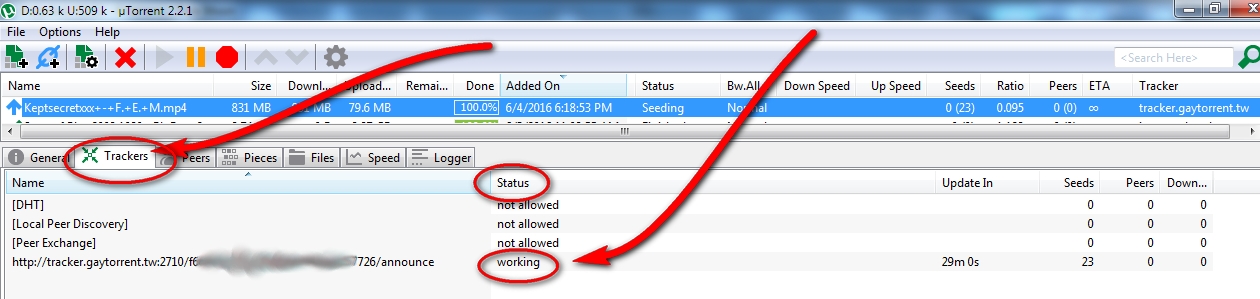 …and will better explain what's going on with that specific torrent.
…and will better explain what's going on with that specific torrent.In the future, if you include this exact information in your helpdesk requests concerning torrent connectivity, it will be a big assist to our helpdesk staff.
Please follow the above instructions, and write us back with the information that is shown there, FOURTH line being the important line to quote, in detail, (or send a screen capture).
You can send us graphic images by
- save your screen shot using Alt-Print Screen, then opening your favorite graphics program (even paint will work) and edit, paste as new image, then save the screenshot image using a file name with NO spaces.
- use our bit-bucket software here: https://www.gaytorrent.ru/bitbucket.php to upload the image, then get a "http;\…... " address for that image, and include it in your help desk request.
Best regards,
Pawpcorn
GayTorrent.ru
-
Aha! I think I get it. I've turned off my computer multiple times since October 2016.
Thanks for the insight. Mucho apprreciated! Also for the promoting; the guy is totally hot and should be gazed at by everyone.