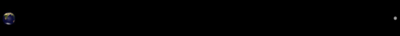Help Please! My Modem Won't Let Me Portforward
-
Hey there everyone, my ISP is Rogers (Canada) and I'm having a really hard time trying to figure out port forwarding. I have the Hitron CGN3ROG modem, and I have tried all day to get port forwarding to work for me. In the port forward menu for the modem's site, there doesn't really seem to be a place to enter the port you want to forward, I could be mistaken though since I'm not familiar with this at all. I've attached a picture of the form I have to fill out for the port forward, but it doesn't make sense to any of the guides I can find online; there isn't a specific place to put the port you want to forward, only ranges.
http://i.imgur.com/T1cS0Lx.png?1 (The form)
I've also consulted the port forward website for the specific guide on this modem, but it doesn't provide any information on what to fill in here. If someone knows of a potential solution, I'd greatly appreciate it. My upload speeds are non-existent most of the time… Thanks
-
The port entered into the ranges will be the port that your torrent client uses, or one of your choosing (i.e., if you choose port 51130, then the range for that port would be 51130-51130).
"Protocol" needs to be TCP/UDP.
"Local IP Address" is the static IP address you set up and/or will need to set up, in order for port forwarding to work.
http://portforward.com/networking/static-ip-windows-8.htm
http://portforward.com/english/routers/port_forwarding/HitronTechnologies/CGN3ROG/Utorrent.htm
-
Thanks for the information, but it still doesn't seem to work :S
-
it still doesn't seem to work :S
Try putting it in bridge mode. In gateway mode it will not let you port forward to your own internal network, only seems to work on it's own subnet.