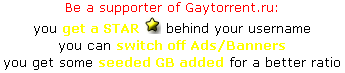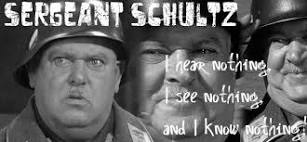Caught, with Vuze
-
Just got notification from my cable provider that I had been caught downloading a file. It was not from here (from Kickass Torrents) and was just a regular movie. I have Vuze and have been using that for years to avoid this very problem.
So while I'm decently computer savvy, I wonder how this happened. I thought Vuze was designed to block my IP address from view and make it generally untraceable. I've also noticed that my seeding is now terrible when I am not at home. I've lost 0.3 from my ratio because I download, but nothing gets returned back. I've run my NAT test at my current location and it can't connect, although when I'm home, the NAT test runs fine. I have my ports forwarded as I have been advised in the past.
These two things may be connected as they have started to happen within the past week or so. I haven't made any changes to my Vuze set-ups, so I'm curious as to what's going on.
Any suggestions or help? Or more information?
-
Our site built-in connection tester reports your Vuze as not connectible, which confirms your tests when not at home.
Concerning the upload issue, it can be related to that connection issue. Have you activated the UPnP plugin options of Vuze to automate port forwarding? If not, you could try that option.
Where do you test connection, under Vuze's "Help" > "NAT / Firewall Test …" ?
You can as well try if encrypting the bit torrent protocol improves upload Vuze > Tools > Options > Connection > Transport Encryption > select RC4 and disable all not encrypted connections. That might help if your ISP is doing something against bit torrent traffic.
Regarding your exposure while torrenting: Bit torrent is a peer 2 peer file sharing protocol and that other peers can connect to you (to send or receive data), requires the exchange of the IP addresses. So while torrenting your IP will be shown in the torrents swarms, what ever torrent client you use.
Only way to avoid that is to use a proxy server or VPN connection, both only working well if a paid service, or again a seedbox. then the proxy, VPN or seedbox IP will show to others.
Private Internet Access is an example for a VPN, costs 40 USD per year. You find others on TorrentFreak.
-
Don't use any public trackers :crazy2:
switch back to old version - without Spyware >:D
uTorrent 1.5.3
http://www.oldapps.com/mac/utorrent.php?old_utorrent=12?download -
…
Change to old version - without Spyware >:D
uTorrent 1.5.3
http://www.oldapps.com/mac/utorrent.php?old_utorrent=12?downloadYou are paranoid :lolp:
-
…
Change to old version - without Spyware >:D
uTorrent 1.5.3
http://www.oldapps.com/mac/utorrent.php?old_utorrent=12?downloadYou are paranoid :lolp:
No. every time you start or stop utorent it connects with www.limelight.com and send some encrypted data :crazy2:
BTW.
Every time you search for a file on your PC,
windows connects with microsoft.com and send some encrypted data :crazy2: -
I thought Vuze was designed to block my IP address from view and make it generally untraceable.
Vuze cannot hide your IP from your own Internet provider, LOL! Your provider is the one that hands you your IP in the first place. Vuze only hides the IP from other peers connecting to the torrent (and can only do this when paired with a proxy service). This does not prevent your provider from seeing all the traffic coming in and out of your connection.
The only way to prevent your provider from eavesdropping is to encrypt your connection. Your provider can still see you sending and receiving data, but they would not be able to tell what's in the stream. Make sure your client is set to prefer encrypted peers only. Otherwise, any unencrypted peer will transmit unencrypted data to you, and that allows your provider to see what you're torrenting.
The downside to this setting is that you automatically ignore any leecher/seeder who is not in encrypted mode. This will, of course, reduce your ability to send/receive data, and could adversely impact your ratio. I don't know why the torrent clients are not automatically set to be in encrypted mode, and I don't know why people continue to torrent with unencrypted connections.
A VPN is another way to encrypt your connection, and this method does not require you to set your client to prefer only encrypted peers. Just make sure you do not use your own provider as your VPN, LOL! Let me repeat: it's impossible to hide your IP address from your own provider, because you request the IP address from them!
-
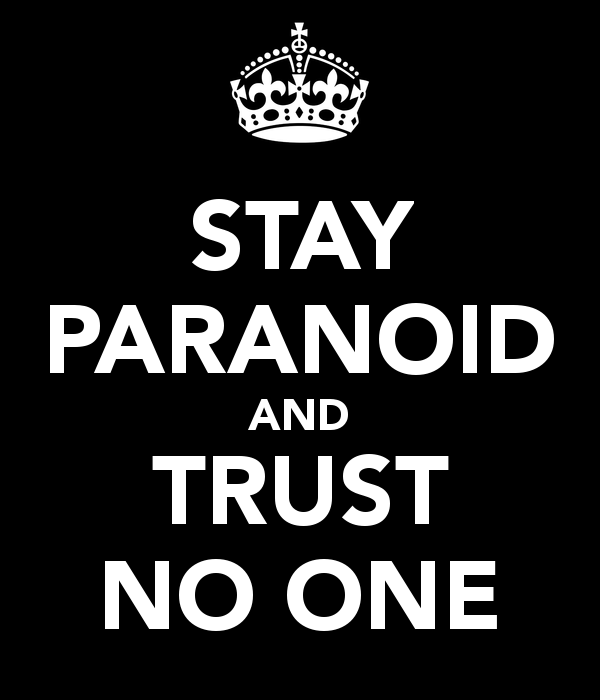
-
I second the use of Private Internet Access. It's cheap for a yearly membership and rather fast most of the time.
-
What are you going to do next? Stop torrenting? pay the fine? i have never encountered such problem.
-
No one should be torrenting on today's internet without the use of a VPN or proxy.
A torrent client organizes the sharing of files, but does nothing to mask traffic to and from your computer. Your internet service provider gives you access to the internet and logs everything you do by the IP they assign to your account and therefore all the activity you do from your computer.
As metafile informed, one has to encrypt the traffic as it goes out of your computer, through your ISP, to the final destination. A VPN service hides data traffic AND masks your IP. The only thing that your ISP can log is random gibberish data due to the encryption. And if a group detects your sharing of a torrent, the IP provided goes to your VPN, NOT your ISP. I strongly recommend using Private Access Internet as well. They do not keep any logs, which some VPN services do, which defeats part of the purpose in using them.
If this is the first notification by your ISP, it likely is only a warning. Take heed that you are actually unprotected and get a VPN if you continue in your torrent activities.