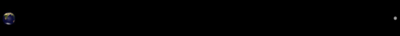Avatar doesn't appear in comment postings
-
Trying to figure out why my avatar appears on the profile page but when commenting to a torrent post just the generic windows image icon shows up ??? ??? ???
-
You have to seperately specify your avatar by it's URL in both the main profile section and your forum profile section. For you that link would be:
link removed due to privacy policy violation
-
You have to seperately specify your avatar by it's URL in both the main profile section and your forum profile section. For you that link would be:
https://forum.gaytorrent.ru/index.php?action=profile;u=219478;sa=forumProfile
I updated it in the section you linked, which was the "forum" profile section? but I think it was already good there? Avatar shows up in forum postings, then I checked the main profile page, and although the avatar field had a working url I updated it to a different host, but still no luck. To be clear no avatar shows up in comments to torrent posts…. frustrated
-
For any pictures and avatars posted on the site and/or forum, please use our bitbucket (https://www.gaytorrent.ru/bitbucket.php)
The site avatar is set in user's profile settings (Profile button on the top blue menu bar)
-
Ok, got it working now. Funny thing is, I did have my avatar at the gaytorrent.ru/bitbucket site and that was the url in the avatar field on the main profile page and If I cut and paste that url into a browser the avatar appeared, but nothing in my posts, so I tried a alternate pic hosting site and that failed to, finally just now, re-upped to the gaytorrent.ru/bitbucket site pasted the new url into the main profile page and now it works… strange
-
Damn, i had to search endlessly until i found your solution… Thanks!