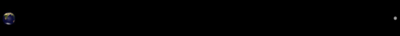Time for torrent approval
-
I had to go to work so I could not continue the discussion this morning(EST). But while I was at work I figured out a perfect solution.
269091 why not present a new upload every night at 11pm EST. I will be sure to get on the tracker then to at least approve that torrent. You must do this every night so to not waste my time and effort for staying awake. If you miss one night of uploading then 5GB will be taken away from you seeded traffic. So 11pm every night and if it is not a duplicate I will have it approved by 11:30PM(EST). Any other uploads you present at any other time will be ignored. That way both of our time is not wasted…
Do you see how silly be shoehorned into a time frame is. If you still think we should provide a time frame then there you go. 11pm(EST) every night. Just for you now, not any other uploader. Any other uploader that needs a time frame can pm me so I can expect your upload at 11PM(EST)also. All uploads after 11PM by a user who has decided to go this route will be ignored...
Still want a time frame for torrents? It goes both ways Bro. ;D
@__blackdid__
My "end" is "weak" thinking of our inside joke…lol. We gotta do something about that.
-
I have only uploaded two torrents so far but I must say that I don't mind the wait. I know the moderators and admins have lives outside of this site and I'm just glad that they do commit the time they do to make this tracker so great.
Thanks guys!!!
-
@mgr:
If you can give me a real good reason to show AA-users in a different color…
Hi mgr

lol no I can't, and as I already wrote in another topic : "In my opinion, users requests should never be the priority (except for a clear bug, not a user improvement request, and I write this even if I'm a user), compared to any staff request that could help them in their daily work (less time required to do this, or make this task easier etc…)"
So if the AA colored info is already accessible to Mod's and helps them, then it's ok with me.But what I read and understand from all staff members (Uwe, Brandon, you mgr) is the difficult and long task that Mod's have when they check for dups, and you just wrote it yourself : "...you'd be astonished (to avoid "scared") how many AA-uploaded torrents have mistakes (like duplicates)"
That's why (imho) Uwe's suggestion (and I made the same suggestion without knowing he already suggested that) should be a priority, i.e searching by file size to find dups more easily, as discussed in another topic : it would definitely help all Mod's to approve torrents faster, because it will take them less time to detect dups and reject the torrent.
Just for info, I keep in one txt file the names and sizes of the movies I get, it's definitely not the best way to retrieve any kind of info, but it helped me a lot to avoid dups :
- search if same name exist, if not :
- search if same size exists
And yes, many times the size is exactly the same, it's the same movie with another name (many uploaders change the file name for well known reasons)
You told us Tom was not here to help you right now (hi Tom !) , and you already added that suggestion to your do-list's . Well if one day you wake up and wonder : "ok, what what can I program today to help my Mod's ?", well…just remember blackdid's insistence (hey...careful with that axe !) ;D
Mod's, I'm speaking on your behalf.
What a surrealistic situation...only found on GT :laugh:PS: mgr, Opera browser upgraded automatically for me yesterday (last release 10.61 as you can see here in the left column under my name) . But why didn't it upgrade automatically for you, as it shows 10.60 under your name in the middle of this page (your post being written a couple of hours ago) ?
Oh...you don't accept automatical Opera updates, something has to be done, Mod's help pleaseeee :thx: -
I have talked to 269091 privately and he did bring up one thing that is worth mentioning here. If you need assistance please don't hesitate to PM a Mod. That's what we are here for.
When you do pm us be sure your question is not answered somewhere else already on the site.
If you feel you are being "bullied" by a mod via pm then please let another mod know so that we can address the situation.
Don't spam the mods with pm(i.e. don't send every mod the same pm at the same time or the same mod multiple pm's for the same issue before you get a response).
If you pm a mod about a torrent upload, don't expect an immediate response. Remember…first in is first out. ;D
Finally use the chat system on the site. There is almost always a mod(or admin) available to assist you in there.
If this thread has been read as a gang rape on 269091 it is not! As each issue has been addressed, a "new" one came up. If you get an answer to a question and it's not the answer you wanted, you can rest assured asking other unrelated questions will not change that first answer.
-
@mgr:
But the most important reason (at least for me) is: When we give a time frame we have to adhere to that time frame. (I'm not going to promise something I can't do later on).
This really is the most significant point; as one of the better known of the many long held "rules" of Western society, personally and professionally acting, has been to never make a promise you can't keep.
::)
-
From the few torrents that I have uploaded, I fail to see any issue with the process of approving torrents. Granted the approval times did vary, but the process seemed simple enough and I have no issue with any decision that was made. Explanations have always been sufficiently detailed and quite reasonable.
-
I don't know if there is a word to use that is under a Newbie (maybe a virginal newbie), but whatever it is, that's me.
I'm trying to learn the torrent lingo because I realize without knowing the lingo, reading rules, and posts, and searching without using these terms, is like reading a different language. Where I would search for "someone sharing my file" I should probably look for the word "seed".lol
Anyway…. My question is...
I've seen posted in the rules, and also in this topic the phrase..
DO NOT UPLOAD IF YOU ARE CURRENTLY SEEDING/LEECHING SOMETHING ELSE SEED ONE TORRENT AT A TIME.
I guess it is my uneducated understand that I was seeding the torrents that I created? When its said not to upload if you are seeding, do I stop the torrents I have uploaded and am seeding? Or am I totally misunderstanding this entire thing.
Totally unrelated...
I have to say I use many other torrent sites, but until I came here I was never able to get help in learning how to create my own torrent. I always got the answer "go read the forum directions".
I wanted to say a big thank you to the people that helped me create my very first torrent and answered all my (sometimes confusing) questions. Noughty has been so patient in answering my questions, or getting answers from other mods and relaying them to me, and for all of your help I am truly thankful.
-
Thank you Netti for the kind words, it is really much appreciated.
Now regarding your question. If you will open your profile page, you'll notice a line in yellow called "Allowed Torrents" and a number next to it. When it comes to the process of uploading torrents, this number shows how many active torrents (torrents seeding or/and downloading) you are allowed to have in order to get your uploaded torrent approved. And it is important to note that your uploaded torrent, which is considered also active, because it's seeding.
For example, if that number shows 1, you can have active only your uploaded torrent. The rest have to be stopped (stopped, and not paused or removed from the torrent client).
If you have more torrents ready for upload, you need to upload them one at a time. This means that you upload the first torrent, wait until it's successfully approved, continue seeding it until 3 people download it from you completely and join the seeding. And only after that you're ready to upload the next torrent. If you're allowed to have only 1 active torrent this means you'll have to shut down the previous upload to make room for the new one.
Also, when we talk about active torrents, we, or course, mean only the torrents from our site. But, when it comes to uploading, to assure a better uploading speed, it's better to stop all torrents you have in your client's list.
Hope this clears a bit your questions.
-
Ok, I think I get it. lol I really am sorry, I feel like an idiot. I just don't want to do something wrong.
So this is what I should do.
In my client, I only have the torrents I have created for this site. Nothing else.
So I have uploaded 4 torrents. 3 of those torrents have been approved, and all have more than 3 seeds.
I have 1 that is awaiting for approval.
So what you're saying, is on the 3 that have been approved, and have more than 3 people seeding, I right click on those and click STOP?
Is that correct? so then I would have only 1 active torrent?
Then I keep doing that, until the Allowed Torrent number changes???
Thanks again for your help and clarification.
-
So what you're saying, is on the 3 that have been approved, and have more than 3 people seeding, I right click on those and click STOP?
Is that correct? so then I would have only 1 active torrent?
Correct.
Then I keep doing that, until the Allowed Torrent number changes???
Mmm not quite. That number is calculated by the system, based on your average speed. Which means: the faster the speed - the more torrents allowed. If you don't intend to upgrade the connection, your number will remain the same.
-
….
Mmm not quite. That number is calculated by the system, based on your average speed. Which means: the faster the speed - the more torrents allowed. If you don't intend to upgrade the connection, your number will remain the same.It is based on the ever seen all time highest average. 1 torrent, plus 1 more for each 20kB/s average exceeded.
So if your upload rate is above 20kB/s while uploading a new torrent, you have a chance to increase it. However you should avoid long seeding periods with no or low upload rates, pulling the average down.
Note as well, that we don't have a limit in seeding torrents while no new* torrent is seed and you could start all your uploaded torrents and completed downloads (with a limit in the range of 50) if you limit the number of active torrents** to something reserving about 10 kB/s in average per active torrent.
- new = initial upload until 3 other seeds appeared
** active = starting seeding and having actual data transfer. As Vuze/Azureus user you'll need to change the out-of-the box setting. I think noughty indicated them to you.
- new = initial upload until 3 other seeds appeared
-
Yes Uwe he did show me the settings. And thanks for the clarification. Again. lol