I Guess This is The End 4 Me…
-
Thanks to my ISP (Comcast) i can no longer seed anything! …it works for like a couple seconds...(at the most a minute) and then Bam all my seeds go down to Zero!
 ... i noticed this like a week ago and then i read this...
... i noticed this like a week ago and then i read this...
hxxp://torrentfreak.com/comcast-throttles-bittorrent-traffic-seeding-impossible/
so i guess this is it for me on this site unless i get special privileges due to the Fact that my ISP sucks assGoodbye Net Neutrality
Goodbye Gaytorrent -
That sucks.

Have you tried the bypass mentioned in the article?
hXXp://www.whalesalad.com/2006/08/27/tunneling-bittorrent-over-ssh/
-
hopefully raphjd's link will help solve your dilema!
This is about as much as I can help: Have a look at: "Comcast Denies Interfering with BitTorrent"
hxxp://torrentfreak.com/comcast-wrongfully-denies-interfering-with-bittorrent/Maybe a solution posted in the comments section will offer help. Even the original link, "comcast-throttles-bittorrent-traffic…" has comments that may help.
Sorry I do not know which will help or if any. I have read about using Linux, VPN's, and of course there is the most old fixes, using encryption and changing ports to non a standard port (this doesn't work much anymore). Linux usesr seem to say they have the solution by blocking the reset packets. "iptables -A INPUT -p tcp ?dport $TORRENT_CLIENT_PORT ?tcp-flags RST RST -j DROP" Maybe setting up a linux machine for torrents?
Is FIOS avaliable in your area, they offer faster, more stable service for less. But I am guessing it's not, it's a no brainer to switch for anyone haveing problems with Comcast!
I am fortunate that FIOS is in my area! If anyone can give you a working solution, that would be great, and for everyone I add!
 - good luck and hope your get it sorted out!
- good luck and hope your get it sorted out!I did read this, "setting up a secure connection through VPN or over SSH seems to be the only workaround" at hxxp://blogs.zdnet.com/ip-telephony/?p=2217
"using a SSH Shell" is suposed to be a good work around for this problem, raphjd's link may be very promising!
-
wouldn't using the solution at hXXp://www.whalesalad.com/2006/08/27/tunneling-bittorrent-over-ssh/ using SSH client be the same as using a proxy? So it wouldn't work here, at GTru, because proxies are not allowed? Is that right?
-
To be honest, I have no idea.
I'm not that computer literate.

We do have a "whitelist" for those members that absolutely need to use a proxy.

-
Just thought of something, I think it won't count as a proxy, since it's only the torrent-traffic that goes through the ssh-tunnel and not http, unless you tell the browser to use the tunnel too (which would be stupid). Since the tracker only cares about a correct passkey, you should be fine.
I accidently forgot to change my paskey when I sent a torrent to someone on this site and the site didn't complain about multiply ip's. -
I read about this…I'm glad I no longer use comcast...
do you have to use comcast??? can you switch to another internet provider???
I mean comcast is not the only one available...and i think it would send a message to them..for doing this...
-
That sucks.

Have you tried the bypass mentioned in the article?
hXXp://www.whalesalad.com/2006/08/27/tunneling-bittorrent-over-ssh/
im not quite sure if that will work because comcast only blocks seeding torrents (it sends out a reset comand from what i understand) i can download all i want but i can't seed anything!
but im going to try this tomorrow and see if it works! if not ill try other things… -
@derektheking:
I read about this…I'm glad I no longer use comcast...
do you have to use comcast??? can you switch to another internet provider???
I mean comcast is not the only one available...and i think it would send a message to them..for doing this...
i live with my parents and they are the one's who pay for the internet but i am going to ask them to change our ISP… any suggestions? i need fast internet and not too expensive
...the only ISPs i can think of are clearwire and AT&T ...
... -
hopefully raphjd's link will help solve your dilema!
This is about as much as I can help: Have a look at: "Comcast Denies Interfering with BitTorrent"
hxxp://torrentfreak.com/comcast-wrongfully-denies-interfering-with-bittorrent/Maybe a solution posted in the comments section will offer help. Even the original link, "comcast-throttles-bittorrent-traffic…" has comments that may help.
Sorry I do not know which will help or if any. I have read about using Linux, VPN's, and of course there is the most old fixes, using encryption and changing ports to non a standard port (this doesn't work much anymore). Linux usesr seem to say they have the solution by blocking the reset packets. "iptables -A INPUT -p tcp ?dport $TORRENT_CLIENT_PORT ?tcp-flags RST RST -j DROP" Maybe setting up a linux machine for torrents?
Is FIOS avaliable in your area, they offer faster, more stable service for less. But I am guessing it's not, it's a no brainer to switch for anyone haveing problems with Comcast!
I am fortunate that FIOS is in my area! If anyone can give you a working solution, that would be great, and for everyone I add!
 - good luck and hope your get it sorted out!
- good luck and hope your get it sorted out!I did read this, "setting up a secure connection through VPN or over SSH seems to be the only workaround" at hxxp://blogs.zdnet.com/ip-telephony/?p=2217
"using a SSH Shell" is suposed to be a good work around for this problem, raphjd's link may be very promising!
im going to read up on ways to fix this more…changing ISP will be a last resort but hopefully i find a solution...yeah some of the stuff you said went a bit over my head...but hey thats what google is for!
 so tomorrow is when i try to fix my problem!!!
so tomorrow is when i try to fix my problem!!!Thanks for all your help and suggestions...
oh some of the torrents are looking into this and trying to find a solution for it!
hopefully i'll be able to seed again but if not i guess i have to quit this site

-
Have you tried forcing encryption in your torrent client?
-
Encryption doesn't help with this issue, but it helps in most cases.
-
Linux usesr seem to say they have the solution by blocking the reset packets. "iptables -A INPUT -p tcp dport $TORRENT_CLIENT_PORT tcp-flags RST RST -j DROP" Maybe setting up a linux machine for torrents?
Here is a windows ipfw i found in a thread, can't remember where now, that may work.
hxxp://wipfw.sourceforge.net/one user is claiming to have success with this method.
hxxp://forum.utorrent.com/viewtopic.php?pid=271211#p271211
read the few posts below it too. -
I have Comcast and can seed. The speeds are not what they should be but not too bad, around 79kbps
-
I have Comcast and can seed. The speeds are not what they should be but not too bad, around 79kbps
It depends on which area you are in. ComCast is rolling out this anti P2P software to it's various markets, so not everyone has it yet.
-
sorry i haven't posted in a while i was busy but…i read up on it and the code for linux users won't work for me due to the fact that i use windows lol...but i downloaded a new torrent (µTorrent) and i downloaded a wipfw so hopefully this works i will hopefully have happy news in the next couple of hours or less but ill tell you what happens ok here i go...

-
Linux usesr seem to say they have the solution by blocking the reset packets. "iptables -A INPUT -p tcp dport $TORRENT_CLIENT_PORT tcp-flags RST RST -j DROP" Maybe setting up a linux machine for torrents?
Here is a windows ipfw i found in a thread, can't remember where now, that may work.
hxxp://wipfw.sourceforge.net/one user is claiming to have success with this method.
hxxp://forum.utorrent.com/viewtopic.php?pid=271211#p271211
read the few posts below it too.thanks for the help…btw i lol'd @ ur avatar

Edit: i have no idea how to use wipfw...haha please explain or give me a link to explain what it does and how to use it lol i was thinking it would be a program with an interface or something...im so lost with this program lmao i know how to look at the logs and i know i can allow and deny certain things but i have no clues how to...
i need a wipfw for dummies! -
so with my new torrent and the encryption option my seeding is acting weird…it lets me seed at a max of 98 kb/s and fluctuates from there lower and higher and then stops and then starts again sporadically...hmm hopefully i can fix it and make it more stable...

Edit: i tryed changing the ports and it seems to help out its still seeding weird but it is more stable
...at least its seeding now!
this is the graph from my torrent...you can see the uploading isn't 100% stable
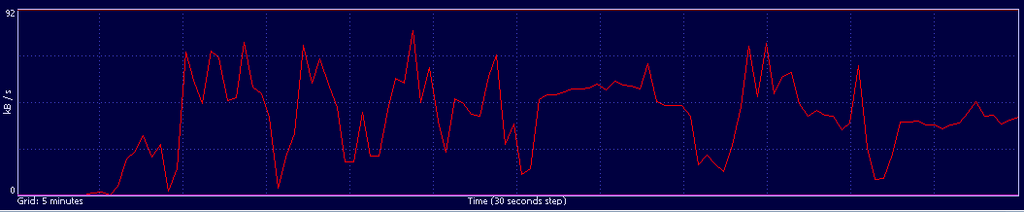
Edit: so i turned my torrent off and i turned it back on a couple hours later and it's not working as good now its going up and down in stead of trying to stay up…also changing the ports apperanty can give you a worm...i changed the port to 60000 and the worm deepthroat trojan or something like that tryed to get me luckly Nortan Antivirus stopped it...Hmm
-
here is a link to the GUI frontend for wipfw.
xttp://sourceforge.net/project/showfiles.php?group_id=113599&package_id=142484i never bothered much with command line firewalls but try this.
in the command "iptables -A INPUT -p tcp dport $TORRENT_CLIENT_PORT tcp-flags RST RST -j DROP"
, you did enter your torrent client port right?
example: "iptables -A INPUT -p tcp dport $60000 tcp-flags RST RST -j DROP"
try entering that into the command line with the port you want to use.
then use the GUI to open your bittorrent port.port 60000 is one of the the ports DeepThroat uses, may be a false positive.
hope that helps, good luck.

-
Norton might be stupid and assume that anything that access that specific port is the trojan.
iptables -A INPUT -p tcp –dport 60000 --tcp-flags RST RST -j DROP
Should work better.