I can't upload zip files
-
I'm trying to upload a visual novel when this happened. It never happened before. What should I do?
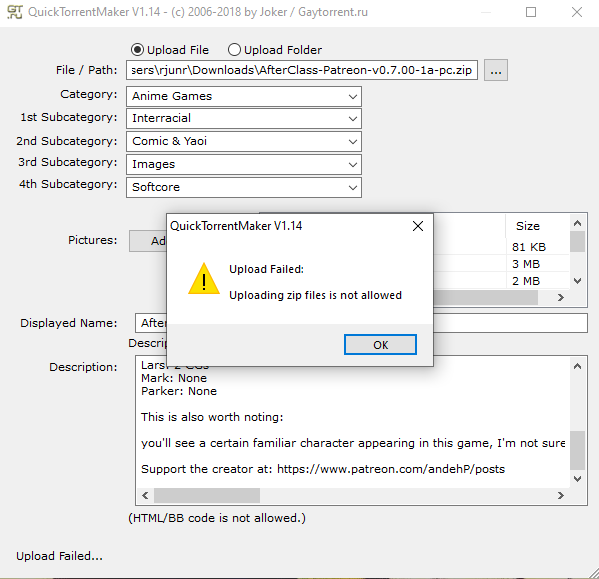
-
I'm trying to upload a visual novel when this happened. It never happened before. What should I do?
Upload the unzipped file instead. Is the compressed file really significantly smaller? Is it a large file to begin with?
It's irritating to download and then have to unzip a small file, like one of the subtitle websites does with subtitle files that aren't even 100kb and download in less than a second.
-
Try uploading it under Comic and Yaoi category with no sub cat
-
I did try to just upload the whole folder but this happen.
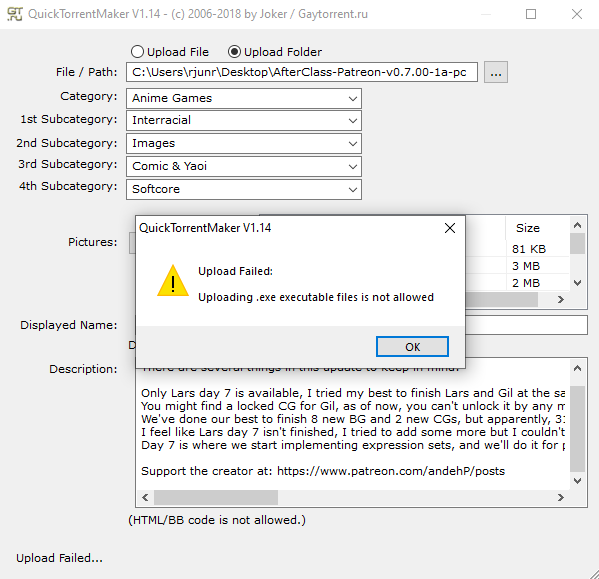
-
The site owner is making some changes due to the number of viruses being uploaded.
As far as I am aware, books, comics, and images are allowed to be uploaded in zip or rar files, but nothing else is. They are category-specific.
-
I did try to just upload the whole folder but this happen.
I'm not sure why you would be uploading a .exe file: They are often used to carry viruses or malware, and I would never download one through this site.
As for the .zip problem, one user uploaded a torrent a few days ago where he just removed the .zip extension–so "bigfile.zip" was just called "bigfile." I then added the .zip extension after downloading it and it opened up just fine. (This works with Windows systems; I don't know about MacOS systems.)
-
I upload visual novels. They will never open without the .exe file.