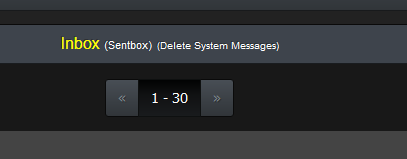How do I get rid of the red notification icon?
-
I usually click on the messages in the drop-down menu, and it disappears. But now no matter what I click on the menu, it won't disappear. What am I missing?

-
@Kekkaishi try going to the messages page and clicking on the option to delete system messages
-
@ianfontinell-0 I don't see that option. Only "Delete" per message. Regardless, it used to be that I just clicked on the Messages menu item and after a refresh the notification icon was gone
-
-
@Kekkaishi said in How do I get rid of the red notification icon?:
@ianfontinell-0 I don't see that option. Only "Delete" per message. Regardless, it used to be that I just clicked on the Messages menu item and after a refresh the notification icon was gone
it usually goes like this, i think it's a glitch so i suggested mass deleting messages to try to fix it, it's not even guaranteed that it would fix the issue.
If anything, you can open a helpdesk ticket asking them to delete your messages
-
@ianfontinell-0 Thank you. appreciate it!
-
@ianfontinell-0 This worked! thank you very much