Need help uploading torrent (including screenshots)
-
@leathro I suspect your folder default are hidden or altered ...
do a web-search on how to restore folder from default properties ... -
@john32123666 Hi John, thanks again for your willingness to help. I'm totally on the edge of my nerves because of this issue, I've tried everything. If I may ask you again if you could write point by point what I should do. (you can use any folder names you want), just please make it clear, because I'm losing my mind.
So, I have Quicktorrentmaker to make the torrent.
Thanks again!
-
Question :
- What is your Operating System
- Are you uploading single file or multiple file in folder
- Do you see the location of your Download folder
- Do you able to see and open the file folder you created
- Does your client ask where to save the file
- Are you familiar with folder directory, where you
save, move, create, rename, organize files
-
@john32123666 said in Need help uploading torrent (including screenshots):
What is your Operating System - Windows 10
Are you uploading single file or multiple file in folder - Multiple files
Do you see the location of your Download folder - Yes
Do you able to see and open the file folder you created - Yes
Does your client ask where to save the file - No.
Are you familiar with folder directory, where you
save, move, create, rename, organize files - Yes -
@leathro ...
-
do a full uninstallation including save settings on the torrent you are using ...
SEE : https://security.virginia.edu/removing-bittorrent-software
https://windowsreport.com/uninstall-utorrent/ -
download and install fresh copy
SEE : https://community.gaytorrent.ru/topic/63130/what-torrent-app-do-you-suggest/10
uTorrent 3.5.5.45271 for PC Windows [courtesy of @eobox91103]
https://www.filesoul.com/software/uTorrent/3-5-5-45271-for-PC-Windows/download/
[becareful modifying settings and do not use utorrent web]
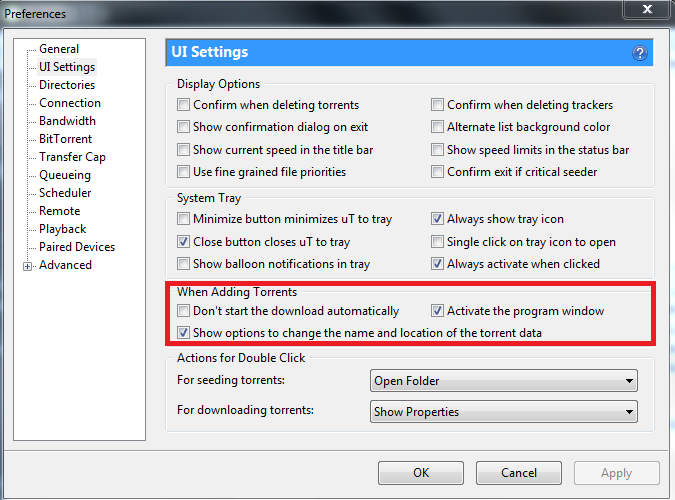
Let me know ...
-
-
@john32123666 Hi John. Yes, All done.
-
@leathro And now?
-
@leathro if your client is working now and asking for prompt, you should start all over,
go back from these thread, review and follow the examples given ... -
@john32123666 Thank you for all your help John, finally I figured it out! Pointing was the issue...