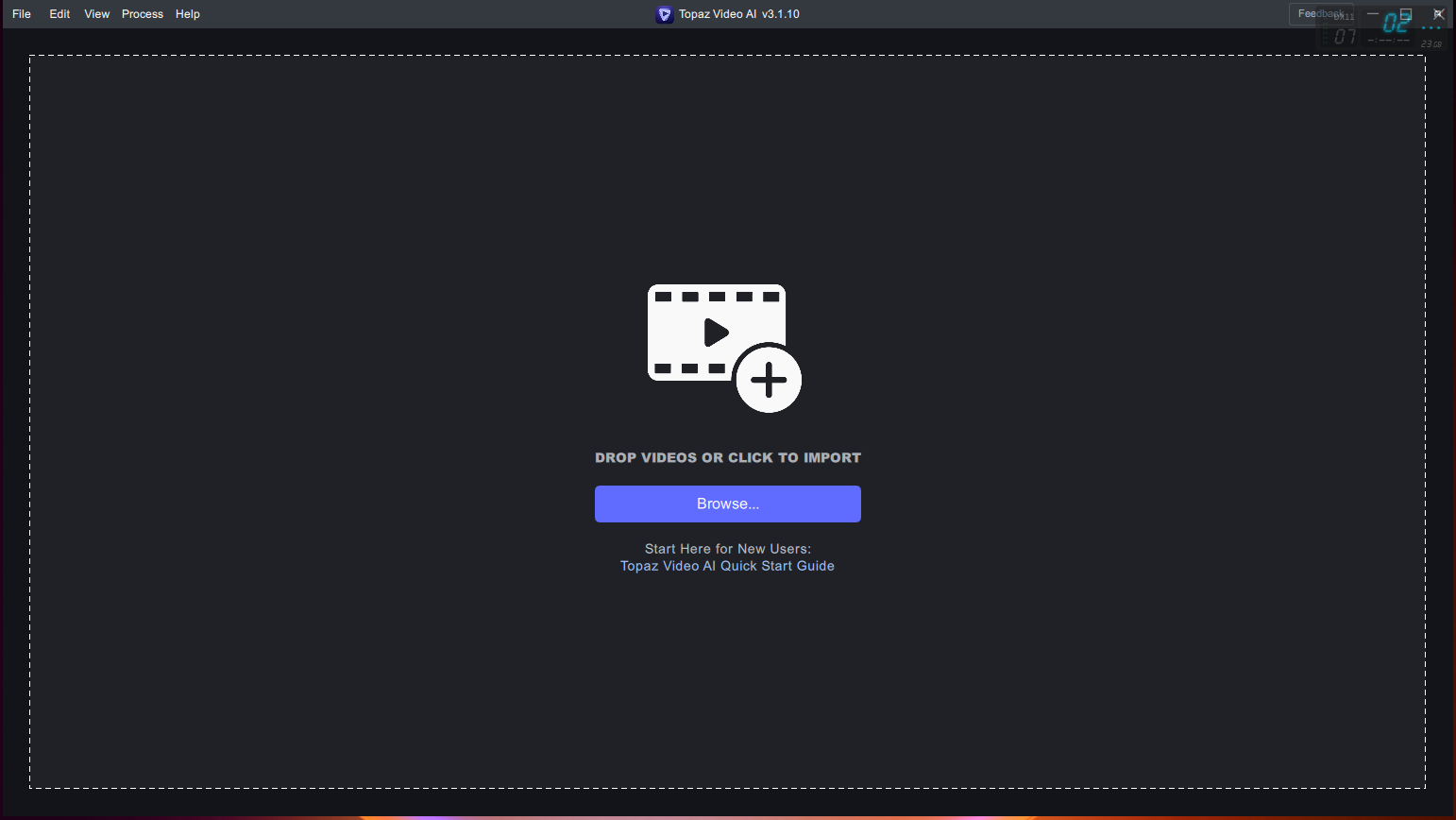AI Upscaling
-
I don't know if this can be asked here, but how can I AI upscale some videos I want to upload and shere here?
If this question is not allowed, please be free to delete this thread.
Thanks.
-
@jsnsesse Topaz Labs
-
Moved from GayTorrent.ru Discussions by
 raphjd
raphjd
-
@jsnsesse Topaz Labs video enhancement is streets ahead of anything else out there at the moment. As a professional I have been using it for years as part of my workflow. Sadly their recent software releases have been aimed at a wider, amateur market and they seem to have moved focus from developing their AI models. They are now trying to pack too many unnecessary features into their software, and rather than doing one thing really well it now does a lot of things poorly.
-
@drekkin Which TVEAI AI models do you normally use? I have been mostly using their suggested AI model but have seen the best consistent results with Artemus Low/Medium Quality -- they don't have extensive documentation so I end up just trying a lot of permutations with Proteus Fine Tune options.. I used to work a lot with Photoshop but that was many many years ago, so I am generally familiar with certain photo editing concepts but I find not having documentation makes learning it a very experimental / "crossing fingers" approach..
-
@jrewingwanna It really depends on the quality of the source video.
I generally prefer Proteus for most of my work because it gives the greatest level of control. I find the Artemis models a little heavy handed for most videos, over-smoothing skin and removing too much detail. I really only use them for the "lost causes". If you're working with HD video (upscaling 1080p to 2K or 4K) then Gaia is unbeatable.
I never use the models that include deinterlacing because it's best done by other programs like QTGMC.
One of the mistakes I have seen a lot of people here make is trying to upscale video far beyond what is possible. There's a point at which the quality of the upscaled video starts to degrade. Somewhere between 150% and 200% is usually the limit with standard definition source video. -
@drekkin awesome - thank you for the insight!

-
Topaz Labs, as said here above ^. It's great.
-
Pinned by
 raphjd
raphjd
-
that's nice, iam quite curius
-
@nnakovski are you aware that you'll need a beefy computer with a high end Nvidia GPU? Otherwise you'll get nothing out of it.
Also, it's not quite automatic, there are a few parameters that you need to tweak in order to extract the best out of the process. Topaz is impressive, it can really give a new life to old films from the early internet era, thing is it's resource-hungry as fuck and takes a lot of time.
-
Does anyone know of alternatives that are a bit more affordable? 300 USD is a bit out of my price range, sadly!
-
This is awesome. I've been wondering how people on youtube have been upscaling videos so well at 60fps and 4k.
I'll have to give this a try. Thanks guys! -
@mattisv there are a few AI open source projects out there that may be of interest, but just know they a mixed bag of results and tend to require a higher technical skillset to get going (not all but just some). A couple of free ones that come to mind which use AI/NNs to upscale Cupscale (https://github.com/n00mkrad/cupscale) , Waifu2x-Extension-GUI (https://github.com/AaronFeng753/Waifu2x-Extension-GUI), Waiful2x (https://waifu2x.udp.jp/) ,QualityScaler (https://jangystudio.itch.io/qualityscaler)
One tool that's extremely generally useful utility is Hybrid (https://www.selur.de/downloads). You wouldn't use it for upscaling resolution of a video, although you can, but it brings a fantastic array of options to perform pre/post treatment work with videos. I find that it has better results using non-AI based programs. For example TVEAI doesn't do a great job denoising or degraining video versus free alternatives like Handbrake or Hybrid. In fact I think it does as good of a job, if not better, than BMDS
-
@jrewingwanna Thank you, I'll check those out!

-
Indeed several people have recommended QTGMC to me for upscaling in relation to deinterlacing, However it is very complicated to both install and use and not for beginners. Many of my source files are already in MP4 or MKV format and I am not sure if deinterlacing will make any difference on a file that has has already been processed from its original format.
I also found that the deinterlace preset in Topaz does not seem to have much effect on such files, but I have noticed that the processing time is much longer.
On the whole though, Topaz is very good, if not pricey!
-
@bolero said in AI Upscaling:
I am not sure if deinterlacing will make any difference on a file that has has already been processed from its original format
It's possible, but very unlikely. To properly deinterlace a video it needs to have the exact same resolution and framerate as it was originally presented, you might transcode it to a progressive format but if you preserve the original resolution and framerate you can still deinterlace it afterwards. Any alteration in resolution or framerate will produce irreversible artifacts.
-
Also worth mentioning that what I said only applies to transcodings where the interlaced video is treated as progressive OR if it's transcoded to an equally interlaced format.
Treating the source material as interlaced and transcoding it to a progressive format will inevitably end up in either a full resolution video with interpolated frames or a half-resolution video with doubled framerate.
-
@mattisv just p!rate topaz labs software, and block it w/ a firewall after its installed
-
@oof if you block topaz how will the AI models be downloaded bro

-
Thank you.
-
@ianfontinell deez installed it for me, ask him