Help with seeding issues
-
Up until 3+ months ago, I was able to seed completed torrents properly. I usually leave qBitorrent client running 24/7.
It happened suddenly that I noticed that no matter how long a torrent is "seeding", it's not uploading anything (or a few mb/gb in a span of a very long time).
Prior to this issue I was able to upload 10s of gb per day or so.When I run speed test, the results seems ok in terms of download and upload speeds.
I tried to play with the configuration of the torrent client, port forwarding, re-install client and even now Windows 10
When I contacted my ISP, I vaguely asked if I have any issues with uploading, and I was told that I have no issues with that
I don't know what to do. I don't really want to contact my ISP and tell them that I'm unable to upload to a gay porn website...
-
I know this sounds basic, but have you confirmed that there are leechers actually trying to download the file(s)?
As a sort of general observation, my own feeling is that as internet speeds have gone up over the years it has made it harder to maintain a good upload ratio. If you think about it, back in the Internet Stone Age it took much longer to transfer files. As such, you would sometimes end up with much larger swarms as new people connected. Now with ultrafast fibre people are able to download in a very short time, meaning that the seed to leecher ratio goes up much faster. Thus you have a shorter window of opportunity to get in on the action before there is very little demand for your input to the swarm. There are so many seeds and so few leechers that each seeder uploads less overall.
-
@Kekkaishi The issue could be related to the torrents you are seeding. I do see you seeding 3 torrents at the moment, two of which have some leecher activity on them, which is giving you upload traffic.
As well, it may be worth mentioning that for best results with uploading in general, you need to make sure that the port that your torrent client uses is forwarded through your home router or VPN to your computer, both in TCP and UDP. This is a critical and necessary step for getting proper upload traffic.
-
@frostycab Yes I always confirm that there are enough leechers. Primarily when I download "Free Leech" torrents
-
@MrMazda I also tried port forwarding (before I formatted my PC). It didn't seem to work. Perhaps you could share a good online guide if you have?
thanks -
@MrMazda I'm not sure what is the server IP value, also external and internal ports
But this is what I can configure in my router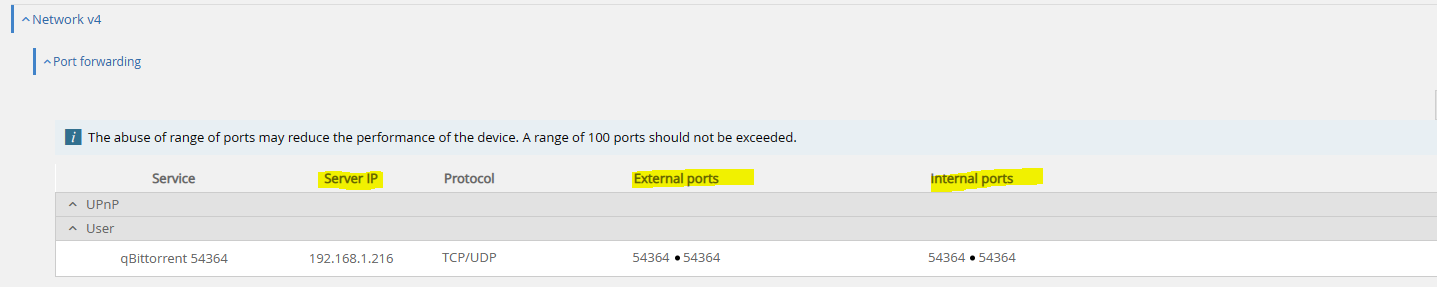
-
@Kekkaishi said in Help with seeding issues:
no matter how long a torrent is "seeding", it's not uploading anything (or a few mb/gb in a span of a very long time)
This is characteristic of private trackers. Public trackers tend to deal with a much higher demand for obvious reasons, people can just grab whatever they want without worrying about anything. As for private trackers, members tend to be very careful to what they download not to hurt their precious ratio.
So overall the number of possible leechers is much lower, which makes the demand equally lower, and in addition to that we have the members' careful behavior driving that demand even lower.
If you want to test your seeding capabilities you should try seeding stuff from public trackers, or perhaps straight private torrent trackers as they tend to have way more members.
-
@Kekkaishi The best thing to do is post your own torrent ... larger than 5-10 GB in size ...
This is how to test your seeding performance, since you're the only seeder ...
If seeding failed, then that means something is preventing you ...I usually post my own torrent instead of competing from others, distribution ...
bandwidth relies on speed, and always grab whoever has the closest, high and fastest range ... -
@Kekkaishi There's your problem. Your torrent client is reporting that you are using port 64789, so either you have to change the port number in your torrent client or in your router and make sure that your computer has a static IP address on your home network. This can either be done in the router itself in the DHCP settings by binding the MAC address to an IP address, or can be done on your computer locally. If you take the latter option, you need to make sure that the static IP address you assign your computer is OUTSIDE the DHCP range. I cannot stress that enough.
