Latest Version Of Topaz Video AI Is The Best Ever
-
v3.0.10 Bought during their Black Friday sale $159.00
Two things I like about this version is The processing time is a lot faster and you can set whatever bit-rate you want. I did a 11:55 minute clip from a DVD in one hour and four minutes. With a frame rate 0f 5.5 fps. The output bit-rate is 5102 kb/s and file size 435 MiB 1080p at 29.970 H265. My GPU is an GTX 1070. I ordered an RTX 3080, when I get this I'll run this clip again and post the difference. Using Windows 11.Also: I used Avidemux (free) to separate the audio and video. And upscalled the clip as video only. Then using Avidemux to combine the audio and video. I'll upload the clip in a day or so...
Thanks.Here's a screen capture:

-
Just giving you an insight from up-scaling/conversion:
If you are already aware of, then ignore my feedback ...
The reason why, there are bunch of poster doing it incorrectly ...
For instance 1280x720 [correct] vs 1280x960 w/c the enhancement is incorrect ...
That result in huge space capacity and abnormal Aspect Ratio output ... [16:9 widescreen | 4:3 fullscreen] ...Resolution is an important factor to measure the visual quality of digital images, photos and videos. A higher resolution signifies the picture contains more pixels, which means it can display more visual information. As a result, a high-resolution picture is sharper and clearer than a low-resolution one.
720p = 1280 x 720 - is usually known as HD or "HD Ready" resolution
1080p = 1920 x 1080 - is usually known as FHD or "Full HD" resolution
1440p = 2560 x 1440 - is commonly known as QHD or Quad HD resolution, and it is typically seen on gaming monitors and on high-end smartphones. 1440p is four times the resolution of 720p HD or "HD ready." To make things even more confusing, many premium smartphones feature a so-called 2960x1440 Quad HD+ resolution, which still fits into 1440p.
4K or 2160p = 3840 x 2160 - is commonly known as 4K, UHD or Ultra HD resolution. It is a huge display resolution, and it is found on premium TVs and computer monitors. 2160p is called 4K because the width is close to 4000 pixels. In other words, it offers four times the pixels of 1080p FHD or "Full HD."
8K or 4320p = 7680 x 4320 - is known as 8K and it offers 16 times more pixels than the regular 1080p FHD or "Full HD" resolution. For now, you see 8K only on expensive TVs from Samsung and LG. However, you can test whether your computer can render such a large amount of data using this 8K ...
SOURCE:https://www.digitalcitizen.life/what-screen-resolution-or-aspect-ratio-what-do-720p-1080i-1080p-mean/ |
https://www.adobe.com/creativecloud/video/discover/video-resolution.htmlOther standard : [Equivalent] Display Resolution
FHD = 1920x1080/1440x810 | HD/MD = 1280x720/960x540/[854x480] | SD = 720x480/720x400 ...Low Resolution :
640x480, 720x576 ...Poor Resolution :
320x240 ... [pixelated]video codec/format : [modern]
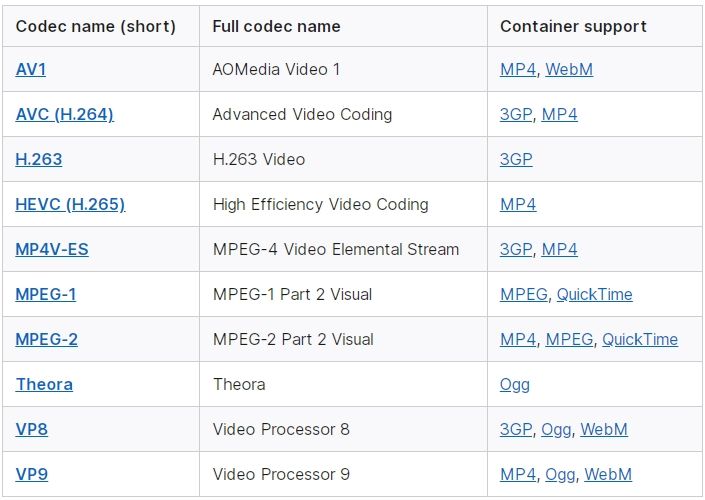
https://www.adobe.com/creativecloud/video/discover/best-video-format.html
MP4.
MOV.
WMV.
AVI.
AVCHD.
FLV, F4V, and SWF.
MKV.
WEBM or HTML5. ... -
Hi I tried 1440x1080 but came out 1920x1080 for some reason, guess I did something wrong. I would think 1440x1080 for a video that is 4x3 would be the way to go. Then the player or display would create the black bars.
What I see a lot is 16:9 video rendered as a 4:3 with four black bars.
I found this: "List of common resolutions"
https://en.wikipedia.org/wiki/List_of_common_resolutions
Cheers -
4:3 is the old screen ratio.
1440x810 is BA's preferred resolution for their internet content (DVDs and BR's are different, of course). I don't usually see it outside of BA.
-
@sirtricksalo said in Latest Version Of Topaz Video AI Is The Best Ever:
Hi I tried 1440x1080 but came out 1920x1080 for some reason
That's the issue of dealing with old videos, today's standards are different in most regards. One thing that used to be common in earlier days was the usage of non-square pixels, meaning you'd encode a video with a given resolution and then, when it's played, the device would "correct" that resolution to the "intended" resolution, stretching the image.
The resolution 1440x1080 is an heritage of that old age, it is the same resolution as 1920x1080 but with non-square pixels.
As we are dealing with older content, specially DVDs, we need to be careful not only with the output resolution but also the pixel aspect ratio. If you're using a software that doesn't give you that option and intead decides for itself which pixel aspect ratio will be used, you need to be extra careful with the final resolution, or you might end up with a video with hardcoded black boxes or straight out stretched to fill the whole frame, which obviously will result in the absolute opposite of preserving the source material.
-
dupe - deleted
-
@ianfontinell Very informative, I hope your human companion gets you a fine catnip toy or some fish heads.
-
@sirtricksalo I'm poor so I'm using a hacked copy and my old video card, r9 200 series, to upscale stuff. DVD ratio's I get maybe 2 fps.Takes about 24 hours to do a full length DVD so if I want to do something longer than 8 hours, while I'm asleep basically, I have to export the movie as png files and I use Avidemux to recombine it into a video with the ripped audio.
I've had some good results but man I wish I could upgrade my video card lol.Hopefully I'll get a new one by the end of this year.
I upgraded my processor a couple of years ago so it usually only takes like an hour to load hundreds of thousands of png files into avidemux.