Torrent Link Issues
-
Hey all, trying to download torrents but when clicking the link, the link is saving in my downloads folder rather than asking to open with etc.
Any ideas how to fix as it's only started happening today.
-
It would likely help if you would let us know what operating system and browser you're using.
-
Most torrent client has similar preferences [options] ...
It might have been you incidentally set to start torrent automaticaly @ your download location preferences ...To fix and undo your default location:
-
point your mouse on top left of the Options and click preferences, click UI settings un-check don't start torrent automatically and hit apply then OK ....
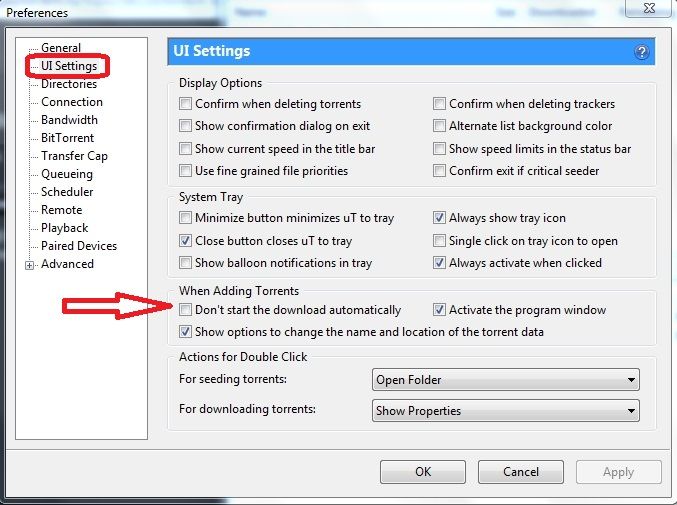
-
try to load/add a new torrent, the small blank box below must remain un-check in order to add torrent in different location
you can set your desired location by clicking on the downward right small arrow or find a destination by clicking the three vertical small dots
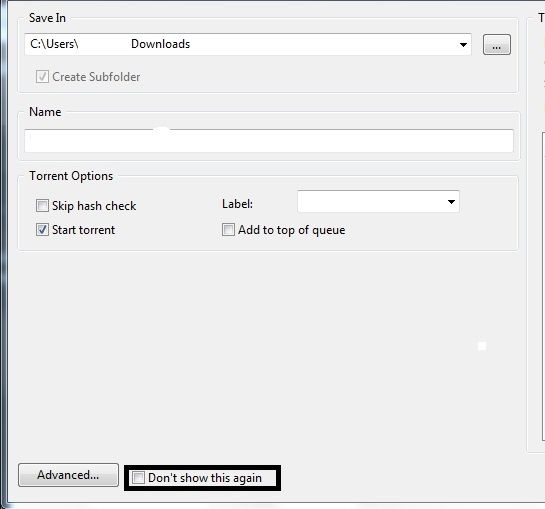
-
also you can set your download location by clicking Directories and check your preferred location and hit apply and OK to save changes ... ...
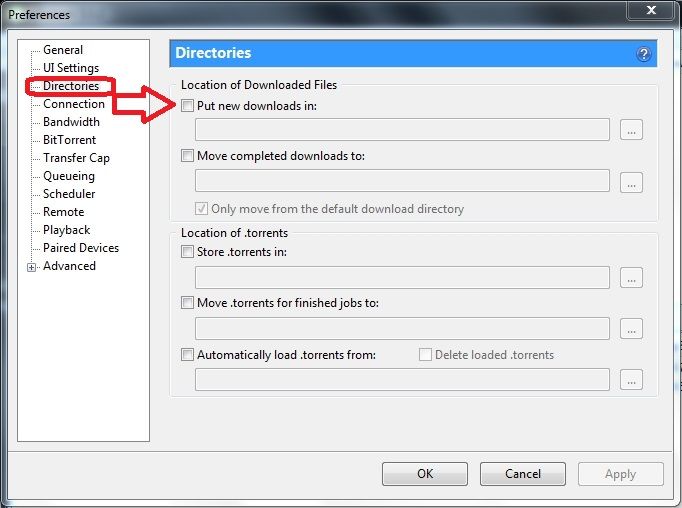
Hope this helps !!!
-
-
@john32123666 : John, that only applies when you load the torrent file into your torrent client/app.
In reading scooterboi's comment, it looks to me as though the issue occurs when he clicks on a torrent file link here on the site, before it even reaches his app. He wants to, and used to be able to, have the browser or system ask him what he wants to do with the torrent file, at which point he could send it to his torrent app. Now, it just saves the torrent file to his downloads folder without asking.
-
@scooterboi as you did not specify as much information, the issue you are having with in order to help ...
you can change where to save file by resetting to default @ settings from your browser or right click @ the [download] three green arrow down and will ask where to save link [PC] only ...
To open file you downloaded with other program, simply right click and open with the default you desired ...
If this does not correspond in relation to your problem wait for someone else to resolve and discuss ... -
In addition hence I cannot edit my post :
BTW : Most chrome/browsers has same path download folder location [if you accidentally deleted the folder it will ask you next time where to save] ...
To restore download option [where to ask you to save], click the 3 [horizontal] small dot @ top right from your browser, point Settings and click ...
Click on Advanced @ left below Settings [menu] and click downloads clear the dialogue box to restore certain file types ...
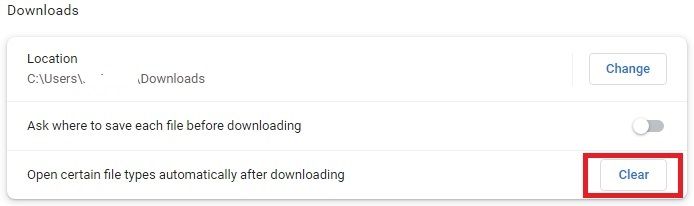
To change download location toggle the button at right or change to your preferred location and save ...
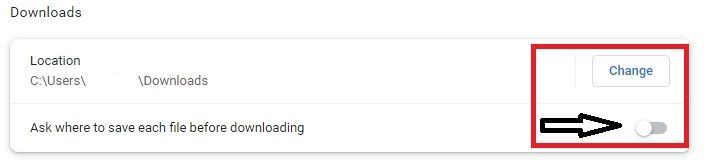
[These applies to restore download and dialogue option] ... -
Moved from New Forum Issues by
 raphjd
raphjd
-
@NF16 Thats correct NF16 and has only just started happening on here. It oddly doesnt happen on any other torrent sites (torrentquest etc).
I am using firefox but havent changed any settings or anything. I'll play around and see if i can fix the issue. Thanks.