Newbie Here. Torrent won't upload
-
Re: Cannot Upload Seeding Torrents Anymore
I noticed this older post but there is no specific info related to ports. I'm not much of an expert with this, so can someone give more specifics about 'changing ports'. I use Transmission, and this is what the settings look like related to ports. Any pointers or tips? I want to keep my ratio working, etc. THANKS.
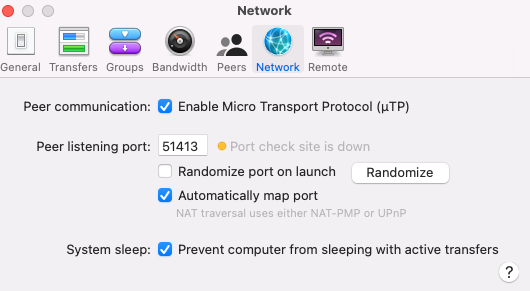
-
6881-6889 [standard port/default] for Bit Torrent
TCP: Typically, BitTorrent uses TCP as its transport protocol. The well known TCP port for BitTorrent traffic is 6881-6889 (and 6969 for the tracker port).Try the ff links below if it helps:
https://www.quora.com/Why-is-port-62348-recommended-for-torrents
Transmission Guide [Port Forwarding]:
https://trac.transmissionbt.com/wiki/PortForwardingGuideIf it doesn't resolve your issue ask helpdesk:
https://www.gaytorrent.ru/helpdesk.php[If this answer your question pls! Upvote] ...
-
@mishmasher17 Use Qbittorrent instead. Utorrent is fatally flawed.. for instance.. disk cache overloads, and torrents that lose their associations with files. and very slow loading times.
-
@lololulu19 I'm using Transmission. Not UTorrent, FYI.
-
If you are using "Transmission Web Interface" it is possible that a host server is blocking you ... Regardless of torrent client it will work properly if it is configured correctly ... I tried Transmission 300 and everything works fine ...
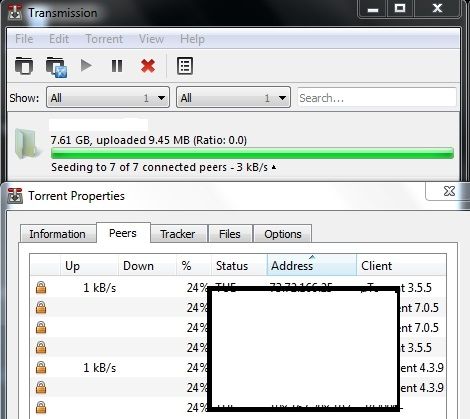
Try different client and uninstall if you are not satisfied:
https://www.softwaretestinghelp.com/best-torrent-clients/Transmission Guide:
https://helpdeskgeek.com/how-to/using-the-transmission-web-interface/
Transmission Guide [Port Forwarding]:
https://trac.transmissionbt.com/wiki/PortForwardingGuideIf it doesn't resolve your issue ask helpdesk:
https://www.gaytorrent.ru/helpdesk.php[If this answer your question pls! Upvote] ...