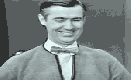Default uTorrent Settings –RECOMMENDATIONS--
-
While I'm sure MANY members will have their own opinion on this, and quite possibly have some STRONG disagreements with my recommendations of Default uTorrent settings… I'm only focusing here on ways for members to avoid the DAILY BARRAGE of traps our members seem to write the help desk for help about...
...such as uploads failing to seed, and uploading damaged (partly downloaded videos), just to mention a couple.
Note that these Preferences menus reflect what I see in my "uTorrent Classic" version 2.2.1 build 25302, as we recommend our member use;
....see here: https://forum.gaytorrent.ru/index.php?topic=22654.0You're welcome to chime in, with replies, and I MAY end up considering adding or modifying some of my recommendations... maybe!
Here goes!!
=======================================================================================
While most of uTorrent's default settings are fine, I DO recommend the following settings:
General menu: CHECK "Append .!ut to incomplete files" to prevent accidental uploading of incomplete videos
UI Settings: CHECK "Confirm when deleting torrents" to prevent accidental deletion of all your downloads
Under "When Adding Torrents:
CHECK "Don't start the download automatically" to allow you to confirm file location is correct
CHECK "Show a window that displays the files inside the torrent" to allow you to skip some videosDirectories: CHECK "Put new downloads in:" to allow you to specify exactly WHERE you want to store downloaded videos
CHECK "Store .torrents in:" to allow you to specify exactly WHERE you want to store downloaded .torrent filesConnection: CHECK "Enable UPnP port mapping" facilitates port forwarding
CHECK "Enable NAT-PMP port mapping" same as above
UNCHECK "Randomize port each start" if you've manually set up the forwarded port in your modem, this is needed.
CHECK "Add Windows Firewall exception good to not have Windows decide to block any of uTorrent's actions, eh?Queueing: Set "Maximum number of active torrents (upload or download):" as needed; I use 500
Set "Maximum number of active downloads:" as needed, to prevent download queuing; I use 50If manually uploading torrents, in the Add New Torrent window:
UNCHECK the "Start torrent" setting... Allows you to confirm the "Save As" file location is correct, prior to each uploading.Note too that uTorrent has the nasty behavior of saying it's FULLY downloaded a file... when in fact it's only PARTIALLY downloaded. This contributes to a LOT of defective videos getting uploaded on our site. REMEDY? After uTorrent say's it's finished downloading a torrent, STOP the torrent, then RIGHT-CLICK on the torrent, and select "Force Recheck". It SHOULD check to 100%, if all is well. If it ForceChecks to less than 100%, RESTART the torrent, and repeat this cycle. NOTE that this MAY eventually necessitate you needing to delete ONE of the TWO file names that are the same, except that one ends in .!ut ...DELETE the OLDER of the two files, in question, then run another FORCE CHECK and Start the torrent again, to complete the download. ALWAYS RUN A FORCE CHECK ON ANY "COMPLETED" TORRENT, to check that it finished downloading correctly.
=========================================================================================
Take care,
Pawpcorn
GTRU Staff -
I would add that version 2.2.1 of Utorrent is the last STABLE version of Utorrent that doesn't have ads.
The current version is 3.5.. and is quite stable.. and has a lot of improvements over 2.2.1 HOWEVER.. it has very annoying ads which steal your computer's resources. To avoid those ads, you either have to pay Utorrent $5 a year OR know how to turn the ads off :whistle:

TRIVIA: many years ago, Utorrent included a load of GAMES such as Tetris, that were intended to keep you amused while waiting for downloads to complete.
-
I have problems seeding with Utorrent though. Download is complete and it says seeding with a red bar. Maybe I just need to wait a bit longer? I don't know

-
Yes, this complaint is a common problem we hear from our members…
Please have a look here: https://forum.gaytorrent.ru/index.php?topic=52357.0
...which should either resolve your issue, or advance resolving this to the next level.
Best regards, and good luck!
Pawpcorn
GTRU Staff -
Pawpcorn,
Thanks for this, seems to have fixed my connection icon from staying on yellow to finally turning green. However I notice that when trying to run the SETUP GUIDE in uTorrent (2.2.1), it freezes and won't respond, having to shut down uTorrent and reload it all over again. Not sure why it doesn't work but I've never had luck with it so I just leave everything to UNLIMITED since I have a fast connection.
-
hi dudes. im havin' problem with downloadin'. i use free download manager (fdm) and it downloads as '.php' files saves as '.torrent' but when i ad it to fdm it downloads the '.torrent' only file but not the contents i am downloading from this site.
i tried many times to download but nothin' works and gaytorrent says i have downloaded already and reached daily downloads even so i could not.any ideas why? should i use utorrent or bittorrent?
-
Hi guys!
I installed the older version of uTorrent, and downloaded 2 Freeleech torrents to test it. It (uploading) works.But every time I want to test the port forwarding, uTorrent freezes and I have to end it via Taskmanager.
Another problems I have is, that I can't see the Download and Upload (green arrows) info on my Gaytorrent main page (right to Torrents > Donate Forum). I could see when I used BitComet. Now, I do not know if Gaytorrent "knows" that I have already downloaded (~2 GB) torrents.
-
All right, I found out that it was MY mistake with the "not showing green arrows" issue I thought I have. I am sorry that I did not look properly before I posted about this problem.
But the problem with uTorrent is still there that I can't solve.
By the way, I want to thank you for helpful info to this forum theme, dear @pawpcorn.
I am sorry that I posted two posts but I could not change my first post or reply to it.