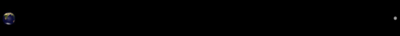Problem with Port Forwarding
-
Hi. I have a problem with port forwarding for Vuze in my Windows 8 (Modem: Thomson TG784n).
So I have already static IP address and got my Vuze port number from Tools>options>connection which a 5-digit number. I created Vuze sharing application on my Modem by keying-in the port number. When I tried to assign Vuze with customization that I made along with the static IP this message appears: "The port configuration of the game or application conflicts with an already assigned game & application. Assigning this game or application is not possible."
What am I doing wrong?
-
From the sounds of things, it sounds like when you created the Vuze application in your router, you attached it to the first device in the list, which will come up by default. What you need to do is select that device, then remove the ruleset from it so that you can attach it to the correct device.
That being said, without having a way of accessing the firmware (or at least knowing the way that it's laid out), it would be really hard to say exactly how to do this. In most cases, if I'm not mistaken, you will see a list of the devices on your network when you get to the area to create such rules. If this is the case, make sure that you select your computer from the list BEFORE you start editing the rules.
-
this message appears: "The port configuration of the game or application conflicts with an already assigned game & application. Assigning this game or application is not possible."
What am I doing wrong?
Because there is usually no confirmation pop-up when something is added to the exception list, its easy to inadvertently place something there and not know it. My guess is that you already added vuze to this list, and this prior entry is now negating your attempts at entering it again. You need to search through the list and delete any customized entries you may have added, then create a brand new exception for vuze.