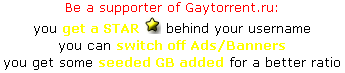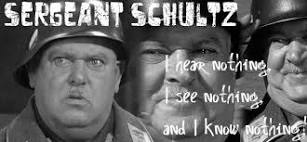Can't stay logged in
-
I just moved to a new computer and I'm finding that I get logged out of the site every few hours. On my previous computer, I would generally stay logged in for a couple of weeks before the site logged me out. Of the sites that I log in to, this is the only one that gives me this problem. I've tried deleting all cookies, and double checked my Firefox setting and everything seems to be correct, but the site won't retain my log in. I'm running Mavericks on a Macbook Pro with Firefox 28.0. Does anyone know something besides privacy settings and cookies that I should look at? Thanks.
-
FireFox has a strange behaviour, when it comes to cache and session-ids. The general settings for the cache is just wrong so you should change this options, to be more lucky with that browser:
https://support.mozilla.org/en-US/kb/advanced-settings-browsing-network-updates-encryption#w_cached-web-content shows the way how you reach that setting.
Set the "override automatic cache management" to on.
Limit the cache size, depending on your free space on your harddisk… normally a size from 1024 MB to 2048 MB is sufficent and should be possible on all systems.Even if you managed to set this setting "right", like I suggest, be aware, that forum boards and trackers are internet sites, with content that change often, but FireFox unfortunately is one of the browsers, who still rather looks for the content on your harddrive first, before asking the corresponding server for it, which might reduce bandwith and time and it's sure very economic, but absolutely useless for forum boards and often changed content.
You might not like Google Chrome, or you might not like Safari either, or any other browser, but believe me, it's really worth a try to install several browsers on your system, to experiment with them and then choose the one you like most, or the one which works best with most of the sites you are normally visiting. Give it a try and install Safari, Chrome, Opera as well on your system and try them out a few days, you might be surprised how easy they are to install/use and maybe you will find your alltime favorite! ^^
-
It's not the browser you're using or your computer that's causing this abysmillard, the site is programmed that way so please don't drive yourself crazy trying to fix anything.

-
It's not the browser you're using or your computer that's causing this abysmillard, the site is programmed that way so please don't drive yourself crazy trying to fix anything.

hm… trukr, and how do you explain, that I even can't remember, when I got logged off the last time, here at GTru, if the site is programmed "this way"?
-
It's not the browser you're using or your computer that's causing this abysmillard, the site is programmed that way so please don't drive yourself crazy trying to fix anything.

No way …
I'm logged in for almost 6-month :crazy2: -
I've been logged in on another computer for weeks at a time. Interestingly, I was looking at the detail page for a torrent yesterday and when I hit the back button to return to the Search page I got asked for my ID and password. Something is not as it used to be!
-
Did you even try the suggestions? Or was it a waste of time thinking about it and answering you?

-
Sorry, yes I did try them. No luck. Thanks for offering something concrete, though.
I also tried starting with a new Firefox profile, also with no luck.
Puzzling. Everything in my system is the same except the hardware. The old computer will stay logged in if I switch to it. This one won't. -
Oh, and I've tried very hard to like Safari or Chrome, but neither does what I need day to day.
-
Do you use any plugins for your FireFox? And if so, which ones?
-
Flash and quicktime.
-
I don't see, that these plugins normally harm cookie and session-ID behaviour from a domain(s).
One problem might be, that you use two different cookies ( old computer / new computer ) and this might conflict with the GTru - server cache system… but I might be wrong with that thought. But I still think, that it could be worth a try for you, because it's not too complicated:
Log out from the site using the normal logout - way ( https://www.gaytorrent.ru/logout.php ) on BOTH computer.
After you logged out, delete all your cache and cookies once on BOTH computers and close BOTH browsers afterwards.
Re-open the browser on your NEW computer and surf to https://www.gaytorrent.ru/login.php, so you could directly login to GTru.Now play around a while, test if you still get automatic logouts and during this time, try NOT TO USE the OLD computer ( because there is no GTru - coockie yet ). If you still experience problems, please retry this solution again, and make sure, that you really deleted all cookies and other things, that might have been saved. If you need some help for the specific folders, please have a look at http://kb.mozillazine.org/Profile_folder_-_Firefox#Mac .
I assume, that this will help, but you still could think about a work-around, how to copy all cookies and history from your OLD computer to the NEW one, instead of deleting the cookies and history? This question is anwered by mozilla.org itself: https://support.mozilla.org/de/questions/982636
Please give us a feedback again, so we might know if this helped, or not…. even if you choosed another way or solution. Others may experience the same problems and/or issues and could be happy finding a working solution. ^^
-
Thanks! I logged out from the old machine, but did not think of deleting the cookies. I'll try that after I make a backup so that I can transfer the old cookies if that doesnt work.
-
I tried the log out and delete cookies as you suggested, but no luck.
I saved a copy of the cookies on the old machine but I haven't had time to transfer them over the the new one yet. We'll see…. -
For GayTorrent.ru they have included extra security that you will have to re-log in , your session will only last so long before it forces you to do so.
-
sorry junior, this is again incorrect… the PHPSESSION - ID - cookie has got nothing to do with the permanent cookie named with "pass" and "uid" and this has nothing to do with the server security features. Yes, there are several session-id's as well for GTru, but none of them save the user-id, or the password ( btw. the pass isn't saved in this cookie in a normal way, there is a md5-encryption used - who ever is concerned about that for security reasons ). The session cookies will renew every session and/or day, but the permanent cookies won't be changed untill 2038 ( at least, this is the year, what MY actual "uid" and "pass" cookies show me. ^^ ).
Depending on the cookie programming it might be abysmillard, that the saved cookies from your OLD computer might be useless for the NEW computer, if the paths for the cookies aren't the same… but this is normally only in a very few situations the case, because most of the programmers don't set this feature in their cookies - I just wanted to mention that, in case that you copied the old cookies already and might be disappointed, that it didn't work.
-
If you will logout once, you should as well have limited login durations in future.
-
Thanks, SM8
I swapped out the cookies but it didn't help. Makes sense, because when I first moved to this machine I copied my whole FF profile over from the old one and that's when the problem started. Since then I've deleted everything and started fresh with a new copy of Firefox and a fresh profile.
Perhaps something is corrupted in my OS. There is a new Mavericks update released yesterday so we'll see what happens when I install that. Just for fun, I also have a partition with Mountain Lion installed on this machine that I'll try starting up with. It will be interesting to see if I have the same problem with the older OS. If I don't, I might reinstall Mavericks from scratch—gawd I hate the thought of doing that! I already reinstalled three times dealing with disk problems. Maybe I'll just get used to logging in every time I visit.
-
@ abysmillard:
I'm sorry to read that and I feel sorry about that whole re-install thing, but I really can understand that it might be more frustrating if things don't work the way, you would like them to. But please keep in mind as well, that GTru changed some of the cookie behaviour in order "to secure" the site a bit more, as you can read between the lines from Popper. There is not much reason for that, as I found out within in my investigations for your problem/issue, but most programmers and/or server administrators don't seem to be well informed about cookies and their usage, but still jump on the train, that it "might" secure a server, setting the valid time for permanent cookies to a low period of time, which isn't more secure, than longer terms…. but we'll never get a decent discussion about it, I think, we just have to accept, that we are only guests here. ^^
-
OK, problem explained though not solved: After I deleted the cookies on the old machine it now behaves the same as the new one, logging out about every four hours. I've been watching the expiration dates of the uid and pass cookies and my log out is occurring just about the time that the cookies expire. My old laptop has been logged in for months, and since I haven't deleted the cookies or logged out, it remains logged in.
As you said, SM8, if you read between the lines you can see that GTru used to allow essentially unlimited log in time, but they've changed the cookes so that now they expire in about 4 hours. Members who have not logged out since the cookies were changed retain their old cookies and their unlimited log in, but if they log out, then the next time they log in they will have a limited time cookie instead of the old unlimited time one.
The complete explanation is indeed contained in the posts from trukr, junior and Popper, but you have to piece it together, because no individual post gave the whole picture:
trukr: the site is programmed to log you out
junior: because they changed the cookies
Popper: but you won't notice this until you log out (or delete the cookies) and then log back in.Since we are guests here, I guess we just adapt to the change. Or register our dislike of the new system and leave it at that.