@john32123666 That's what it was, I didn't have the entire folder in the right place, i was just moving around the torrent files. That solved my issue, thank you!
Posts made by ninja1411
-
RE: Need help uploading torrent (including screenshots)posted in Uploading
-
RE: Need help uploading torrent (including screenshots)posted in Uploading
@john32123666 Thanks for your help. I removed both torrents from picotorrent and moved the file I created from my desktop to my downloads folder.
I re-downloaded the torrent so both are in my downloads folder, and changed the path to the downloads folder.
Now only 1 file shows in picotorrent and its stuck at downloading. Should i move the the actual video files to the downloads folder too, or check seed mode when selecting the path? -
Need help uploading torrent (including screenshots)posted in Uploading
I think I'm making the same mistake a lot of people make but I can't wrap my head around it.
I created the torrent with PicoTorrent, uploaded it successfully, and then downloaded it like I would download any other torrent. So i have the downloaded torrent in my download folder, and the original torrent that I created in my desktop folder.
I opened the torrent that I downloaded and changed the path to the folder with the torrent I created. I think this might be where I messed up because the upload guide said it was critical and I didn't fully understand it.
Anyway, now my torrent says the the original file that i created is seeding, the one i downloaded isn't downloading, and the S/L ratio is saying nothing is seeding.
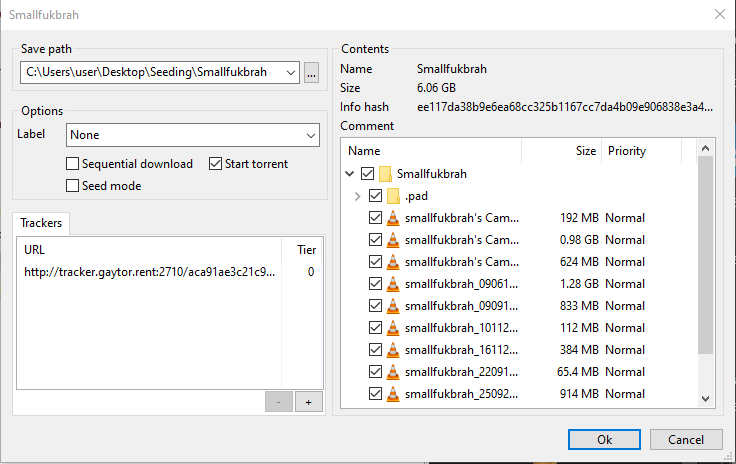
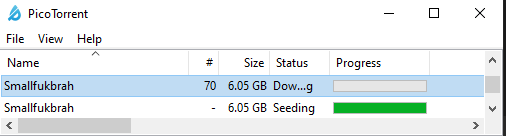

Somebody please help. I'll definitely provide more info if needed.