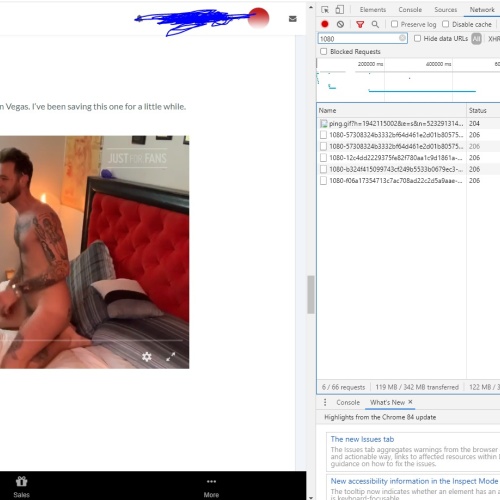So this website in particular is actually so simple to download from… No need for any program other than Chrome.
Right click and select "Inspect."
Select "Network."
So say you wanted 1080p. Click each video you want to get on the page, adjust your quality to what you would like. Then in the search area of the Inspect type "1080p" or whatever quality you selected.
Each video will pop up and it will look like this:
Simply right click each link and select "Open in new tab" and the file will ask if you want to save.
Can't believe that was so simple…
Hi, what is that website?