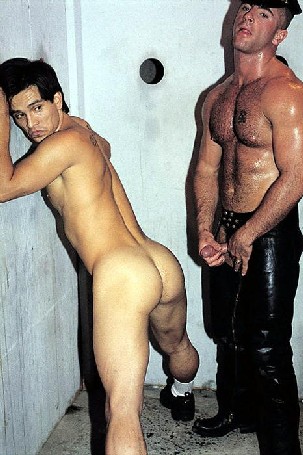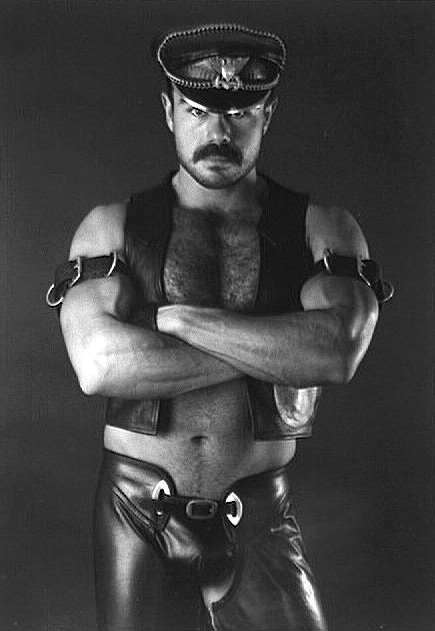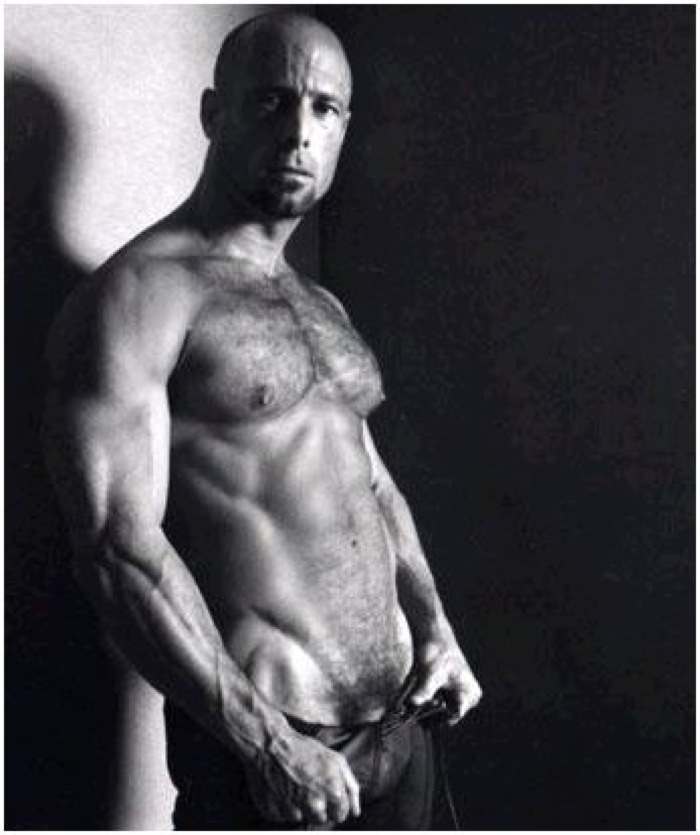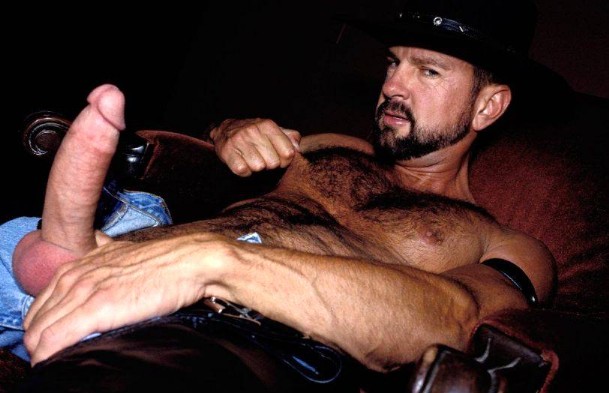DID YOU KNOW???
A little helpful hint for our Leather & Bear Community Visitors
Did you know that you can view all the full size images posted on a topic page, quickly and easily, one at a time using your keyboard?
To do this, click on the first thumbnail image so that it expands to the full size image, then use your keyboard's 'down arrow' button to progress through the rest of the images! Click on the 'up arrow' button to go back!
(this also works with the left and right arrow buttons as well).
:cool2:
Note:
While the next image loads, there may be a slight delay after the current image closes before the next image is displayed. And, at the end of the page (no more pictures to view), nothing will be displayed–the current image will close and nothing else will happen.

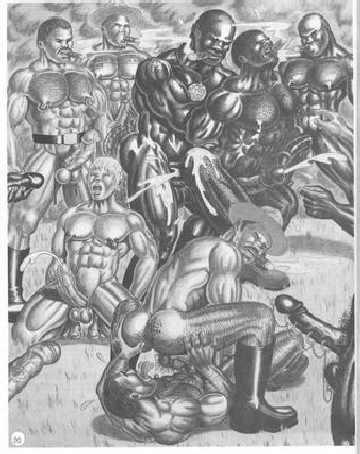
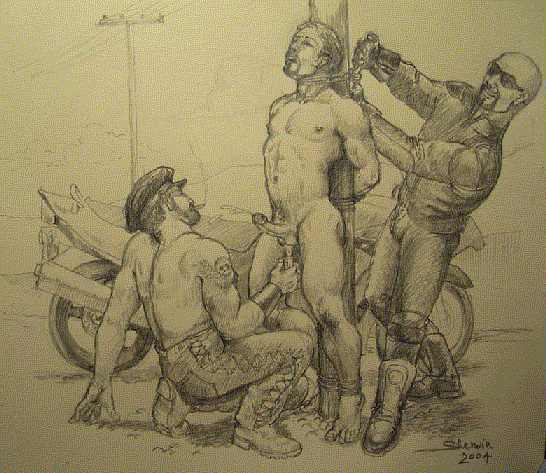
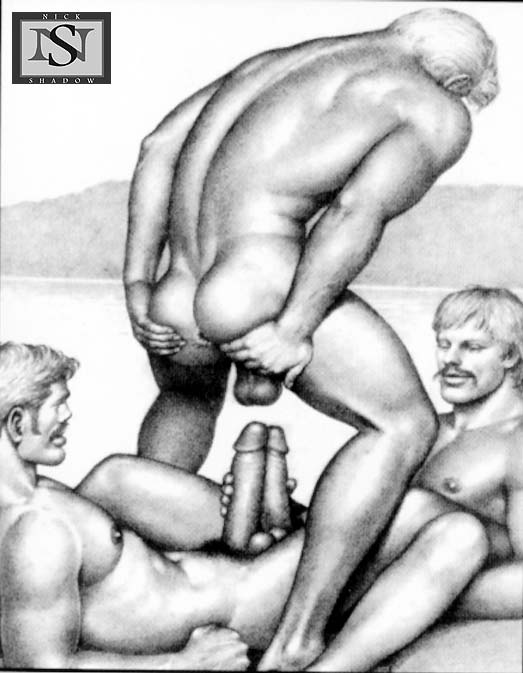
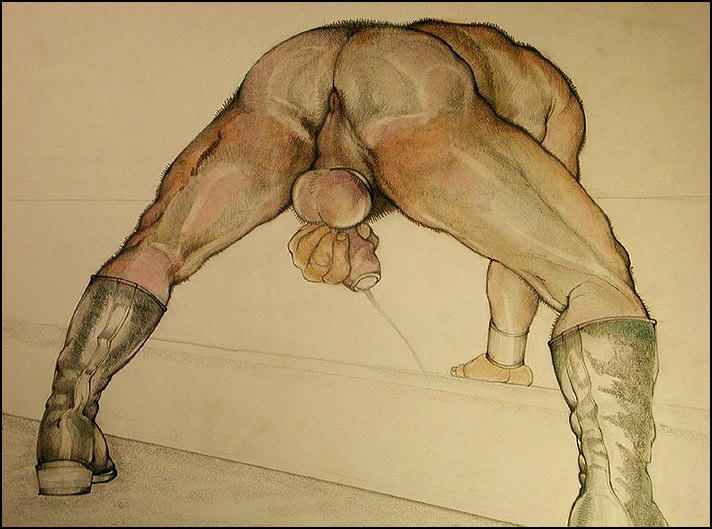
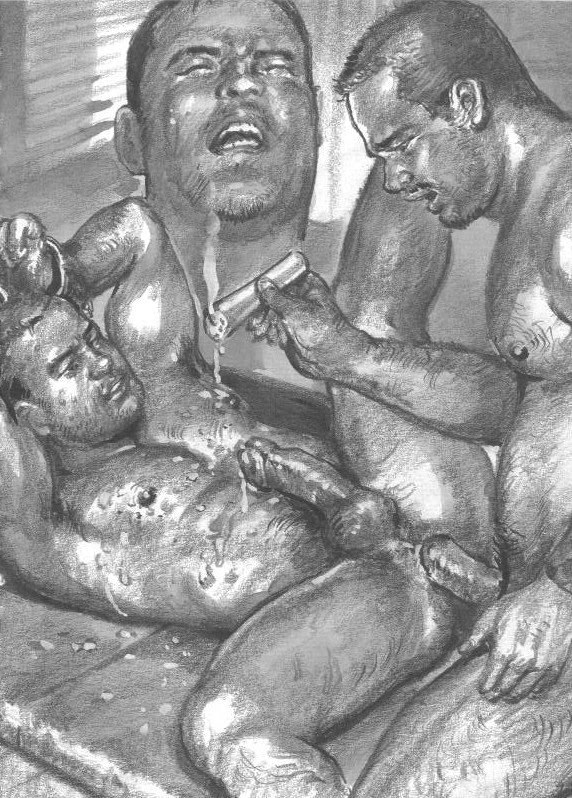
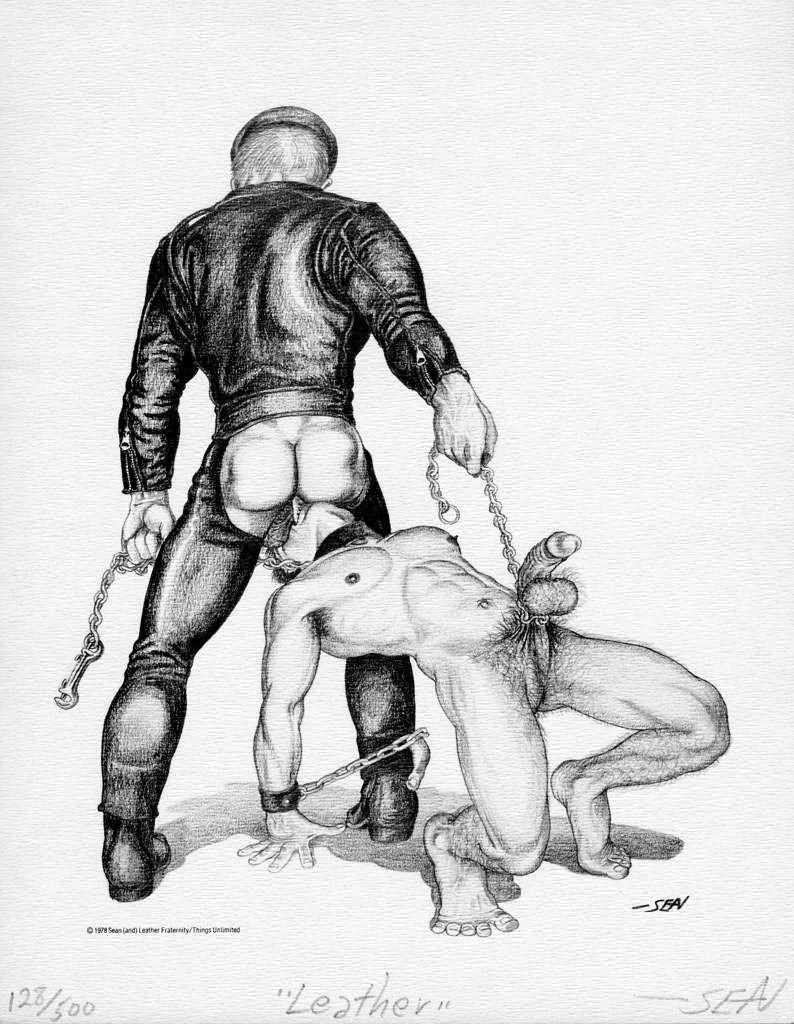
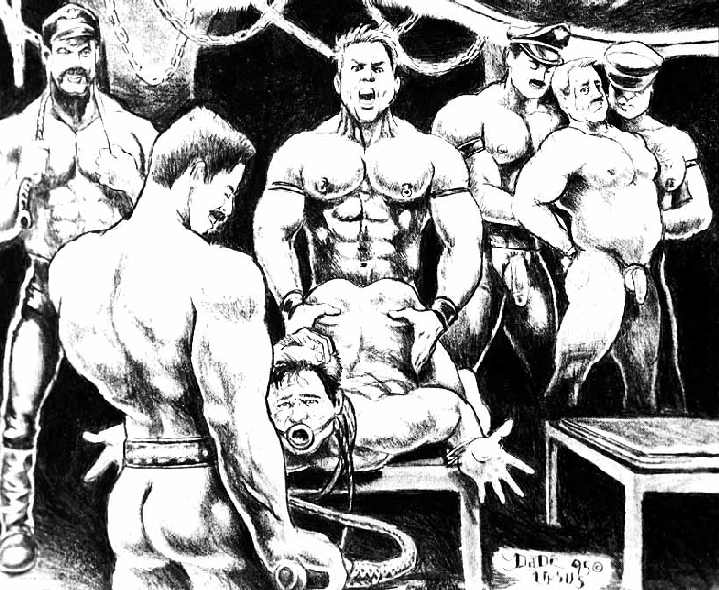
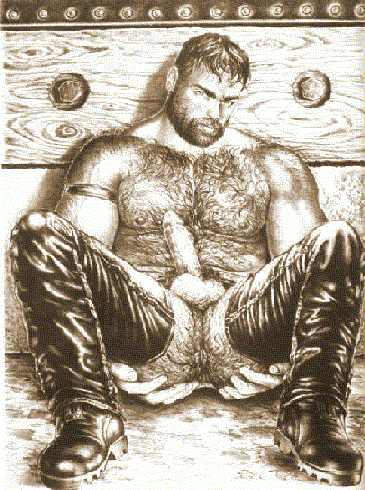
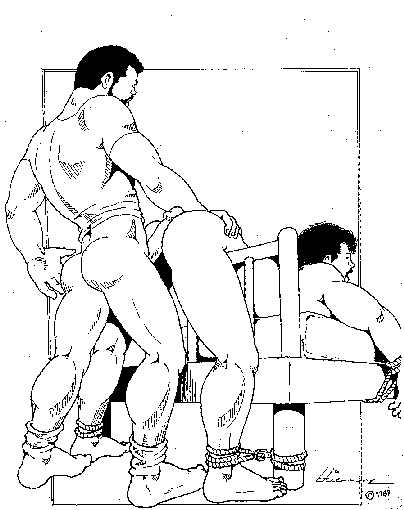
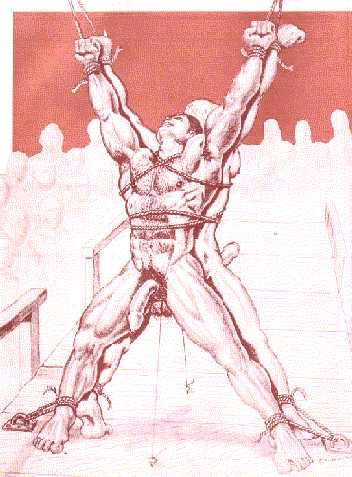
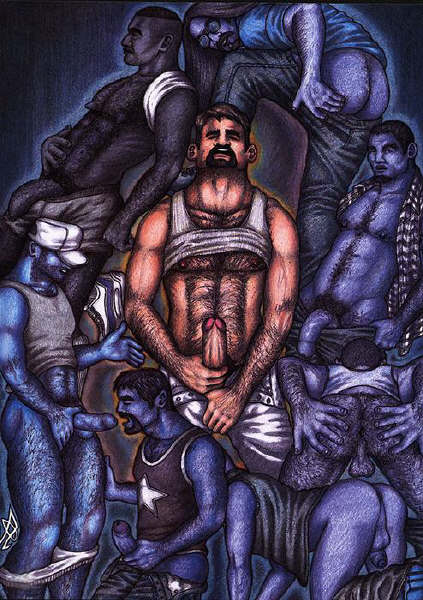
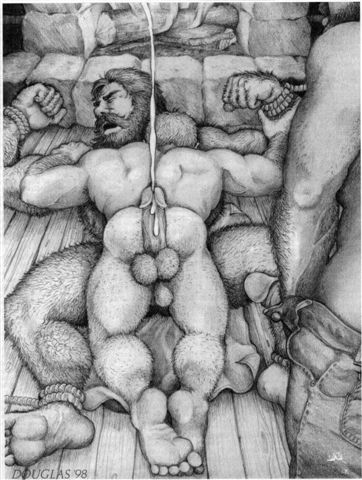
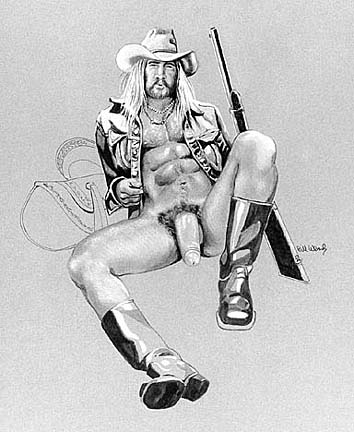
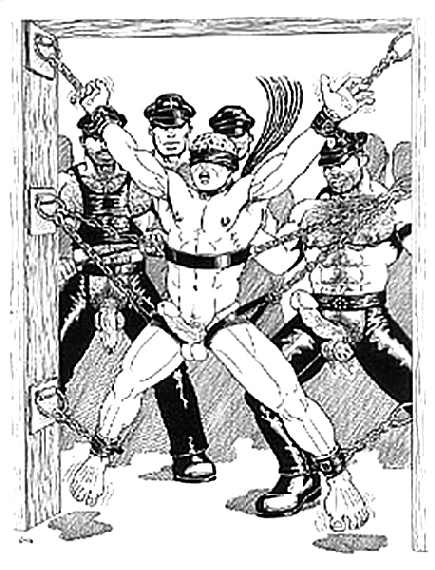
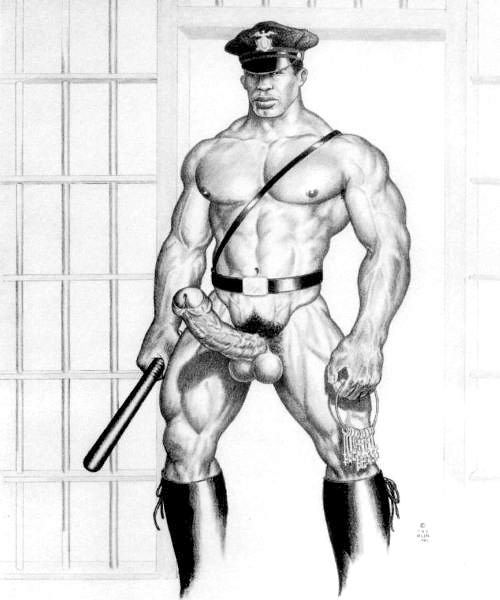
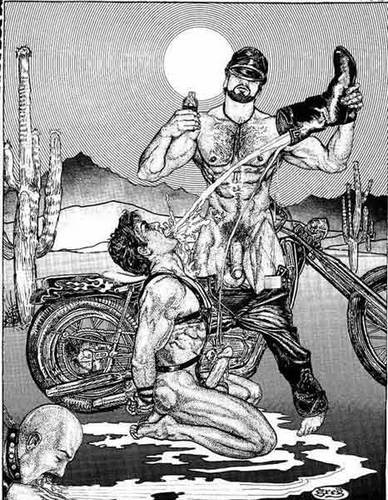
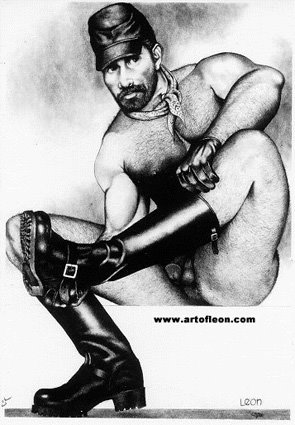
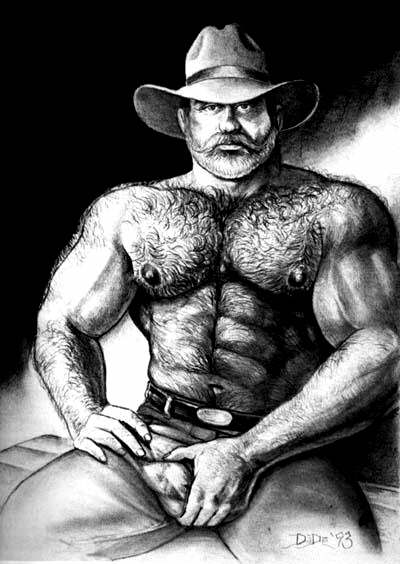
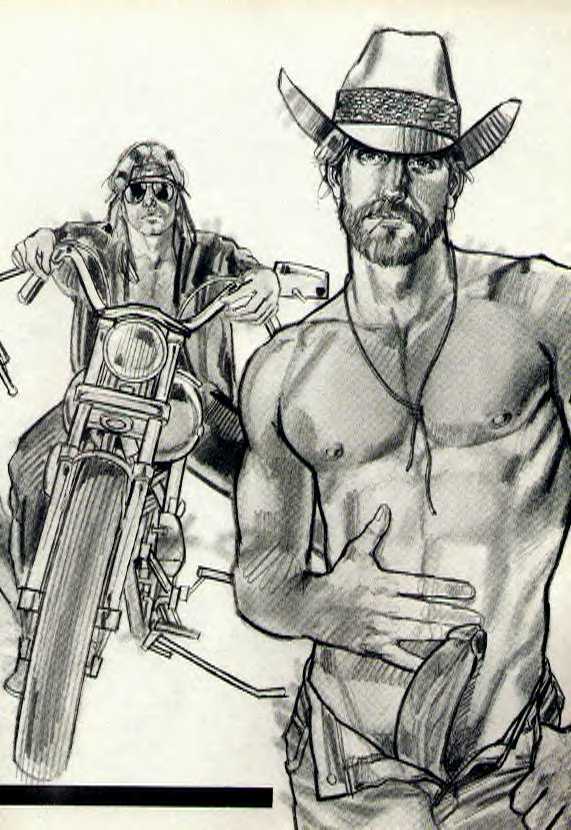
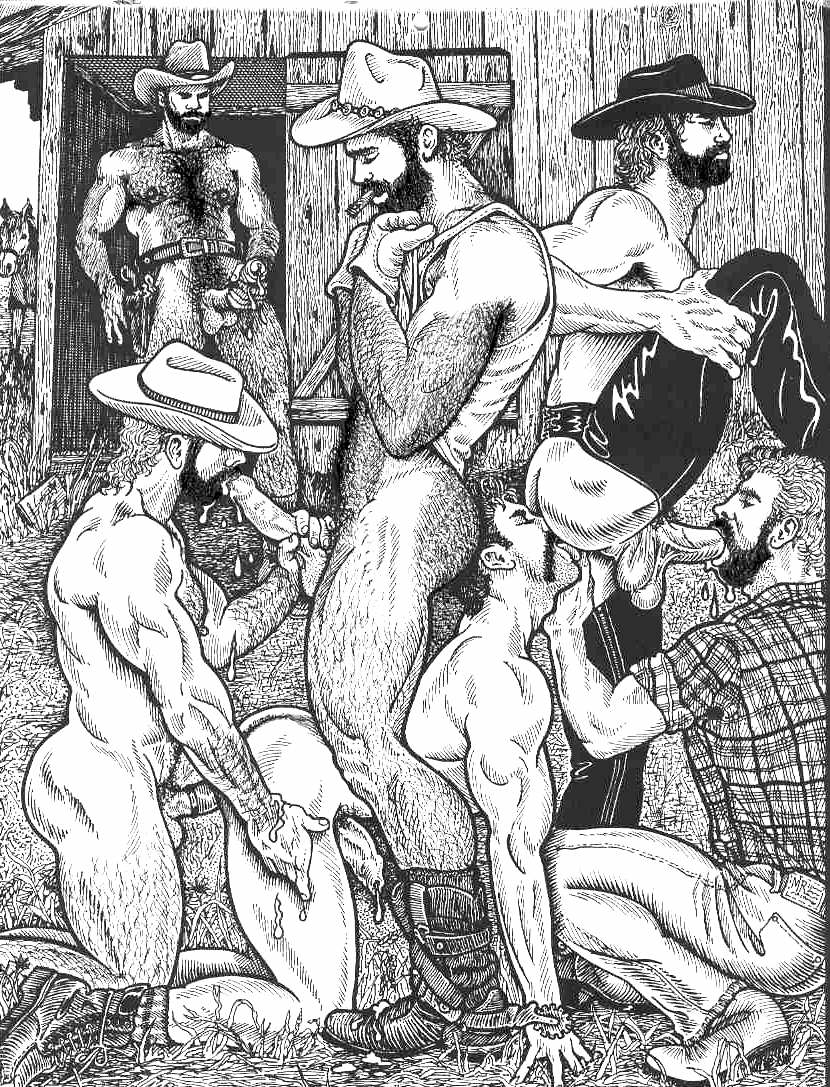
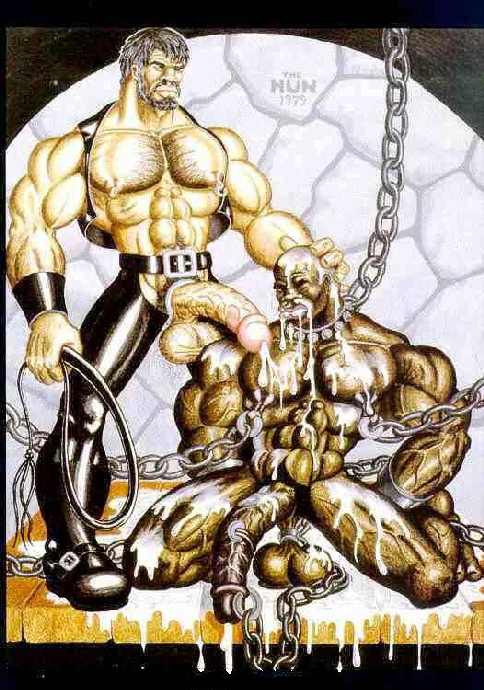
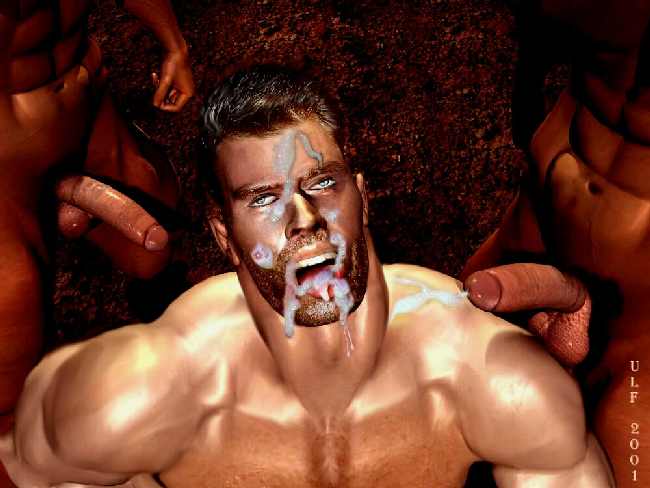

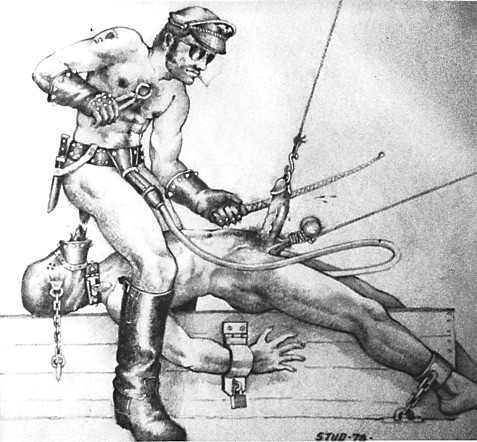
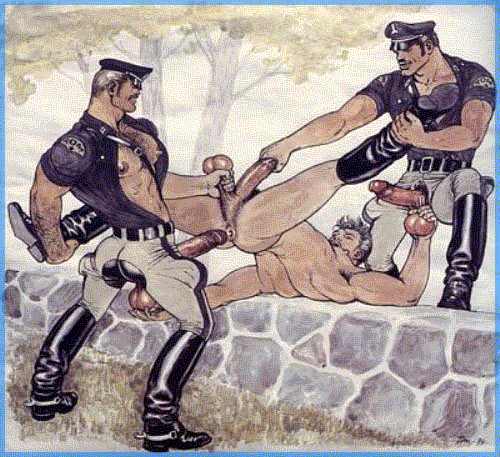









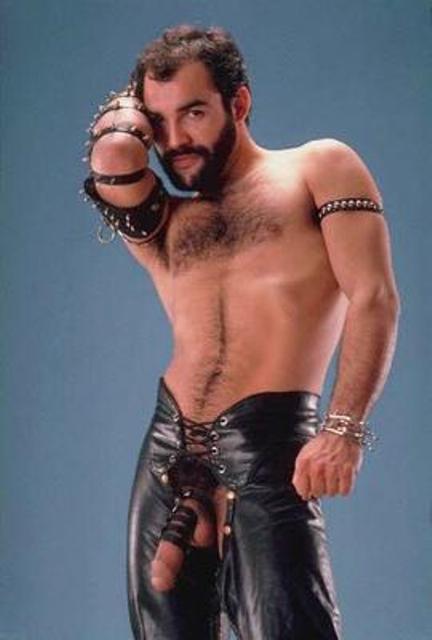




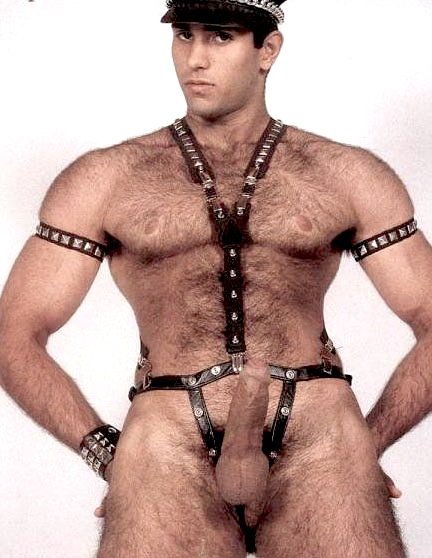

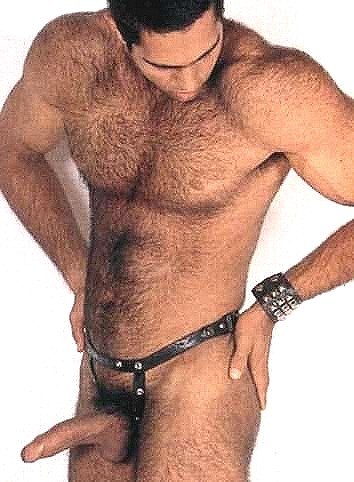
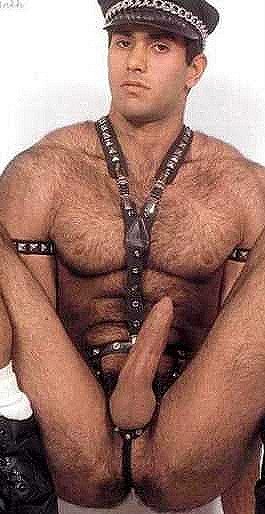

.jpg)
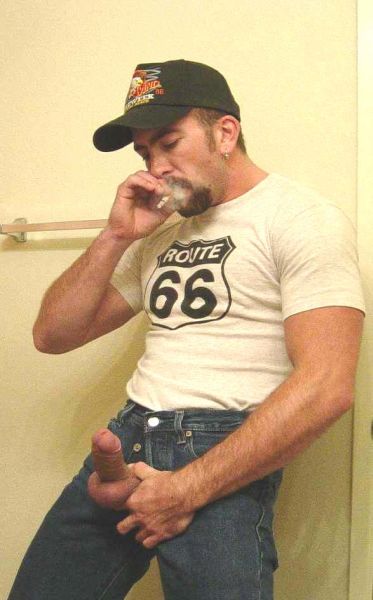
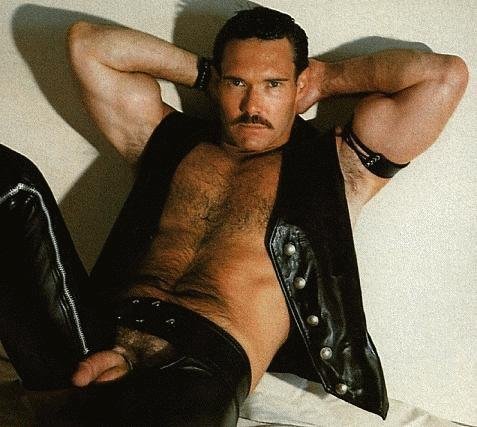

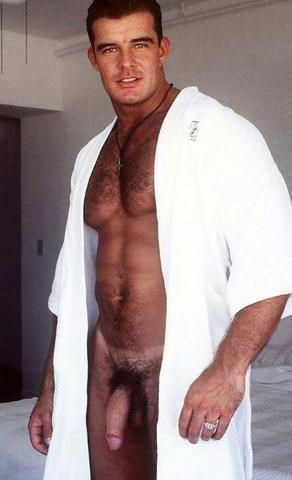

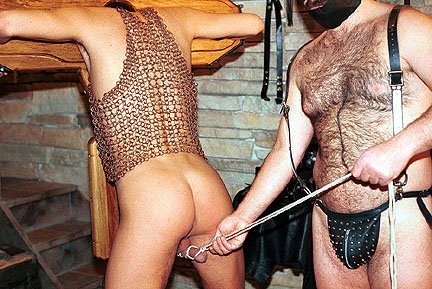







.jpg)