@Jake:
hopefully raphjd's link will help solve your dilema!
This is about as much as I can help: Have a look at: "Comcast Denies Interfering with BitTorrent"
hxxp://torrentfreak.com/comcast-wrongfully-denies-interfering-with-bittorrent/
Maybe a solution posted in the comments section will offer help. Even the original link, "comcast-throttles-bittorrent-traffic…" has comments that may help.
Sorry I do not know which will help or if any. I have read about using Linux, VPN's, and of course there is the most old fixes, using encryption and changing ports to non a standard port (this doesn't work much anymore). Linux usesr seem to say they have the solution by blocking the reset packets. "iptables -A INPUT -p tcp ?dport $TORRENT_CLIENT_PORT ?tcp-flags RST RST -j DROP" Maybe setting up a linux machine for torrents?
Is FIOS avaliable in your area, they offer faster, more stable service for less. But I am guessing it's not, it's a no brainer to switch for anyone haveing problems with Comcast!
I am fortunate that FIOS is in my area! If anyone can give you a working solution, that would be great, and for everyone I add!  - good luck and hope your get it sorted out!
- good luck and hope your get it sorted out!
I did read this, "setting up a secure connection through VPN or over SSH seems to be the only workaround" at hxxp://blogs.zdnet.com/ip-telephony/?p=2217
"using a SSH Shell" is suposed to be a good work around for this problem, raphjd's link may be very promising!
im going to read up on ways to fix this more…changing ISP will be a last resort but hopefully i find a solution...yeah some of the stuff you said went a bit over my head...but hey thats what google is for!  so tomorrow is when i try to fix my problem!!!
so tomorrow is when i try to fix my problem!!!
Thanks for all your help and suggestions...
oh some of the torrents are looking into this and trying to find a solution for it! 
hopefully i'll be able to seed again but if not i guess i have to quit this site 


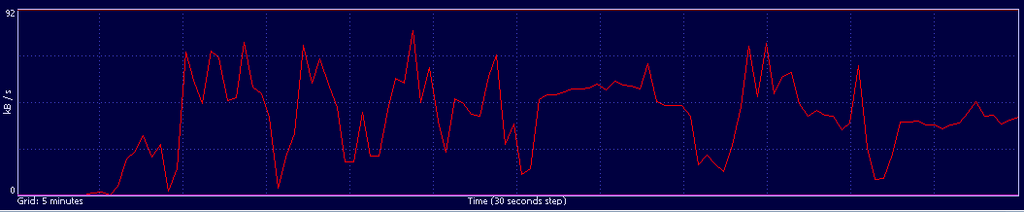

 - good luck and hope your get it sorted out!
- good luck and hope your get it sorted out!