Utorrent help - uploading a new torrent
-
Can somebody help me please! I am in the process of trying to upload a new movie to the site for the first time, i am pretty sure i have done it correctly so far.. I have successfully uploaded the torrent to the page, now i have to re-download my own torrent before it is available to others. When i download it and open it in Utorrent. Im am supposed to direct it to the original file so it can parse. But U torrent wont let me save it under the original file. When i try to open it, i can see it but any files are not able to be opened, as it doesnt trecognise it as a place it can be saved i think? Is there a setting i have to change somewhere?
-
When you open the .torrent file with µTorrent, a window like below should be shown:
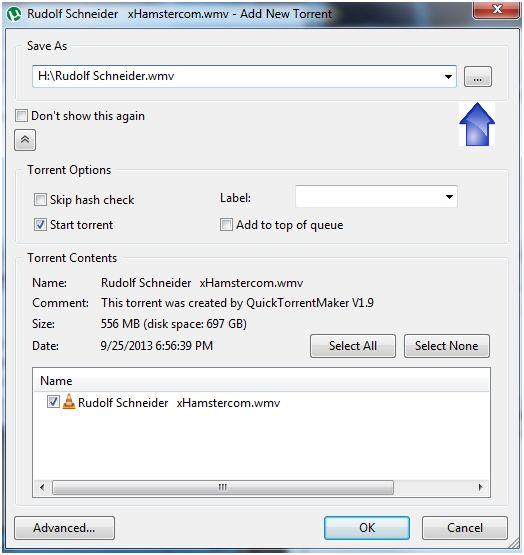
Question: Do you get that window?Assuming yes, you need to click the ". . ." (or "Browse", depends on version) button and navigate to the folder which contains the movie file. Then confirm with "Save" or "Select Folder". In case of a warning from µTorrent that the file are already there and the question to overwrite the files, answer No. Then you'll need to do a recheck, if it doesn't do it automatically.
–---
It looks you resolved the issue already. We are sending out a message to after some time not seed new torrent's uploader, giving instructions on possible solutions.