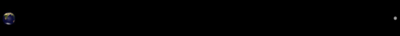Problems Uploading When Seeding
-
For some reason I have been having trouble uploading while seeding. When I'm downloading a file, I'm able to upload at full speed just fine. After the download has completed the upload rate crashes to no activity at all most of the time. This has been confusing me greatly as this behavior only happens with torrents from this site. Every other tracker does not have this issue. My ratio on this site is gradually falling from it's one good 2.0. Happens over VPN, or when I'm not on VPN, uTorrent and Vuze.
Not sure if there is any possible solution. Again, it's only the torrents from this site I'm having trouble with.

-
It seems your Vuze is not "connectible", which would explain perfectly slow to no uploads after having finished downloading. When there is a low seeder to leecher ratio, the leechers will take from your Vuze when it offers. On our tracker with a high seeder to leecher ratio, leecher will send out requests and will take from seeders who reply "can give", not waiting for offers. If your Vuze isn't connectible, the requests don't reach it and it won't reply.
This is a complex issue and can be caused by many things and multiple at the same time.
So lets start with some solutions. First try to use UPnP to get your Vuze connectible:
Vuze > Tools > Options … > Plugins (click on the arrow) > UPnP > Enable UPnP , then click the Refresh mappings button.After that, you can test if Vuze is connectible. Look for the "Plugins & Extras" in the left sidebar of the main window, there the "Network status", open it and select the "inbound" and "nat/proxy" tests only. Then start.
You should find TCP and UDP inbound tests with green "Test successful" below it if everything is OK.
If that didn't help and the test is timed out. Next settings to follow.
-
Thanks for all of the suggestions! Definitely a problem on my end. I feel silly, but this is one of those things you figure out just as you decide to bug someone else and the network status test made me remember some network changes I made a while back and never really thought about after. Anyway, I should have a rising torrent ratio eventually.

-
TCP test failed, how do you solve that?
-
Did you try already the UPnP setting? Did you refresh it? Did you power cycle your modem/router and refresh the UPnP setting?
Are you using Vuze/Azureus or another torrent client programme?
-
I have a same problem with microtorrent…and only here. Haven't with piratebay or rutracker.org. Upload stopped when download finished. For example my upload ratio on rutracker.org for 6 months is 2,2tb. I thing last night, when started here to downloading, everything will be all right, but have this issue and don't know why.
-
Two reasons:
1/ You were late on the torrent, which results in no other leecher now where you've finished download to whom you can upload
2/ Your torrent client in not connectible, so other peers will prefer download from other peers
Seeding is easier on public tracker, like those used by The Pirate Bay torrents, because there is no ratio requirement and many peers quit the swarm just after downloading. The larger membership results as well in more frequent downloads once the first new torrent hype is over.
-
Thanks, but cann't catch a point. What to do? This one movie what I got from this site/torrent is on seeding right now and will be in future. Isn't problem to be, but if this issue continue, how I can change my ratio etc. status? Simple, what to do? :crazy2:
-
About the first point: Download other torrents, better selected. Torrents of which you like their file's content. Having one file only, having only one seeder and not yet too many peers downloading are usually good.
About the second point: Make your torrent client programme connectible. How that is done depends on the programme you use, your operating system, possible internet security software (antivirus, firewall, anti spy ware, etc …) and the modem/router.
If you use µTorrent/BitTorrent, you should enable the Windows Firewall exception and UPnP / NAT-PMT port forwarding in it's connection settings, restart it. Test te result in the Setup Guide's Network test. It should be a green check mark as test result.
Reboot as well your modem/router and then your restart µTorrent/BitTorrent if that test result was yellow/orange check mark. Test gain after that.
-
As always, you mods from GTru deny any mistakes. If every user tells you that they only have problems uploading/seeding on your tracker, doesn't that ring a bell?
-
You see here only those members who have issues, not those who are doing fine. It is not every member having these issues. Before answering, I inspect the Profile of the member to see what he seeds and if his torrent client is tested connectible or not.
Please keep in mind that uploading (seeding) and downloading (leeching) is done directly between the peers in a torrent's swarm. The torrent clients of the peers connect directly with each other and negotiate the upload/download between them. The tracker informs them only about the IPs of the other peers, but doesn't control upload/download in any way.
There is another longish topic and I'll save me to repeat all what has been said there > https://forum.gaytorrent.ru/index.php?topic=17905.msg91248#msg91248
Basically we need more downloads, because that is what generates uploads (both go in a pair). It is one of the reasons to increase the number of .torrent file downloads recently.
-
As always, you mods from GTru deny any mistakes. If every user tells you that they only have problems uploading/seeding on your tracker, doesn't that ring a bell?
The questioner is asking for the forum community to provide him with a knowable statement about his problem (i.e., "I know what caused your problem.") It has been said that a well-asked question is already half-answered. The forum's failure to provide this knowable statement is a failure shared with the questioner himself, as key information about the problem was omitted from his query. His problem was thus presented as the following:
When I'm downloading a file, I'm able to upload at full speed just fine. After the download has completed the upload rate crashes to no activity at all most of the time.
He has presented a scenario whereby uploading rates mysteriously change during the uploading of certain torrents. Missing here are key details about the torrent being uploaded when the occurance was noticed by him.
The age of the torrent at the moment he entered the swarm was a detail not provided. Since any gainful return on seeding depends on bandwidth and torrent age, upload rates tend to be significantly higher when the user arrives early to a torrent, and tend to increase linearly with bandwidth over a given period. What was the duration of this particular event? Was this noticeable drop in upload speed an event with a short duration of time, or was it graduated, occurring over a wider and more cumulative breadth of time?
If these instances of "drop off" were noticed on only a few occasions, should that, in itself, be suspect? People are prone to see patterns where there are none (such as in occurrences of "upload speed drop off") and the mind may attempt to attribute them to some sort of correlation (claiming it's a problem with the client, the tracker, or the ISP) when in fact it may be part and parcel of the normal bandwidth variability inherent in all torrenting.
This "pattern bias" aside, the most important thing to realize about the questioner's issue is that the torrent's age should always factor in any discussion of upload bandwidth (speed). Being able to determine the age of the uploading torrent at the moment the drop off occurred may likely have been the critical component to providing this questioner with the knowable statement he sought. Since we were not provided with it, the only knowable aspect of this questioner's problem is that we will never know what caused it.