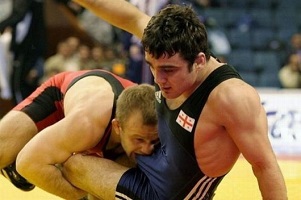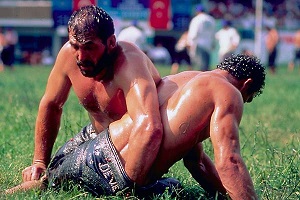How to add pictures to your post
-
Do not use the "Insert Image" button, as that links us to another site.
Instead, download the picture to your computer. Then click "Additional Options" in the lower left corner.
Where it says "Attachments", click "Browse" and surf to where the picture is on your computer.
When you are finished with your entire post, click "Preview" to make sure it worked right and you have uploaded the correct picture. If everything is fine, then click "Post".
-
Thanks raphjd!
-
Another possibility to use the image tag in postings:
upload your picture to our bitbucket. And then use that link in an img tag.
You can also use an attached image as an image in your post inside an image tag. Just use the attachment path (something like http://forum.gaytorrent.ru/index.php?action=dlattach;topic=xyx;attach=abc;image). Also that will do the trick.
All these ways do not link to an external server but remain on our own server.
-
I use an image in my signature, but I can't seem to find how to make it centered, just like mgr has it centered in his signature. It may prove to be the simplest thing, but my mind has stuck and I can't figure out how to do it. It may be of no importance, but I used the bitbucket for my pic. Any tip would be really really appreciated.
Thanks in advance!
:th: -
It is truly dead easy but until you know the trick very confusing indeed.
You need to use the BB Code for center as follows:
[center][img]The tag for your signature[/img][/center]That will center your signature for you :cheers:
-
Done! Thanks so much for the help!!
:urock: -
Help! I am having problems adding a picture to a forum post. I have navigated to the picture and it shows as an attachment, but it doesn't appear in my message when I preview it. I have tried using IE and Firefox, but still no joy and have converted the pic into numerous formats but still no success. Can anyone advise? Thanks.
-
Pictures added as attachments will not show up in the preview window. You can use our BitBucket to upload the image there and then use the code it will give you to post that image.
BitBucket found here : https://www.gaytorrent.ru/bitbucket.php
Once the upload is complete in BitBucket the system will give you an https code.
To post that image you will need to use the BBcodes for image as follows :
[img]your image code here[/img] -
Thanks for your help.
-
thanks so much for the help! i was wondering
-
Pictures added as attachments will not show up in the preview window. You can use our BitBucket to upload the image there and then use the code it will give you to post that image.
BitBucket found here : https://www.gaytorrent.ru/bitbucket.php
Once the upload is complete in BitBucket the system will give you an https code.
To post that image you will need to use the BBcodes for image as follows :
[img]your image code here[/img]–---------
Where can I find a list of my Bitbucket photos?
-
Do not use the "Insert Image" button, as that links us to another site.
Instead, download the picture to your computer. Then click "Additional Options" in the lower left corner.
Where it says "Attachments", click "Browse" and surf to where the picture is on your computer.
When you are finished with your entire post, click "Preview" to make sure it worked right and you have uploaded the correct picture. If everything is fine, then click "Post".
So how do some people have these large pics embedded into the post itself without all the attachment spam and without having to click on the small pic to see the larger one?