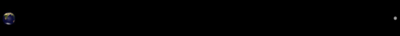Uploading Not Reporting Correctly
-
I have been seeding torrents for the last five days.
I have only had torrents from gaytorrent. ru active.
Utorrent shows I uploaded 7.9gb
My ISP shows I uploaded in total about 8.5
Which makes sense because my ISP is counting everything not just utorrent.
But gaytorrent.ru is reporting only an increase in 2.8 gb.
What could be wrong?
-
A known possible reason for that is using a proxy server like GT Guard or BT Guard. It will effect download, too, so the global effect on ratio is even.
-
@Uwe:
A known possible reason for that is using a proxy server like GT Guard or BT Guard. It will effect download, too, so the global effect on ratio is even.
I'm using BT Guard. Could that be why my ratio is so low even though I have a dedicated computer just for torrents with 50 Mbps down / 5 Mbps up connection running 24/7 uploading all the time and my ratio is still only 0.841? uTorrent shows lots of GBs uploaded and my ratio per torrent is always a minimum of 1.5 so it makes no sense that my ratio on this site is so low. I'm on two other torrent sites and my ratio on both of them is always over 2.0 . This site has always given me a low ratio. It drives me crazy that I'm uploading all the time and I still have such a low ratio.
-
I don't believe in the upload ratio.
I've been uploading to a total of over 30gb in the last two month and yet my ratio only jump a little bit.
I think this site is a scam. they want us to donate money instead of uploading.
AM I RIGHT??????
-
No, you are NOT right, wolfxin.
But you should be aware, that seeding 1:1 will not raise your ratio very much. In fact you may calculate this by yourself:
examples:
Upload ( 50 GB ) devided by Download ( 75 GB ) => Ratio of 0,66
Upload ( 60 GB ) devided by Download ( 75 GB ) => Ratio of 0,8
As you can see, the ratio isn't raising very much, even that you uploaded 7,5 percent of your download - but this is the right way, how the ratio is calculated.
-
ok. good explanation.
at least you acted professionally, replying to my message.
thanks again, will take note ;D
-
this proof the ratio is a scam.
i downloaded two file totalling 1.58gb. The download has gone up by that amount.
and in the meantime, I uploaded 1.46gb and the upload only move up by 0.01gb
is this a scam or what??? Please explain?

-
we have tested this so many times that it's impossible being wrong. the only wrong thing can be your client or something that has an impact on your connection.
second: where did you see this measure? it has been told many times that counters, which you see, are session-based, not "in total". once the connection gets interrupted for 60 minutes, or your client sends stop-signal to the tracker, these counters get reset to 0.00 each time. but the amount collected on them already has been added to your account balance - those numbers are "in total".
-
on top of the page, it indicated your upload and download.
UL: 44.55 GB
DL: 63.11 GBas i said. DL go up, but UL didn't go up.
Nothing to do with connection, please try to throw me off the line.
No matter how much I upload, it doesn't reflex on my upload on this site.
As i said. You prefer people to donate money. I don't mind donating. I love this site. Just hate being SCAM.
 >:D >:D >:D >:D >:D >:D >:D >:D >:D >:D >:D >:D >:D >:D >:D >:D >:D >:D >:D >:D >:D >:
>:D >:D >:D >:D >:D >:D >:D >:D >:D >:D >:D >:D >:D >:D >:D >:D >:D >:D >:D >:D >:D >: -
there are many people in this forum complainting about ratio, upload, etc…...
not only I
obviously, there is a problem
-
I'll test it again today and tomorrow. And if the upload didn't go up as it should, then i might as well give up and remove the files for upload.
it is a total waste of time and electricity….....................
-
if the problem is "so obvious", then we all would have to have the same problem. it's "marvellous" that only some (very few, actually) users have this problem. i will not repeat all the technical details which already have been repeated hundred times, still the same ones, only because some users are lazy to read and learn.
you say it's a scam and we "are pushed to donate"? then how can you explain that most of users have never donated to the site, and still have no problems with ratio, but you? i haven't donated as well, and yet i've had no problem with ratio at all.
today again, i've tested this (only because of you) with 3 different clients, and all reported the uploaded amount correctly. you say "no problem with connection" ~ i'm not refering to your internet devices, but the protocol filters on the way. it does have a big impact on this. this tracker uses TCP acknowledgments for ratio reporting, in other words: your client should try to announce as many times as finally successful. UDP trackers have bigger problems with this, for the sake of connectionless UDP nature.
at last: for the correct measuring, check the torrent counter in your client (not the global one !!) and the session counter on the site (next to torrents). if you refer to the global amount transfered via your client, and not added to your account, this is the real scam. a torrent user should know already that every tracker accepts solely the traffic generated for its own torrents only. i'm afraid that you still didn't get the clue what private trackers are …
-
I've been uploading to a total of over 30gb in the last two month and yet my ratio only jump a little bit.
With the system showing that in 65 weeks you have accrued 44.55 GB, and with you experiencing a 30 GB UL amount not being reflected in the aggregate over the past two months, both would indicate that 44.55 was accrued in 57 weeks, an average of 3 GB per month.
If 30 GB in two months is the amount uploaded and not reflected in the aggregate, my question would focus on any changed circumstances where a person and their connection previously uploading only 3 GB per month are suddenly uploading five–times that amount in the same period as the possible source of your upload amount dispossession.
-
@ wolfxin: I am a user, as you are, wolfxin. Do you see me complaining about something here? Do you see me acting aggressive, because of any issue, which I think might be a problem? Do you really think, that my own up- and download stats were manually put in the GT.ru - database to please me, or to make me feel "better" ? ….. c'mon, wolfxin... it isn't this hard to react nice to people, who invest time and money for a hobby. It is really worth a try to see the tracker crew as friends and not as some buisiness people!
First of all, the tracker crew doesn't make any money at all, if people donate. In fact I assume, that they still pay for us ( !!! ), because the server costs ( including the ssl-certificates and domain costs) are much higher, than the monthly donations from us.
Second, it would really help, if you explain some more facts. Which torrent software do you use? What internet connection have you got ? How do you messure your up- and download, before compairing it with the your tracker stats? Do you use other trackers was well, when messuring? Do you seed the torrents only on this tracker, or do you share them on other trackers as well? Do you use any proxy server or VPN tunnels? What torrents are we talking about and are you sure, that you count torrents, which are still active and which aren't probably deleted from the tracker because of any reason? Could you proof some of your informations with some screenshots as well? - because sometimes a screenshot may show as well some miss-calculatings or communication problems!
All of your information may help to solve eventual problems you have.Third, a lot of things won't help and people will loose the interest in helping you, wolfxin. Examples: Insulting the crew, calling the project a scam, or threatening with the possibilty that you will stop uploading. Please remember again, that we are all friends and not any enemy.

-
I'm not threatening anything. I'm just saying it a waste of time and electricity uploading files and yet it doesn't reflex on the upload limit.
do you know, that i left my computer on 48 hours straight to upload file and yet the upload doesn't reflex the actual amount.
you guys can say whatever you like. all i see is the DL goes up exactly the same amount i downloaded, and the UL do not. Explain that.
you guys said, read this, read that etc etc etc…......................doesn't explain anything. what is there to read. Can i please have the link?
all my UL are from this site. I removed other non gaytorrent files.
With the system showing that in 65 weeks you have accrued 44.55 GB, and with you experiencing a 30 GB UL amount not being reflected in the aggregate over the past two months, both would indicate that 44.55 was accrued in 57 weeks, an average of 3 GB
That what i meant. In the past two month i have uploaded over 30gb and yet your system said otherwise. That what i don't really understand.
I'm just a tip of an iceberg. I'm sure there is heaps out there that couldn't be bother complaining.
amice: edited the quote source
-
I'm using utorrent v3.2.2.
Internet connection is adsl 2+ = speed up to 20mbps. my download reach as high as 920kbs per second, my upload only 100kbs per second.
I'm not using a proxy server
what is vbn tunnels????
-
i just checked under utorrent transfer cap.
I can't copy and paste. cannot printscreen to this page.
it read;
usage history for selected period:
upload: 61.4GB
download: 55.9GBuploaded + downloaded: 117.3GB
time period: last 31days
all upload are from gaytorrent. as for download alot are from nongaytorrent(10% maybe from gaytorrent)(once i download nongaytorrent, i removed the file for upload)
-
Hi wolfxin,
a screenshot can be easily made by pressing the key "print" on your keyboard. Afterwards, you could open any image program or even "paint.exe" and press "CTRL + V" after you choose "new", to build a new image. You may now adjust the copied screenshot to fit your needs and to cut out the essentials, before you save the image on your pc. Afterwards you may upload the image to a free picture hoster ( there are quite a lot of free ones - google might help you if you are looking for them ) or you may choose the option under this textbox, to upload the file to the forum ( allowed files in the forum: "gif, jpg, jpeg, pdf, png, txt, mid, midi" with a maximum file size of 1024 KB )
Even that you insist, that "all we say is wrong", the people who are responding to you, mostly have quite a lot of experience with trackers or/and torrents - that's why they answer questions or try to solve problems which users have. You don't necessarily have to believe them, but keep in mind, that they have no advantage, if they would lie to you. Again: all the people here are your friends, wolfxin and not your enemy!
"VPN tunnels" are "virtual private networks" - mostly used to mask your own IP, or to log into another network. Companies or universities use this quite often to provide internet connections.
Even if you deleted "all non-gaytorrent.ru" files, after downloading them, you are still uploading data, while downloading stuff. Please keep in mind, that even your requests to a tracker has up- and downloads, to check what files you have and who in the swarm ( these are the users connected over a tracker for each file ) has missing or completed data. During your download, you always have an upload as well.
As well, the total amount of your data at your bittorrent client isn't the same, as the amount counted by the trackers. For example, if a file is devided into 100 pieces, you mostly down- or upload "bad pieces" as well. These are pieces, which have something missing and therefore have to be re-down- or re-uploaded. This issue results of bad peer-to-peer connections or even disconnects during the transfers. The bittorrent client is counting all your down- and upload… whether you leech or seed the files one, two, or more times, to complete a transfer. - As I see, your average UploadSpeed is at ~3.08 kB. This indicates a quite slow upload internet connection and also results in a lot af "bad pieces", because the clients in the swarm receive only a very small amount of data, while they are connected with you.I round up your messures up to 5 kB to count the following example:
5 kB per second => 300 kB per 60 seconds => 18.000 kB per hour => 432.000 kB per day.
Your maximum amount of upload - data over the tracker is ~ 422 MB per day, referring to the measurements. So you would upload ~ 12,4 GB over the period of 30 days.
( this is a fictitious count, referring to the measurements. This is not the real amount of your upload, because this depends on the ratio "seeder/leecher" for each file )Do you notice something, wolfxin? Even if I round up to 5 kB per second and assume, that you constantly upload 24 hours a day for 30 days, you are not going to upload 30 GBs to other users on this tracker and by far not 61,4 GB, as you mentioned.
Most home-pc-seeder think, that they actually could seed with the maximum amount of upload-speed, what their internet provider apply to them, but this is technically not possible. And even if I would count with your mentioned speed of 100 kB/s, you only would have an average speed of let's say 20 kB/s, which would result in the possibility, that you "could" reach 49,6 GB, if you constantly seed 24 hours a day over the period of 30 days - - - but please be aware, that this counting is based on the assuming, that your seeded files are requested over the whole period, which isn't a real fact, but a nice dream.

-
Are you saying I'm lying about how much i upload???
Ok. I'll proof it. Let me work out how to copy paste and u see proof.
It's late now. cya tomorrow.
Ok. i downloaded paint.exe and did a printscreen onto it. and it work. but how do you upload the saved file onto this page? what textbox?
Ok. check this out. did a printscreen on my utorrent. Look at the ratio of the files. click onto attached file. proof
-
hope this work. look below for attached file.
somehow the upload limit has been change. don't know why